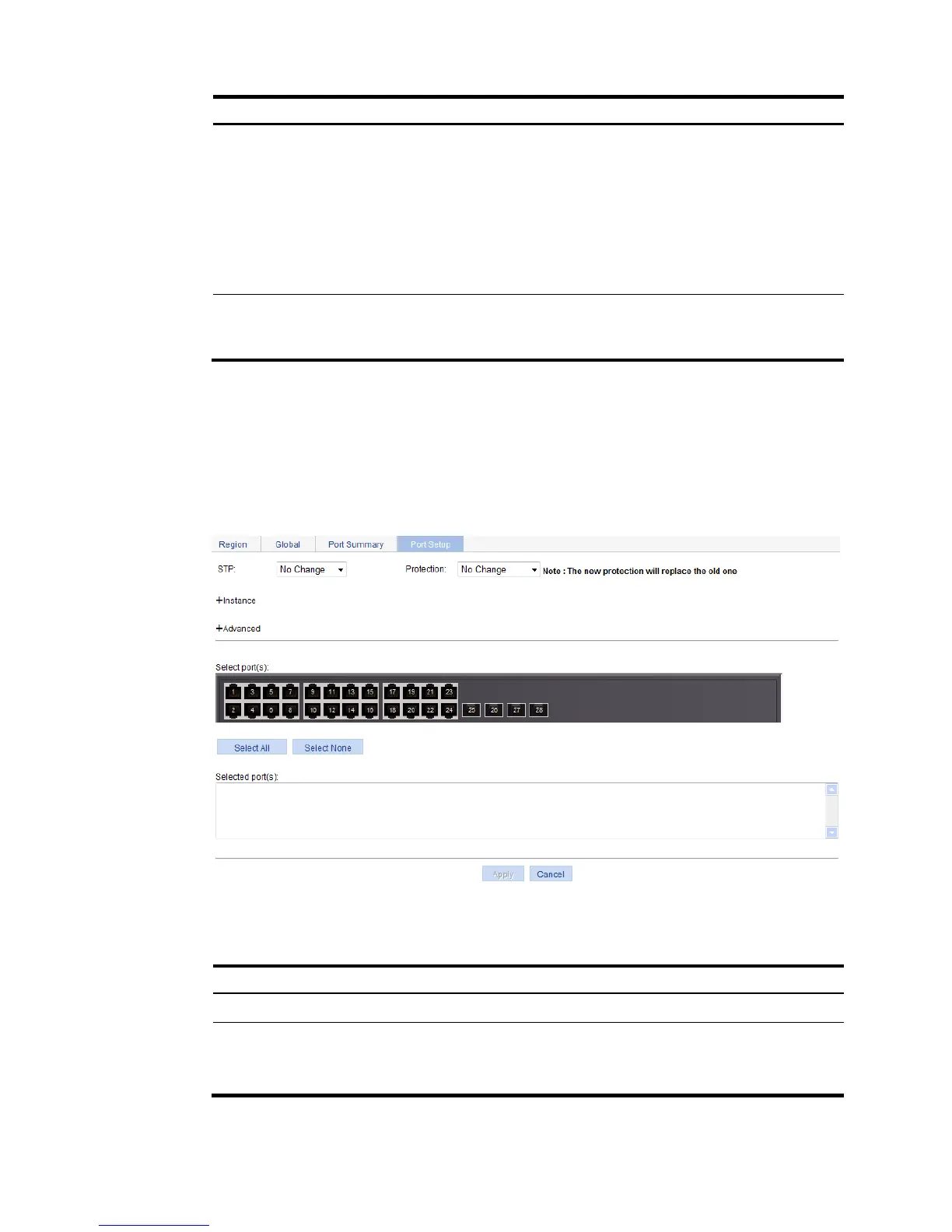tion
tc-protection
Selects whether to enable TC-BPDU guard.
When receiving topology change (TC) BPDUs, the device flushes its forwarding
address entries. If someone forges TC-BPDUs to attack the device, the device
will receive a large number of TC-BPDUs within a short time and frequently
flushes its forwarding address entries. This affects network stability.
With the TC-BPDU guard function, you can prevent frequent flushing of
forwarding address entries.
HP recommends not disabling this function.
tc-protection threshold
Sets the maximum number of immediate forwarding address entry flushes the
device can perform within a certain period of time after receiving the first
TC-BPDU.
Configuring MSTP on a port
1. From the navigation tree, select Network > MSTP.
2. Click the Port Setup tab.
Figure 181 MSTP configuration on a port
3. Configure MSTP for ports as described in Table 60, and then click Apply.
Table 60 Configuration items
Item Descri
tion
STP
Selects whether to enable STP on the port.
Protection
Sets the type of protection to be enabled on the port:
• Not Set—No protection is enabled on the port.
• Edged Port, Root Protection, Loop Protection—For more information, see Table 61.