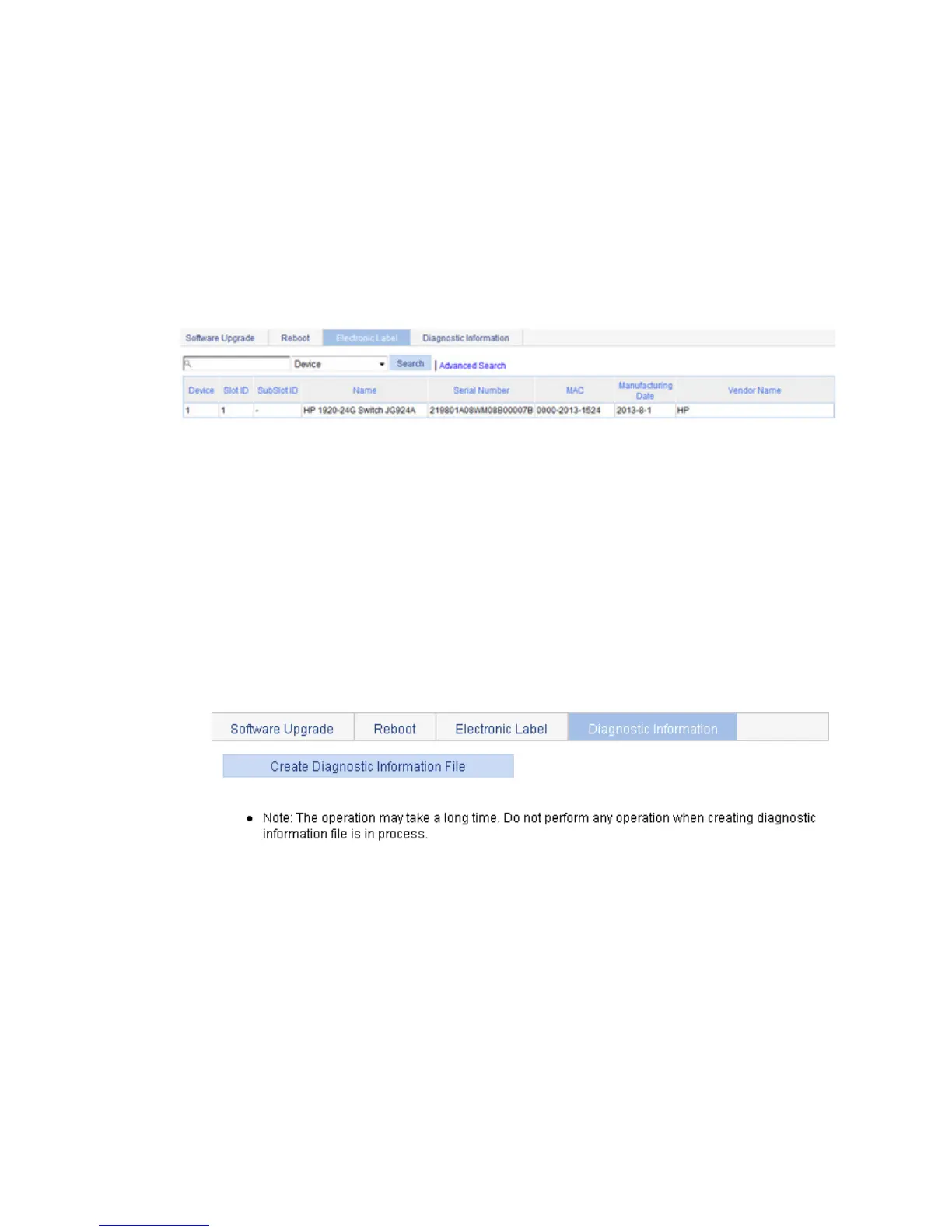54
Electronic label
Electronic label allows you to view information about the device electronic label, which is also known as
the permanent configuration data or archive information. The information is written into the storage
medium of a device or a card during the debugging and testing processes, and includes card name,
product bar code, MAC address, debugging and testing dates, and manufacture name.
1. Select Device > Device Maintenance from the navigation tree.
2. Click the Electronic Label tab to view the electronic label information.
Figure 42 Electronic label
Diagnostic information
Each functional module has its own running information. Generally, you view the output for each module
one by one. To receive as much information as possible in one operation during daily maintenance or
when system failure occurs, the diagnostic information module allows you to save the running statistics of
multiple functional modules to a file named default.diag, and then you can locate problems faster by
checking this file.
1. Select Device > Device Maintenance from the navigation tree.
2. Click the Diagnostic Information tab.
Figure 43 Diagnostic information
3. Click Create Diagnostic Information File.
The system begins to generate a diagnostic information file.
4. Click Click to Download.
The File Download dialog box appears.
5. Select to open this file or save this file to the local host.