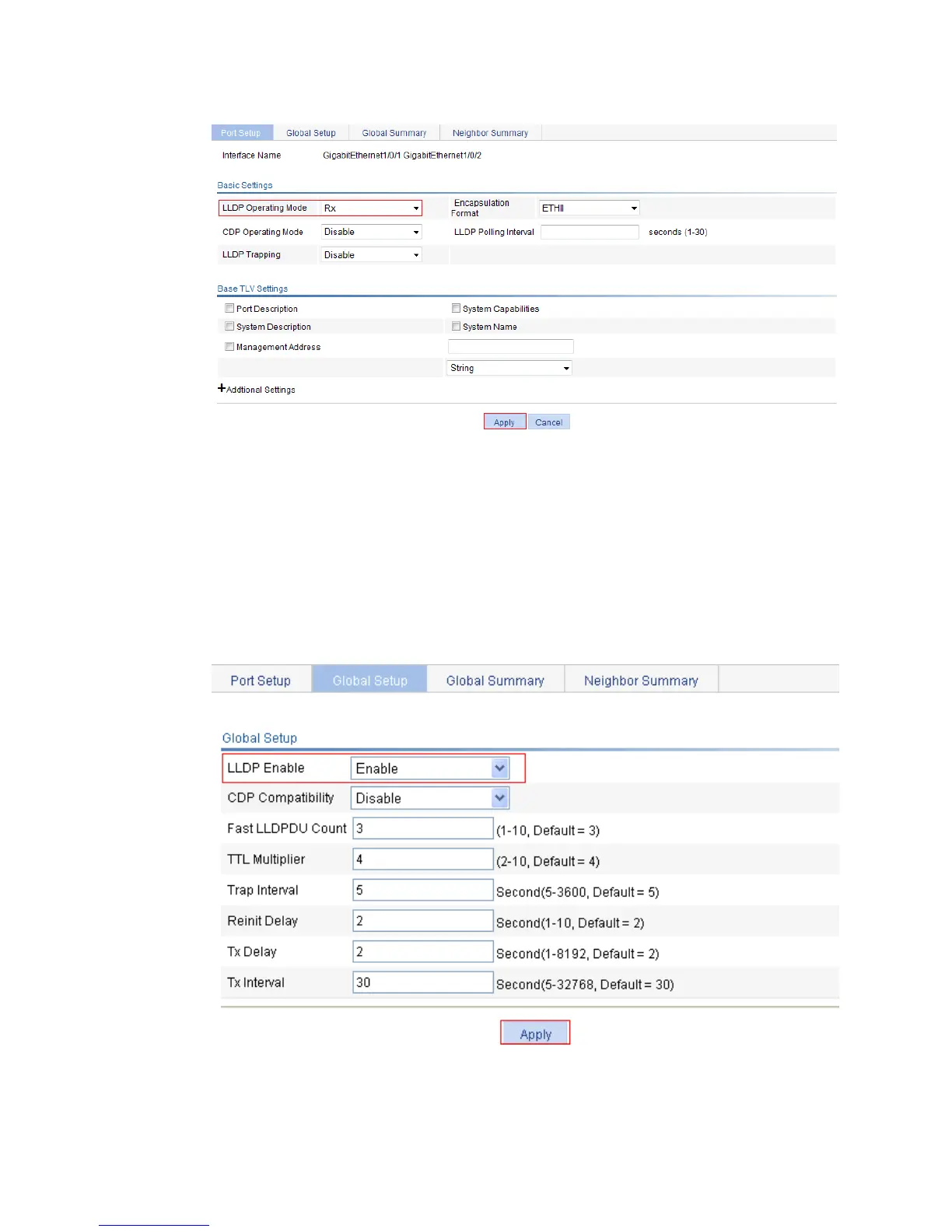238
Figure 210 Setting LLDP on multiple ports
5. Enable global LLDP:
a. Click the Global Setup tab, as shown in Figure 211.
b. Selec
t Enable from the LLDP Enable list.
6. Click Apply.
A progress dialog box appears.
7. Click Close on the progress dialog box when the progress dialog box prompts that the
configuration succeeds.
Figure 211 The global setup tab