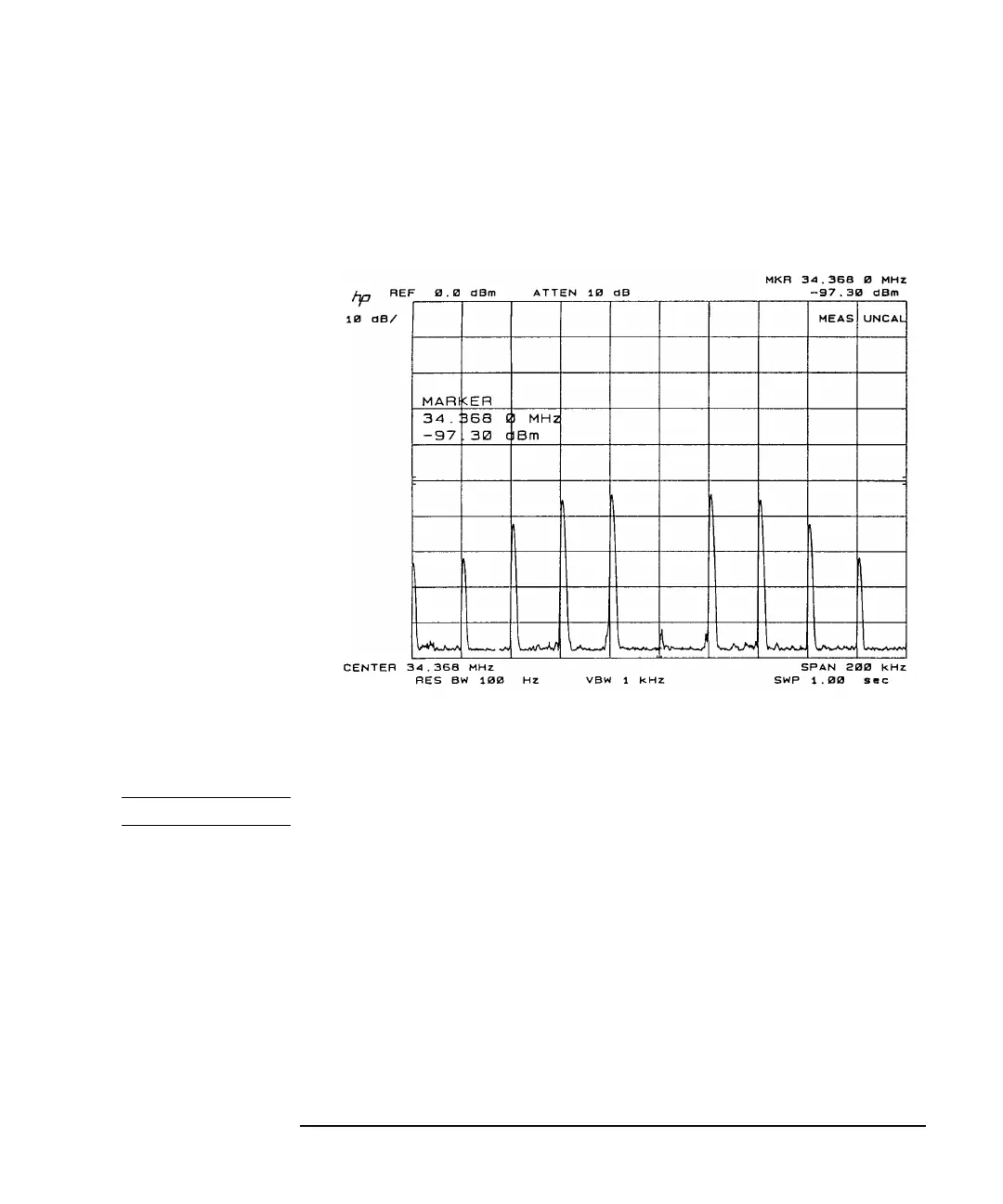3-93
Performance Tests
PDH Transmit/Receive Jitter Amplitude Accuracy
TX/RX Jitter Accuracy Test Setup, Ranges (1/1.6 UIp-p)
10 Adjust the HP 37718A jitter amplitude until the first Bessel Null is observed on
the Spectrum Analyzer i.e first dip in the carrier level (see Figure 3-7).
Figure 3-7 Bessel Null Example
NOTE Set the Spectrum Analyzer centre frequency to the bit rate being tested.
11 Press RUN to start the measurement.
12 Ensure the Jitter amplitude displayed on the HP 37718A Transmit and Receive
displays are between the minimum and maximum limits given in Table 3-4.
