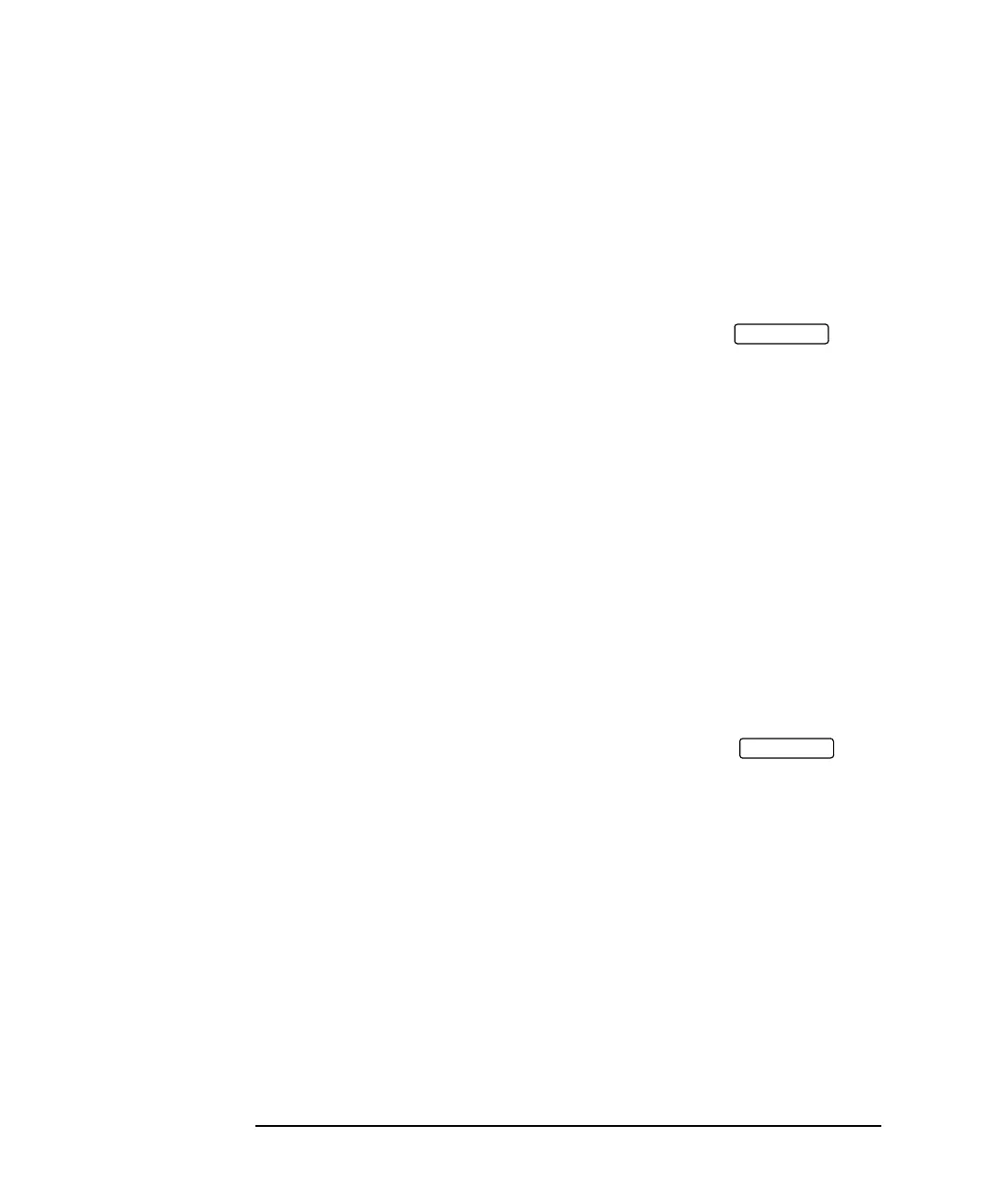3-12
Performance Tests
PDH/DSn Internal Transmitter Clock Accuracy & Offset
7 Select FREQUENCY OFFSET [-50PPM].
8 Adjust the Frequency Counter ATTEN and Trigger Level to obtain a
stable reading and ensure that the frequency counter reading is
between 1023944Hz and 1023953Hz.
E2 (8.448Mb/s) Frequency Accuracy
9 Select SIGNAL [8Mb/s]; PATTERN [ALL 1’s] on the
display.
10 Adjust the Frequency Counter ATTEN and Trigger Level to obtain a
stable reading and ensure that the frequency counter reading is
between 4223981Hz and 4224019Hz.
11 Select FREQUENCY OFFSET [+30PPM].
12 Adjust the Frequency Counter ATTEN and Trigger Level to obtain a
stable reading and ensure that the frequency counter reading is
between 4224107.5Hz and 4224145.7 Hz.
13 Select FREQUENCY OFFSET [-30PPM].
14 Adjust the Frequency Counter ATTEN and Trigger Level to obtain a
stable reading and ensure that the frequency counter reading is
between 4223854Hz and 4223892Hz.
E3 (34.368Mb/s) Frequency Accuracy
15 Select SIGNAL [34Mb/s] PATTERN [ALL 1’s] on the
display.
16 Adjust the Frequency Counter ATTEN and Trigger Level to obtain a
stable reading and ensure that the frequency counter reading is
between 17183922.7Hz and 17184077.4Hz.
17 Select FREQUENCY OFFSET [+20PPM]
18 Adjust the Frequency Counter ATTEN and Trigger Level to obtain a
stable reading and ensure that the frequency counter reading is
between 17184266 and 17184421Hz.
19 Select FREQUENCY OFFSET [-20PPM]
20 Adjust the Frequency Counter ATTEN and Trigger Level to obtain a
stable reading and ensure that the frequency counter reading is
between 17183579Hz and 17183734Hz.
TRANSMIT
TRANSMIT
