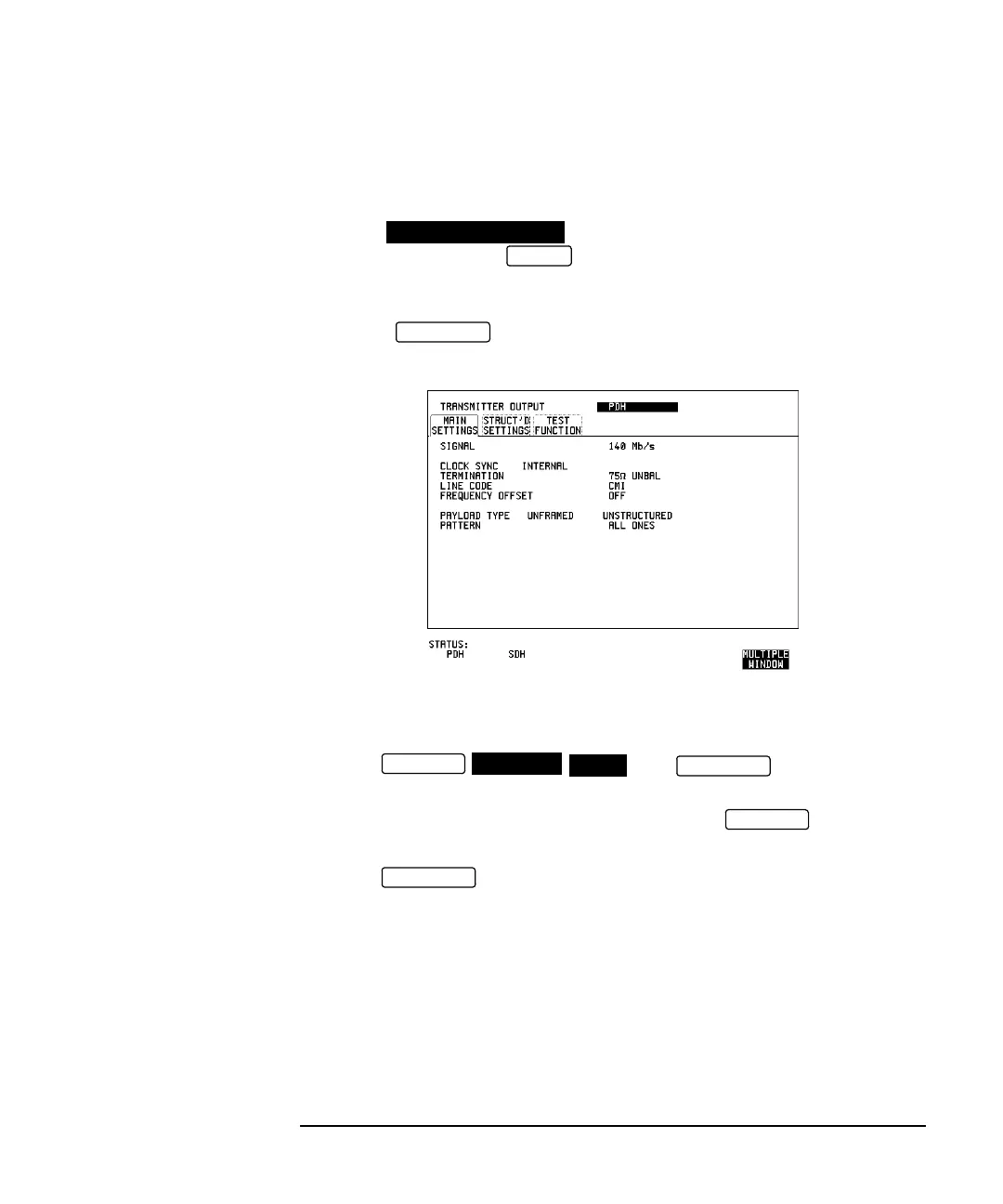3-33
Performance Tests
PDH/DSn Receiver Equalization
Procedure
1 Recall the HP 37718A/19A Default Settings as shown on page 3-4.
2 Select TRANSMITTER and RECEIVER
[COUPLED] on the display.
139.264 Mb/s
3 Set the display as shown opposite
.
4 Connect Cable Simulator E4 between the PDH/DSn 75Ω OUT and
75Ω IN ports.
5 Press then to start the
measurement.
6 EnsurethatNOTROUBLEisdisplayedonthe displayafter
30 seconds.
7 Press to stop the measurement.
SETTINGS CONTROL
OTHER
TRANSMIT
RESULTS
TROUBLE
SCAN
RUN/STOP
RESULTS
RUN/STOP
