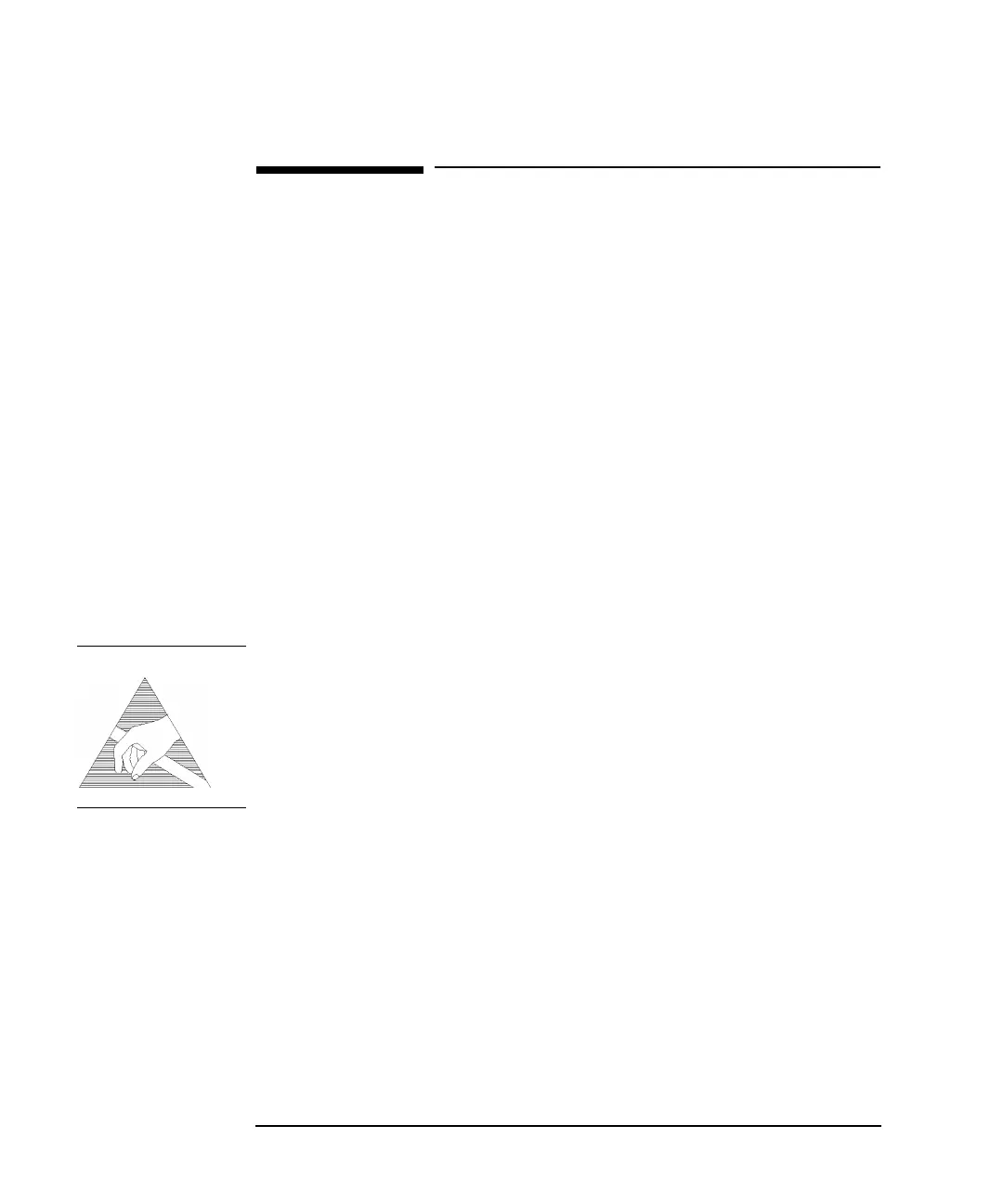2-14
Installation
Additional Precautions for Service Engineers
Additional Precautions for Service Engineers
Safety Precautions
DO NOT substitute parts or modify equipment: Because of the danger of
introducing additional hazards, do not install substitute parts or perform
any unauthorized modification to the product. Return the product to a
Hewlett-Packard Sales and Service Office for service and repair to
ensure the safety features are maintained.
DO NOT service or adjust alone: Under certain conditions, dangerous
voltages may exist even with the equipment switched off. To avoid
dangerous electrical shock, service personnel must not attempt internal
service or adjustment unless another person, capable of rendering first
aid and resuscitation, is present.
Review “Safety Precautions for the Operator” on page 1-6
ESD Precautions
CAUTION When making connections to the modules, review “Connecting to the Network” on
page 2-6
The module contains components sensitive to electrostatic discharge.
To prevent component damage, carefully follow the handling precautions presented
below.
The smallest static voltage most people can feel is about 3500 volts. It
takes less than one tenth of that (about 300 volts) to destroy or severely
damage static sensitive circuits. Often, static damage does not
immediately cause a malfunction but significantly reduces the
component’s life. Adhering to the following precautions will reduce the
risk of static discharge damage.
• Keep the module in its conductive storage box when not installed in
the Mainframe. Save the box for future storage of the module.
• Before handling the module, select a work area where potential static
sources are minimized. Avoid working in carpeted areas and non-con-
ductive chairs. Keep body movement to a minimum. Hewlett-Packard
