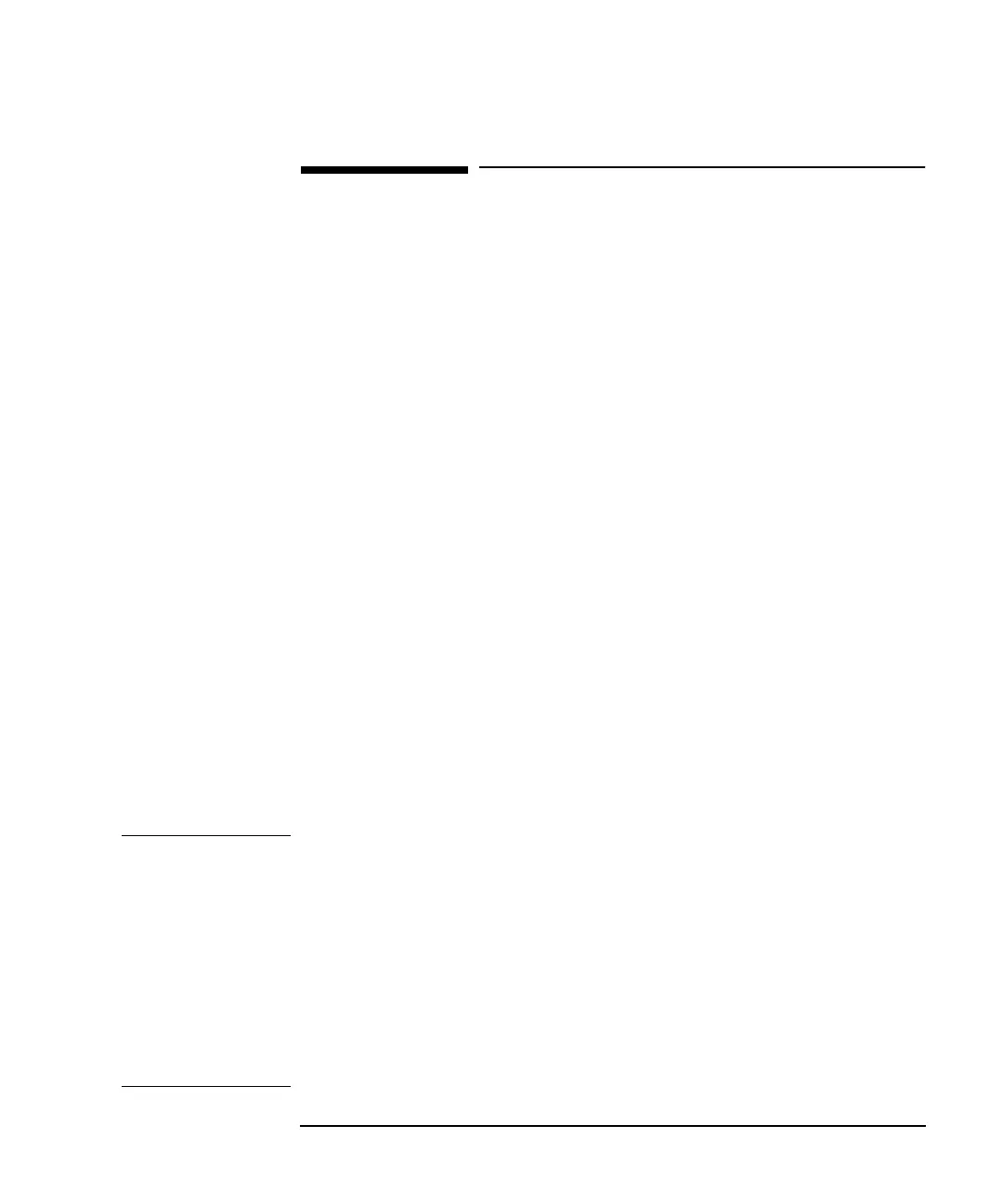3-101
Performance Tests
SDH Transmit/Receive Jitter Amplitude Accuracy
SDH Transmit/Receive Jitter Amplitude Accuracy
Specifications
Please refer to the SDH Tx/Rx Jitter Specifications given in the Specifications
document provided.
Description
The HP 37718A Transmitter SDH Output is looped to the SDH Input and the signal
is also monitored on the Spectrum Analyzer. The HP 37718A Jitter modulation
frequency is set to a Jitter Amplitude/Frequency check point for the selected SDH
Rate and the Spectrum Analyzer set to observe the displayed spectrum centered at
half this bit rate. The HP 37718A jitter Modulation amplitude is adjusted to known
modulation levels using Carrier to Sideband Ratio, Bessel Null and Peak
Deviation methods for reference. The jitter Amplitude (UI pk-pk) displayed on the
HP 37718A Transmitter and Receiver is checked to ensure it is within specified
limits. The test is repeated for various Jitter Amplitude/Frequency points to check
the TX and RX ranges.
The Optical SDH rates are tested in a similar way. In this case the HP 37718A
Optical Transmit signal is split using an optical coupler. Part is looped back via an
Optical Attenuator to the HP 37718A Receiver. The split signal is passed through an
O/E Converter to provide an electrical version of the signal for Spectrum Analysis.
Because the SDH Data signal is scrambled this is switched off to observe the
spectral components at half bit rate. A special Calibration test signal is selected
which sets the output pattern to alternating 1/0.
WARNING Safety precautions must be observed when handling the HP 37718A Optical
Modules as these generate laser signals which can cause injury. The guidelines
below must be followed:
Check the connector configuration of the Fiber Optic Interfaces. If these are
fitted with a connector interface other than FC/PC then remove the existing
connector interface and fit the FC/PC connector interface.
Check for any damage to the HP 37718A Fiber Optic Interface spring loaded
aperture covers and connectors. Do not power up the instrument if in any doubt
about the integrity of these connectors.
