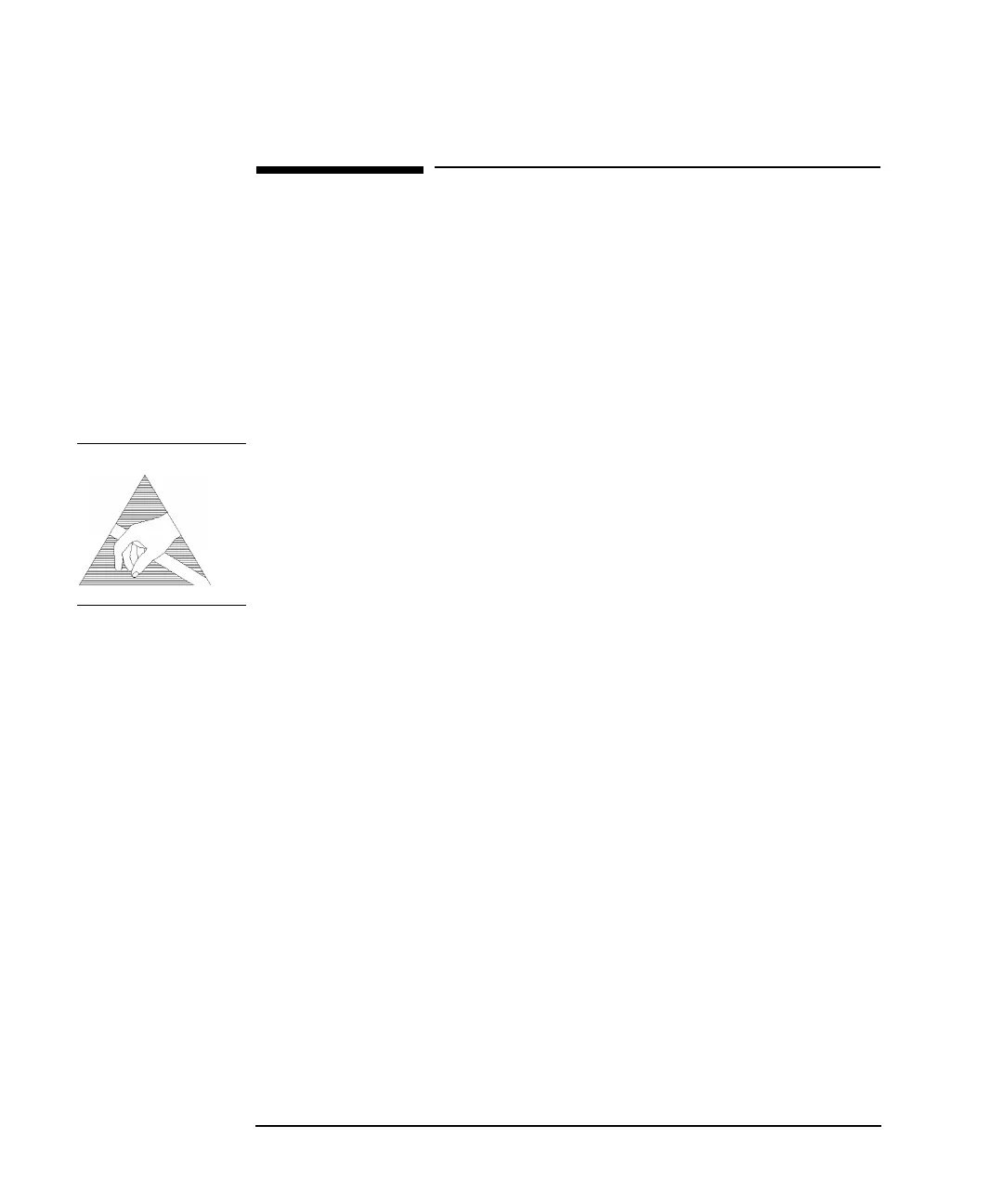2-6
Installation
Connecting to the Network
Connecting to the Network
The network connectors are located on the modules at the side of the
instrument. The connections available depend on the options fitted to
your instrument.
Before Connecting, note the Warning and Caution information given.
All Connectors
CAUTION When connecting or disconnecting, ensure that you are grounded or,
make contact with the metal surface of the Mainframe with your free hand to bring
you, the module, and the mainframe to the same static potential.
Modules remain susceptible to ESD damage while the module is installed in the
Mainframe
Additional ESD information is required when servicing see “Additional Precautions
for Service Engineers” on page 2-14
Electrical Interface Connectors
RECEIVER
2,8,34,140 IN
PDH receiver input interface. Allows the connection of 75 Ω unbalanced
data signals (all rates) and 120 Ω balanced data signals at 2 Mb/s.
TRANSMIT
2,8,34,140 OUT
PDH transmitter output interface. Provides 75 Ω unbalanced data
output (all rates) and 120 Ω balanced data output at 2 Mb/s
DS3, 2Mb/s,
34Mb/s 75
Ω
IN
PDH/DSn receiver input interface. Allows the connection of 75Ω
unbalanced DS3, 2 Mb/s and 34.368 Mb/s data signals.
DS3, 2Mb/s,
34Mb/s 75
Ω
OUT
PDH / DSntransmitter output interface. Provides 75 Ω unbalanced DS3,
2 MB/s and 34 Mb/s data output. A “keep alive” signal is output when the
transmit signal is SDH/SONET.
