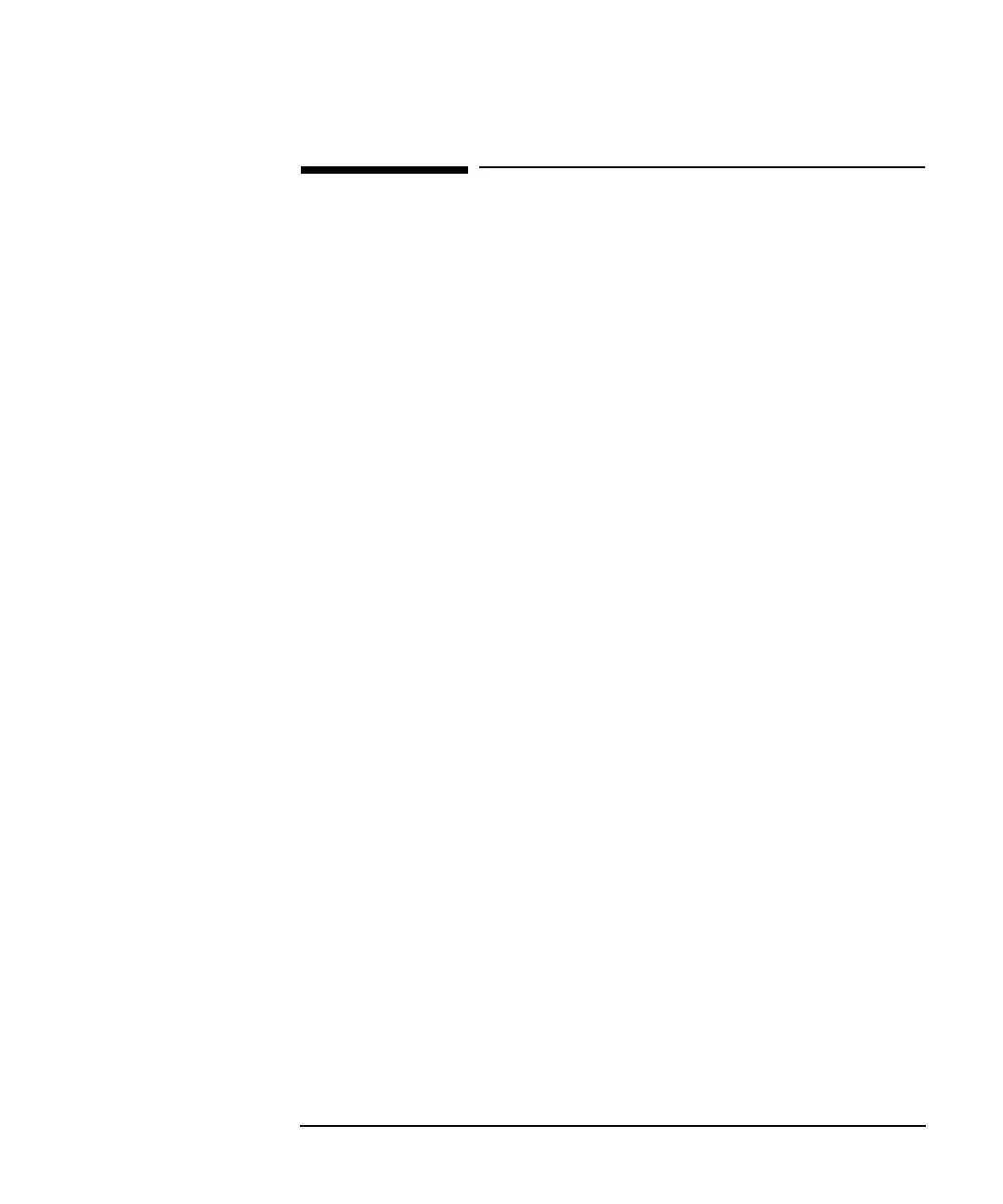2-11
Installation
Connecting Accessories
Connecting Accessories
LID
Provides the output for the option 602 printer which is fitted in the cover
(LID) of the instrument.
VGA
Provides the output for a display monitor.
HANDSET
Allows connection of a telephone handset for communication across the
network.
Printer
HP-IB, RS232,
PARALLEL ONLY
External printer connection details are given in the Users Guide.
The port selected for external printer use is not available for remote
control.
Remote Control
HP-IB, RS232,
10 BASE -T
Remote control connection is given in the Remote Control Manual.
The port selected for remote control use is not available for an external
printer.
10 Base-T Lan Connection Radiated Emissions
To ensure compliance with EN 55011 (1991) a category 5, FTP patch
lead, RJ45 cable should be used to connect the LAN port on the processor
module marked
"10 Base-T".
