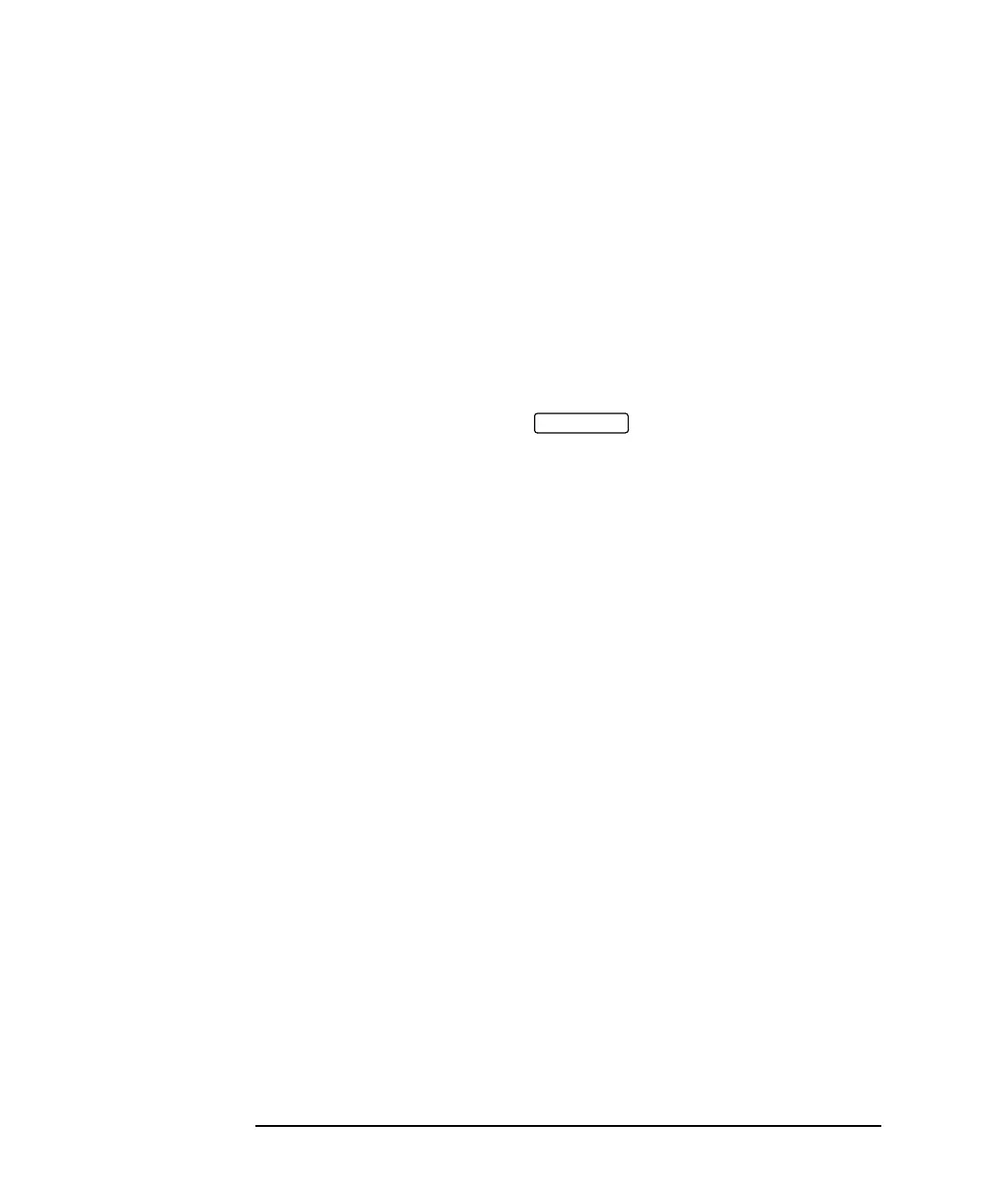3-14
Performance Tests
PDH/DSn Internal Transmitter Clock Accuracy & Offset
between 1544042Hz and 1544056Hz.
36 Select FREQUENCY OFFSET [-32PPM]
37 Adjust the Frequency Counter ATTEN and Trigger Level to obtain a
stable reading and ensure that the frequency counter reading is
between 1543944Hz and 1543958Hz.
DS3 (44.736Mb/s) Frequency Accuracy
38 Connect the CLOCK OUT port of the PDH/DSn module to the
Frequency Counter.
39 Select SIGNAL [DS3] on the display.
40 Adjust the Frequency Counter ATTEN and Trigger Level to obtain a
stable reading and ensure that the frequency counter reading is
between 44735799Hz and 44736201Hz
41 Select FREQUENCY OFFSET [+20PPM]
42 Adjust the Frequency Counter ATTEN and Trigger Level to obtain a
stable reading and ensure that the frequency counter reading is
between 44736693Hz and 44737096Hz.
43 Select FREQUENCY OFFSET [-20PPM]
44 Adjust the Frequency Counter ATTEN and Trigger Level to obtain a
stable reading and ensure that the frequency counter reading is
between 44734904Hz and 44735307Hz.
45 Disconnect all the test equipment.
TRANSMIT
