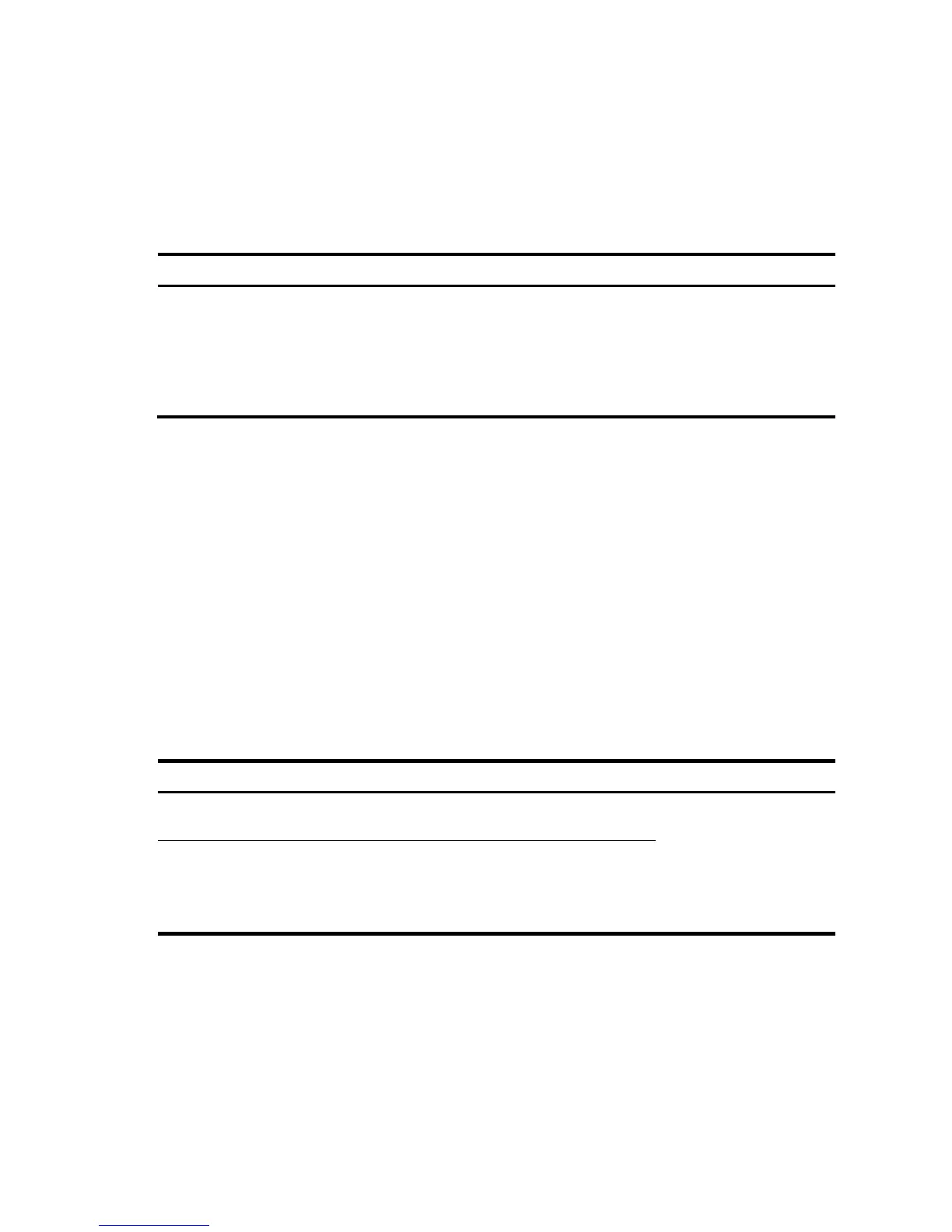164
• Method II—Trigger the immediate reboot at the CLI.
• Method III—Enable the scheduled reboot function at the CLI. Set a time at which the device can
automatically reboot, or set a delay so that the device can automatically reboot within the delay.
The last two methods are command line operations. Reboot through command lines is also called hot start,
which is mainly used to reboot a device in remote maintenance without performing hardware reboot of the
device.
To reboot a device:
Task Command Remarks
Reboot a member device, or all
member devices immediately.
reboot [ slot
slot-number ]
Required.
The slot keyword specifies a member device. If no slot is
specified, the command reboots all member devices.
Available in user view.
Before rebooting the device, use display startup and display boot-loader (see Fundamentals Command
Reference).
The precision of the rebooting timer is 1 minute. One minute before the rebooting time, the device prompts
“REBOOT IN ONE MINUTE” and reboots in one minute.
• When you run reboot on the master of an IRF virtual device:
• If you specify the slot keyword, the member device with the specified number reboots.
• If you do not specify the slot keyword, all member devices of the IRF virtual device reboot.
If a main boot file fails or does not exist, the device cannot be rebooted with reboot. In this case, re-specify
a main boot file to reboot the device, or power off the device, and then power it on. The system automatically
uses the backup boot file to restart the device.
If you are performing file operations when the device is rebooted, the system does not execute the command
for the sake of security.
To enable the scheduled reboot function:
Task Command Remarks
Enable the scheduled reboot function of all member
devices and specify a specific reboot time and date.
schedule reboot at
hh:mm [ date ]
Required.
Use either approach.
The scheduled reboot
function is disabled by
default.
Available in user view.
Enable the scheduled reboot function of all member
devices and specify a reboot waiting time.
schedule reboot delay
{ hh:mm | mm }
