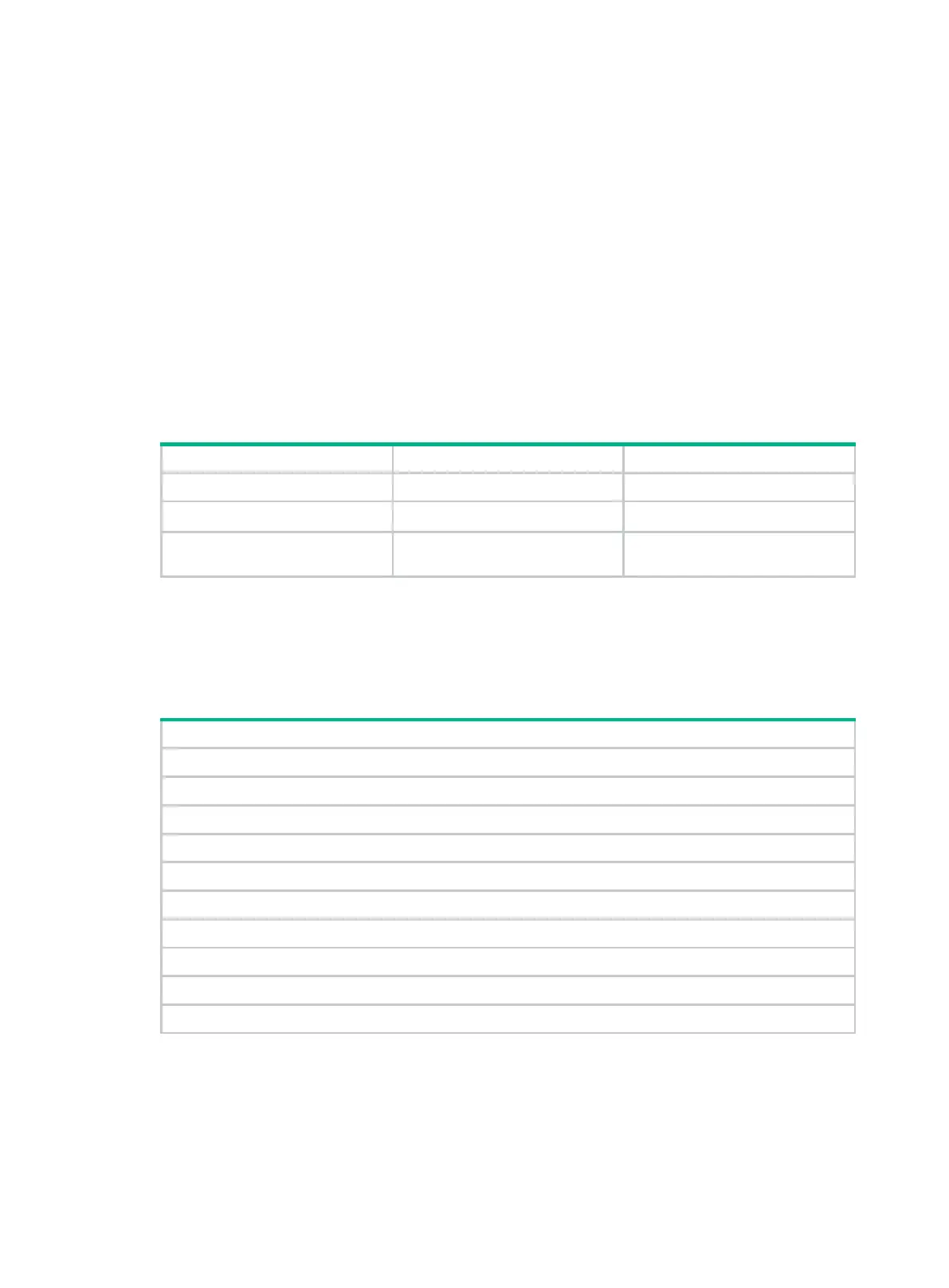118
Configuring the SSM group range
When a PIM-SM enabled interface receives a multicast packet, it checks whether the multicast group
address of the packet is in the SSM group range. If the multicast group address is in this range, the
PIM mode for this packet is PIM-SSM. If the multicast group address is not in this range, the PIM
mode is PIM-SM.
Configuration restrictions and guidelines
When you configure the SSM group range, follow these restrictions and guidelines:
Configure the same SSM group range on all routers in the entire PIM-SSM domain. Otherwise,
multicast information cannot be delivered through the SSM model.
When a member of a multicast group in the SSM group range sends an IGMPv1 or IGMPv2
report message, the device does not trigger a (*, G) join.
Configuration procedure
To configure an SSM group range:
1. Enter system view.
system-view
N/A
2. Enter PIM view.
pim
N/A
3.
range.
ssm-policy
ipv4-acl-number
By default, the SSM group range
is 232.0.0.0/8.
Configuring common PIM features
Configuration task list
(Optional.) Configuring a multicast source policy
(Optional.) Configuring a PIM hello policy
(Optional.) Configuring PIM hello message options
(Optional.) Configuring common PIM timers
(Optional.) Setting the maximum size of each join or prune message
(Optional.) Enabling BFD for PIM
(Optional.) Enabling PIM passive mode
(Optional.) Enabling PIM NSR
(Optional.) Enabling SNMP notifications for PIM
(Optional.) Enabling NBMA mode for ADVPN tunnel interfaces
Configuration prerequisites
Before you configure common PIM features, complete the following tasks:
Configure a unicast routing protocol so that all devices in the domain can interoperate at the
network layer.
