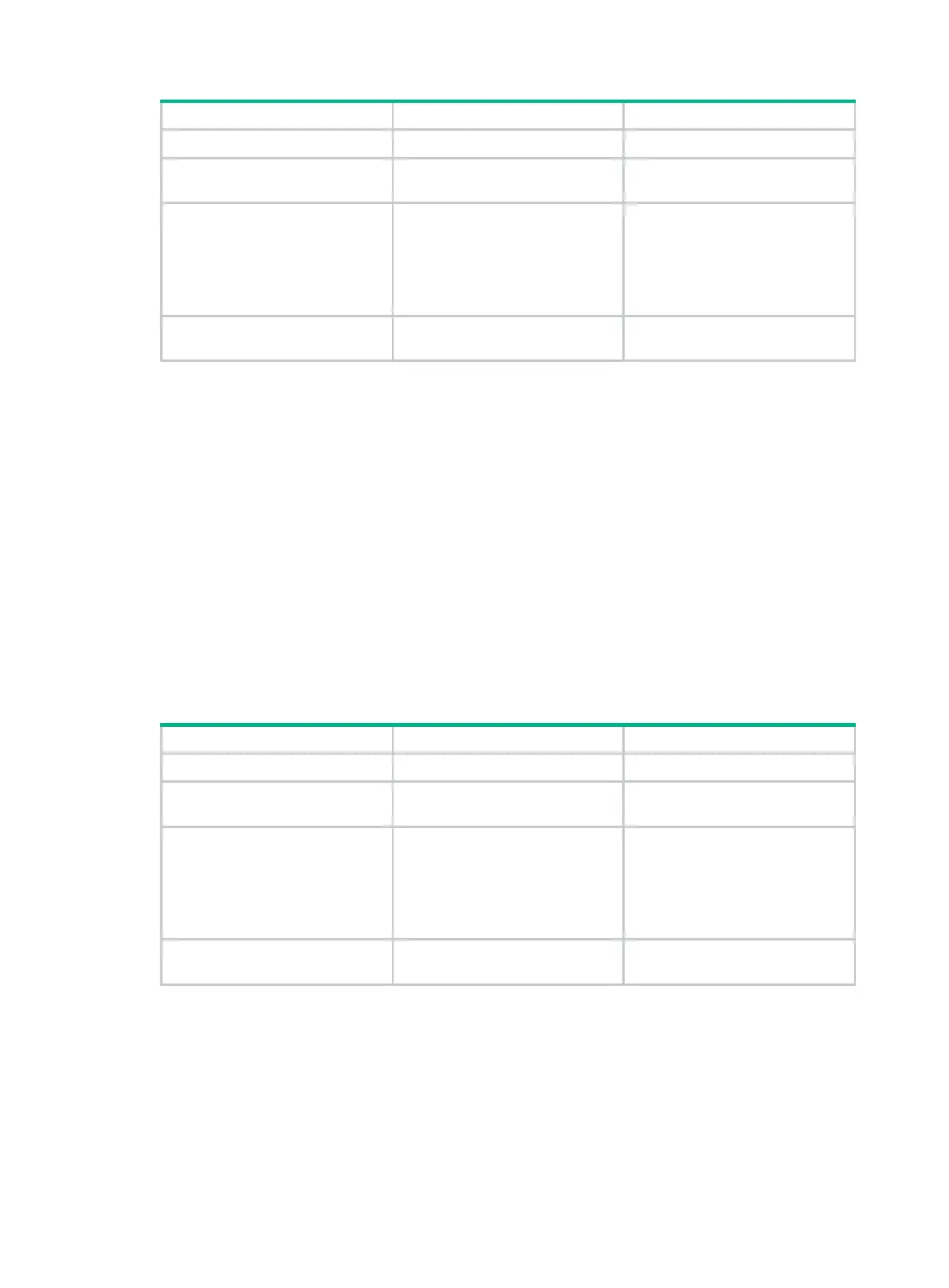196
1. Enter system view.
system-view
N/A
2. Enter MD view.
multicast-domain vpn-instance
vpn-instance-name
N/A
3.
view.
• Enter MD IPv4 address
family view:
address-family ipv4
• Enter MD IPv6 address
family view:
address-family ipv6
N/A
4. Specify the default-group.
default-group
group-address
By default, no default-group
exists.
Specifying the MD source interface
An MTI of a VPN instance uses the IP address of the MD source interface as the source address to
encapsulate multicast packets for the VPN instance.
Configuration restrictions and guidelines
When you specify the MD source interface, follow these restrictions and guidelines:
Perform this task on PE devices.
For the PE device to obtain correct routing information, you must specify the interface used for
establishing BGP peer relationship as the MD source interface.
For an MD that transmits both IPv4 and IPv6 multicast packets, you must specify the same MD
source interface in MD IPv4 and IPv6 address family views.
Configuration procedure
To specify the MD source interface:
1. Enter system view.
system-view
N/A
2. Enter MD view.
multicast-domain vpn-instance
vpn-instance-name
N/A
3.
view.
• Enter MD IPv4 address
family view:
address-family ipv4
• Enter MD IPv6 address
family view:
address-family ipv6
N/A
4. Specify
interface.
source
interface-type
interface-number
By default, no
interface is specified.
Configuring MDT switchover parameters
In some cases, the traffic rate of the private network multicast data might fluctuate around the MDT
switchover threshold. To avoid frequent switching of multicast traffic between the default-MDT and
the data-MDT, you can specify a data-delay period and a data-holddown period.
MDT switchover does not take place immediately after the multicast traffic rate exceeds the
switchover threshold. It takes place after a data-delay period, during which the traffic rate must
stay higher than the switchover threshold.
