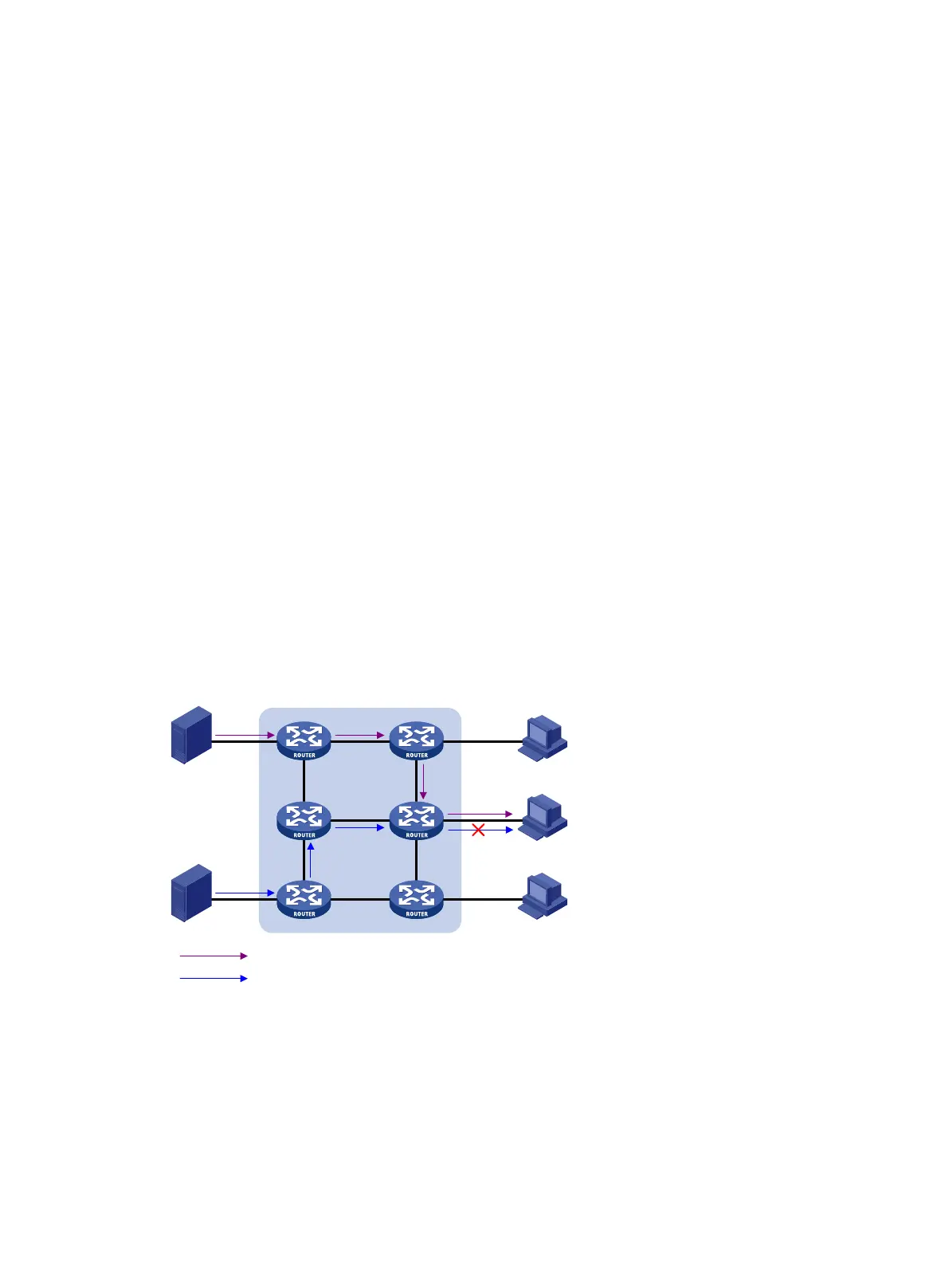306
2. After receiving the MLD done message, the querier sends a configurable number of
multicast-address-specific queries to the group that the host is leaving. The IPv6 multicast
addresses queried include both the destination address field and the group address field of the
message.
3. One of the remaining members (if any on the subnet) in the group sends a report within the time
of the maximum response time advertised in the multicast-address-specific queries.
4. If the querier receives a report for the group within the maximum response time, it maintains the
memberships of the IPv6 multicast group. Otherwise, the querier assumes that no hosts on the
subnet are interested in IPv6 multicast traffic addressed to that group and stops maintaining the
memberships of the group.
MLDv2 enhancements
MLDv2 is based on and backwards-compatible with MLDv1. MLDv2 provides hosts with enhanced
control capabilities and enhances the MLD state.
Enhancements in control capability of hosts
MLDv2 has introduced IPv6 multicast source filtering modes (Include and Exclude). These modes
allow a host to receive or reject multicast data from the specified IPv6 multicast sources. When a
host joins an IPv6 multicast group, one of the following occurs:
If the host expects IPv6 multicast data from specific IPv6 multicast sources like S1, S2, …, it
sends a report with Filter-Mode denoted as "Include Sources (S1, S2, …)."
If the host does not expect IPv6 multicast data from specific IPv6 multicast sources like S1,
S2, …, it sends a report with Filter-Mode denoted as "Exclude Sources (S1, S2, …)."
As shown in Figure 85, the network has two IPv6 multicast sources, Source 1 (S1) and Source 2
(S2). Both of the sources can send IPv6 multicast data to IPv6 multicast group G. Host B wants to
receive IPv6 multicast data addressed to G from Source 1 but not from Source 2.
Figure 85 Flow paths of multicast-address-and-source-specific multicast traffic
In MLDv1, Host B cannot select IPv6 multicast sources when it joins IPv6 multicast group G. The
IPv6 multicast streams from both Source 1 and Source 2 flow to Host B whether it needs them or not.
In MLDv2, Host B can explicitly express its interest in IPv6 multicast data destined to G from Source
1 but not from Source 2. Then, Host B receives only IPv6 multicast data from Source 1.
Enhancement in MLD state
A multicast router that is running MLDv2 maintains the multicast address state for each multicast
address on each attached subnet. The multicast address state consists of the following information:
Source 2
Receiver
Host A
Host B
Host C
Packets (S1,G)
Packets (S2,G)
Source 1
