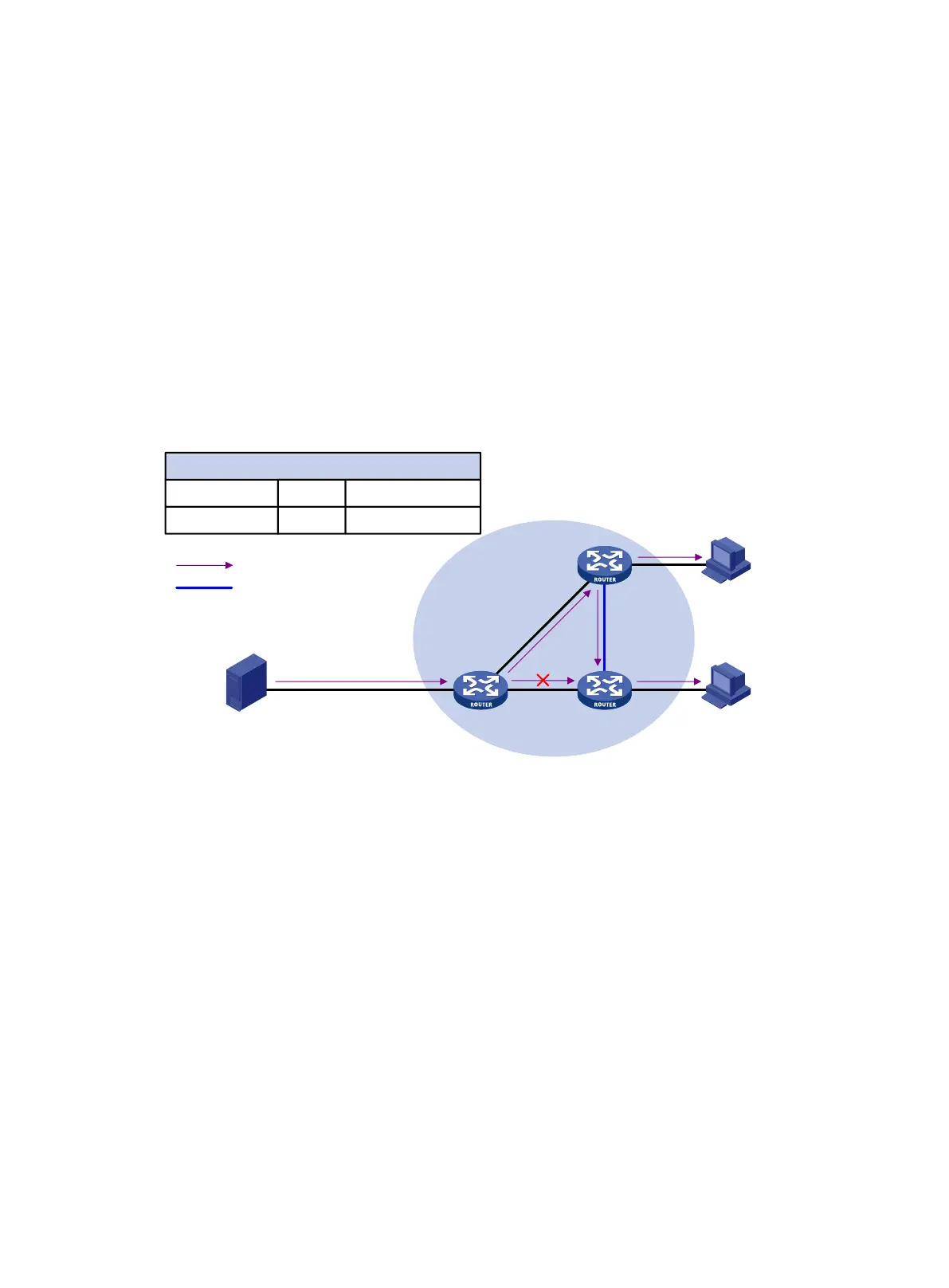43
If a multicast packet arrives at Router C on GigabitEthernet 1/0/1, the receiving interface is not
the incoming interface of the (S, G) entry. Router C searches its unicast routing table and finds
that the outgoing interface to the source (the RPF interface) is GigabitEthernet 1/0/2. In this
case, the (S, G) entry is correct, but the packet traveled along a wrong path. The packet fails the
RPF check and Router C discards the packet.
Static multicast routes
Depending on the application environment, a static multicast route can change an RPF route or
create an RPF route.
Changing an RPF route
Typically, the topology structure of a multicast network is the same as that of a unicast network, and
multicast traffic follows the same transmission path as unicast traffic does. You can configure a static
multicast route for a multicast source to change the RPF route. As a result, the router creates a
transmission path for multicast traffic that is different from the transmission path for unicast traffic.
Figure 16 Changing an RPF route
As shown in Figure 16, when no static multicast route is configured, Router C's RPF neighbor on the
path back to the source is Router A. The multicast data from the source travels through Router A to
Router C. You can configure a static multicast route on Router C and specify Router B as Router C's
RPF neighbor on the path back to the source. The multicast data from the source travels along the
path: Router A to Router B and then to Router C.
Creating an RPF route
When a unicast route is blocked, multicast forwarding might be stopped due to lack of an RPF route.
You can configure a static multicast route to create an RPF route. In this way, a multicast routing
entry is created to guide multicast forwarding.
Receiver
Router A
Router B
Router C
GE1/0/2
GE1/0/1
1.1.1.1/24
Multicast packets
Source
192.168.0.1/24
Receiver
GE1/0/1
1.1.1.2/24
Multicast static route
Source/Mask
Multicast Routing Table Static on Router C
192.168.0.0/24
Interface
GE1/0/1
RPF neighbor/Mask
1.1.1.1/24
