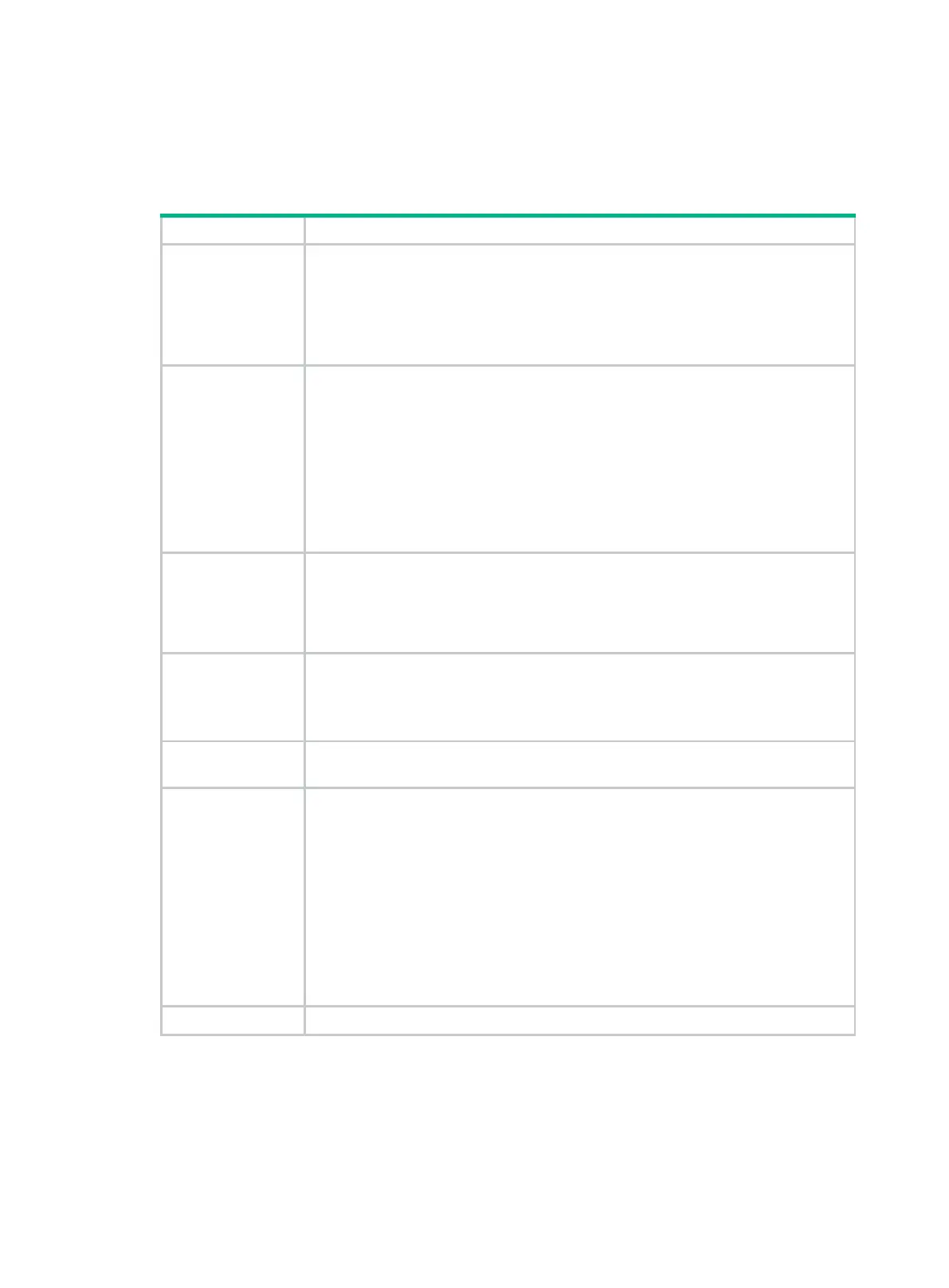229
MD VPN inter-AS option C configuration example
Network requirements
As shown in Figure 73, configure MD VPN inter-AS option C to meet the following requirements:
and receivers
• In VPN instance a, S 1 is a multicast source, and R 2 is a receiver.
• In VPN instance b, S 2 is a multicast source, and R 1 is a receiver.
• For VPN instance a, the default-group is 239.1.1.1, and the data-group range is
225.1.1.0 to 225.1.1.15.
• For VPN instance b, the default-group is 239.4.4.4, and the data-group range is
225.4.4.0 to 225.4.4.15.
which PE interfaces
belong
• PE 1: GigabitEthernet 1/0/2 belongs to VPN instance a. GigabitEthernet 1/0/3
belongs to VPN instance b. GigabitEthernet 1/0/1 and Loopback 1 belong to the
public network instance.
• PE 2: GigabitEthernet 1/0/1, GigabitEthernet 1/0/2, Loopback 1, and Loopback
2 belong to the public network instance.
• PE 3: GigabitEthernet 1/0/1, GigabitEthernet 1/0/2, Loopback 1, and Loopback
2 belong to the public network instance.
• PE 4: GigabitEthernet 1/0/2 belongs to VPN instance a. GigabitEthernet 1/0/3
belongs to VPN instance b. GigabitEthernet 1/0/1 and Loopback 1 belong to the
public network instance.
Unicast routing
protocols and
MPLS
• Configure OSPF separ
ately in AS 100 and AS 200, and configure OSPF
between the PEs and CEs.
•
Establish BGP peer connections between PE 1, PE 2, PE 3, and PE 4 on their
respective Loopback 1.
• Configure MPLS separately in AS 100 and AS 200.
IP multicast routing
• Enable IP multicast routing on the public network on PE 1, PE 2, PE 3, and PE 4.
• Enable IP multicast routing for VPN instance a on PE 1 and PE 4.
• Enable IP multicast routing for VPN instance b on PE 1 and PE 4.
• Enable IP multicast routing on CE a1, CE a2, CE b1, and CE b2.
IGMPv2
• Enable IGMPv2 on GigabitEthernet 1/0/1 of CE a2.
• Enable IGMPv2 on GigabitEthernet 1/0/1 of CE b2.
PIM-SM
Enable PIM-SM on the public network and for VPN instances
a
and
b
:
• Enable PIM-SM on all public network interfaces of PE 2 and PE 3.
• Enable PIM-SM on all public and private network interfaces of PE 1 and PE 4.
• Enable PIM-SM on all interfaces that do not have attached receiver hosts on CE
a1, CE a2, CE b1, and CE b2.
• Configure Loopback 2 of PE 2 and PE 3 as a C-BSR and a C-RP for their own
AS to provide services for all multicast groups.
• Configure Loopback 0 of CE a1 as a C-BSR and a C-RP for VPN instance a to
provide services for all multicast groups.
• Configure Loopback 0 of CE b1 as a C-BSR and a C-RP for VPN instance b to
provide services for all multicast groups.
MSDP Establish an MSDP peering relationship between PE 2 and PE 3 on their Loopback 1.
