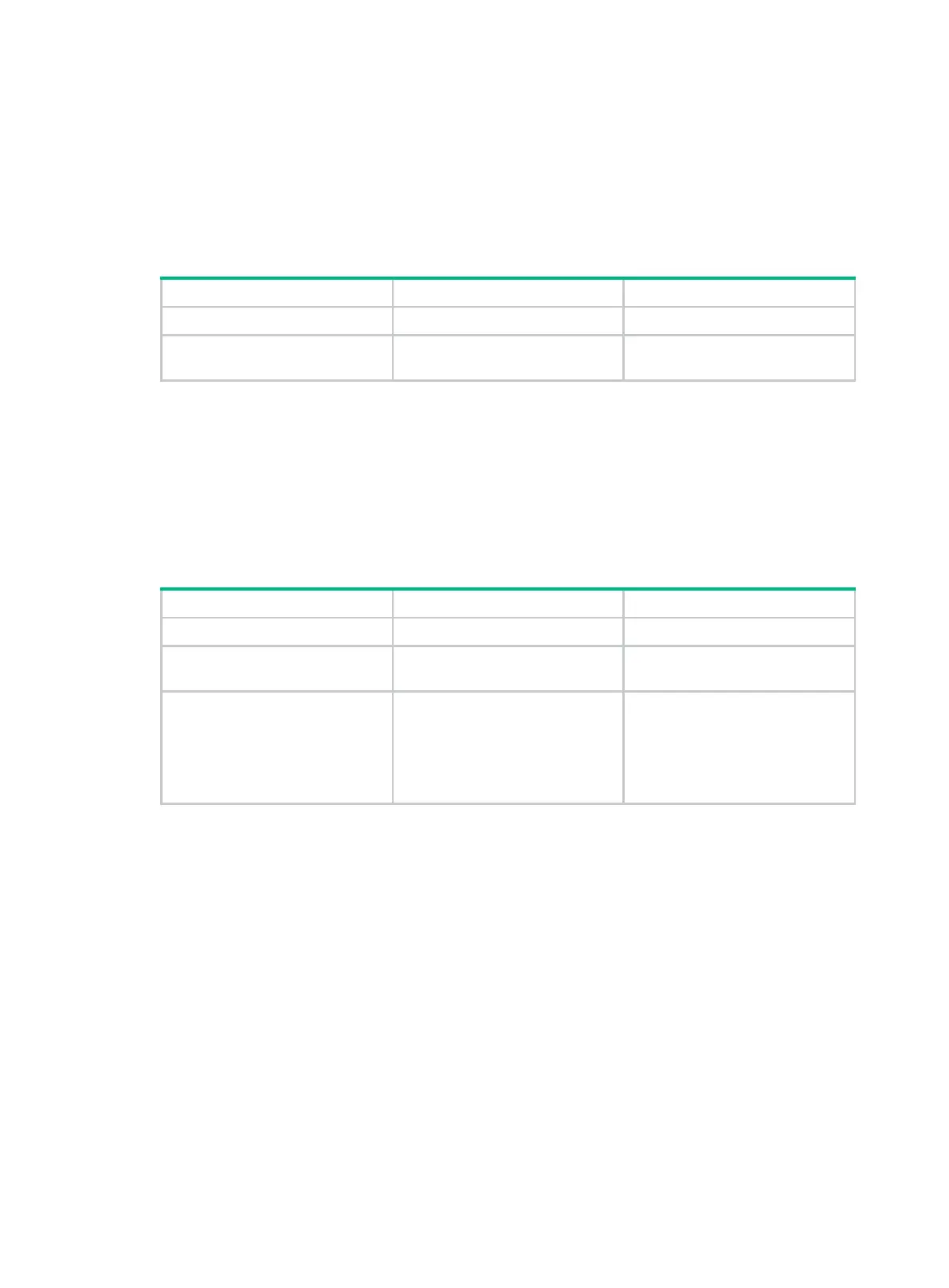195
Creating an MD for a VPN instance
To provide multicast services for a VPN instance, you must create an MD for the VPN instance on PE
devices that belong to the VPN instance. After the MD is created, the system automatically creates
MTIs and binds them with the VPN instance.
A VPN instance supports only one MD.
To create an MD for a VPN instance:
1. Enter system view.
system-view
N/A
2. Create
instance and enter its view.
multicast-domain vpn-instance
vpn-instance-name
By default, no MD
instance exists.
Create an MD address family
You must create an MD IPv4 or IPv6 address family for a VPN instance before you can perform other
MD VPN configuration tasks for the VPN instance. For a VPN instance, configurations in MD IPv4
and IPv6 address family views apply to IPv4 and IPv6 multicast packets of the instance, respectively.
Perform this task on PE devices.
To create an MD address family:
1. Enter system view.
system-view
N/A
2.
instance.
multicast-domain vpn-instance
vpn-instance-name
N/A
3.
family and enter its view.
• Create an MD IPv4 address
family and enter its view:
address-family ipv4
• Create an MD IPv4 address
family and enter its view:
address-family ipv6
By default, no MD IPv4 or IPv6
address family exists.
Specifying the default-group
An MTI of a VPN instance uses the default-group as the destination address to encapsulate
multicast packets for the VPN instance.
Configuration restrictions and guidelines
When you specify the default-group, follow these restrictions and guidelines:
Perform this task on PE devices.
You must specify the same default-group on all PE devices that belong to the same MD.
The default-group for an MD must be different from the default-group and the data-group used
by any other MD.
For an MD that transmits both IPv4 and IPv6 multicast packets, you must specify the same
default-group in MD IPv4 and IPv6 address family views.
Configuration procedure
To specify the default-group:
