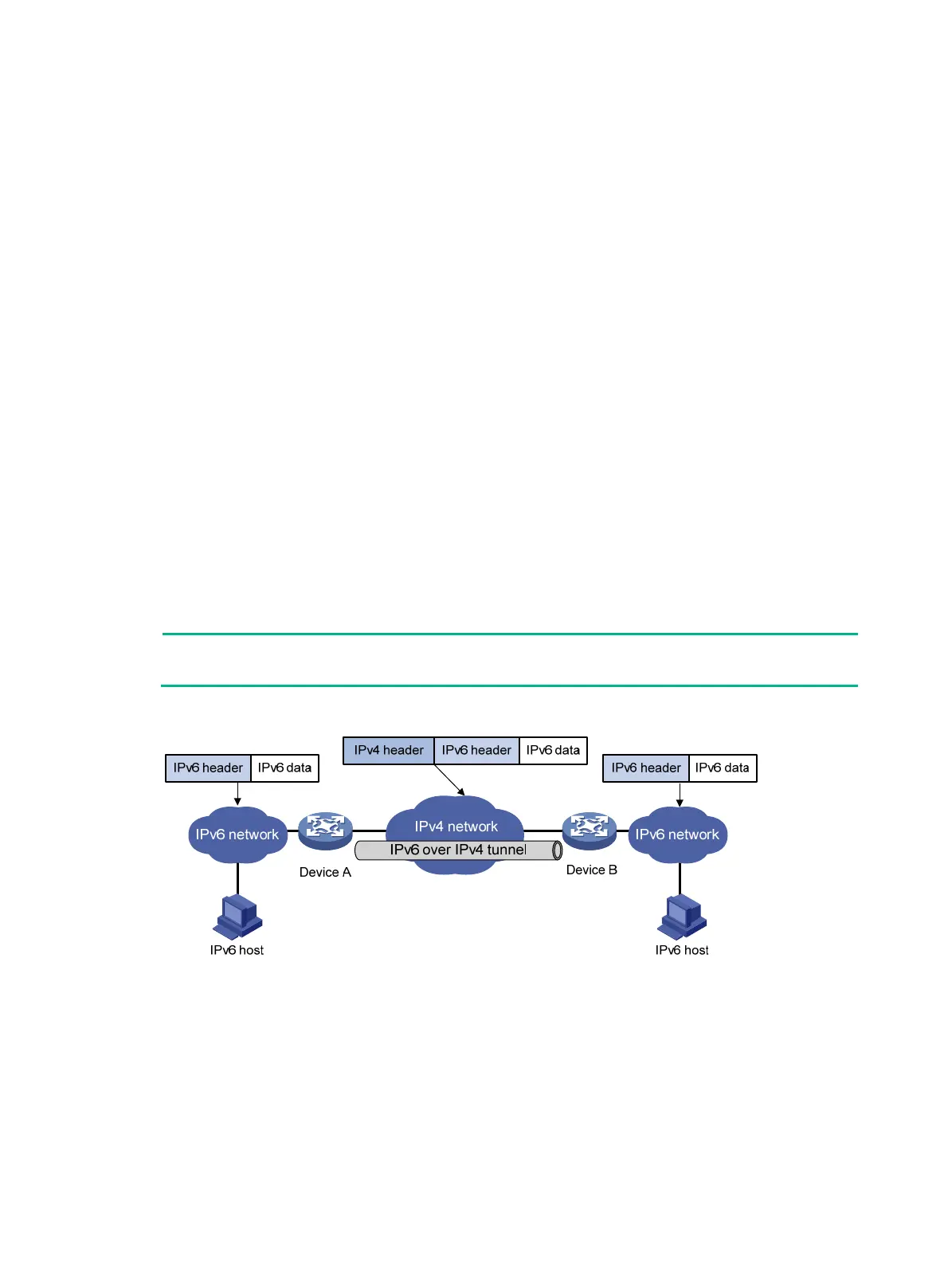284
Configuring tunneling
Overview
Tunneling encapsulates the packets of a network protocol within the packets of a second network
protocol and transfers them over a virtual point-to-point connection. The virtual connection is called a
tunnel. Packets are encapsulated at the tunnel source and de-encapsulated at the tunnel
destination.
Tunneling supports the following technologies:
• Transition techniques, such as IPv6 over IPv4 tunneling, to interconnect IPv4 and IPv6
networks.
• VPN, such as IPv4 over IPv4 tunneling, IPv4/IPv6 over IPv6 tunneling, GRE, ADVPN, and
IPsec tunneling.
• Traffic engineering, such as MPLS TE, to prevent network congestion.
Unless otherwise specified, the term "tunnel" in this document refers to IPv6 over IPv4, IPv4 over
IPv4, IPv4 over IPv6, and IPv6 over IPv6 tunnels.
IPv6 over IPv4 tunneling
Implementation
IPv6 over IPv4 tunneling enables isolated IPv6 networks to communicate, as shown in Figure 114.
NOTE:
The devices at both ends of an IPv6 over IPv4 tunnel must support the IPv4/IPv6 dual stack.
Figure 114 IPv6 over IPv4 tunnel
The IPv6 over IPv4 tunnel processes packets by using the following steps:
1. A host in the IPv6 network sends an IPv6 packet to Device A at the tunnel source.
2. After Device A receives the IPv6 packet, it processes the packet as follows:
a. Searches the routing table to identify the outgoing interface for the IPv6 packet.
The outgoing interface is the tunnel interface, so Device A knows that the packet needs to
be forwarded through the tunnel.
b. Adds an IPv4 header to the IPv6 packet and forwards the packet through the physical
interface of the tunnel.
