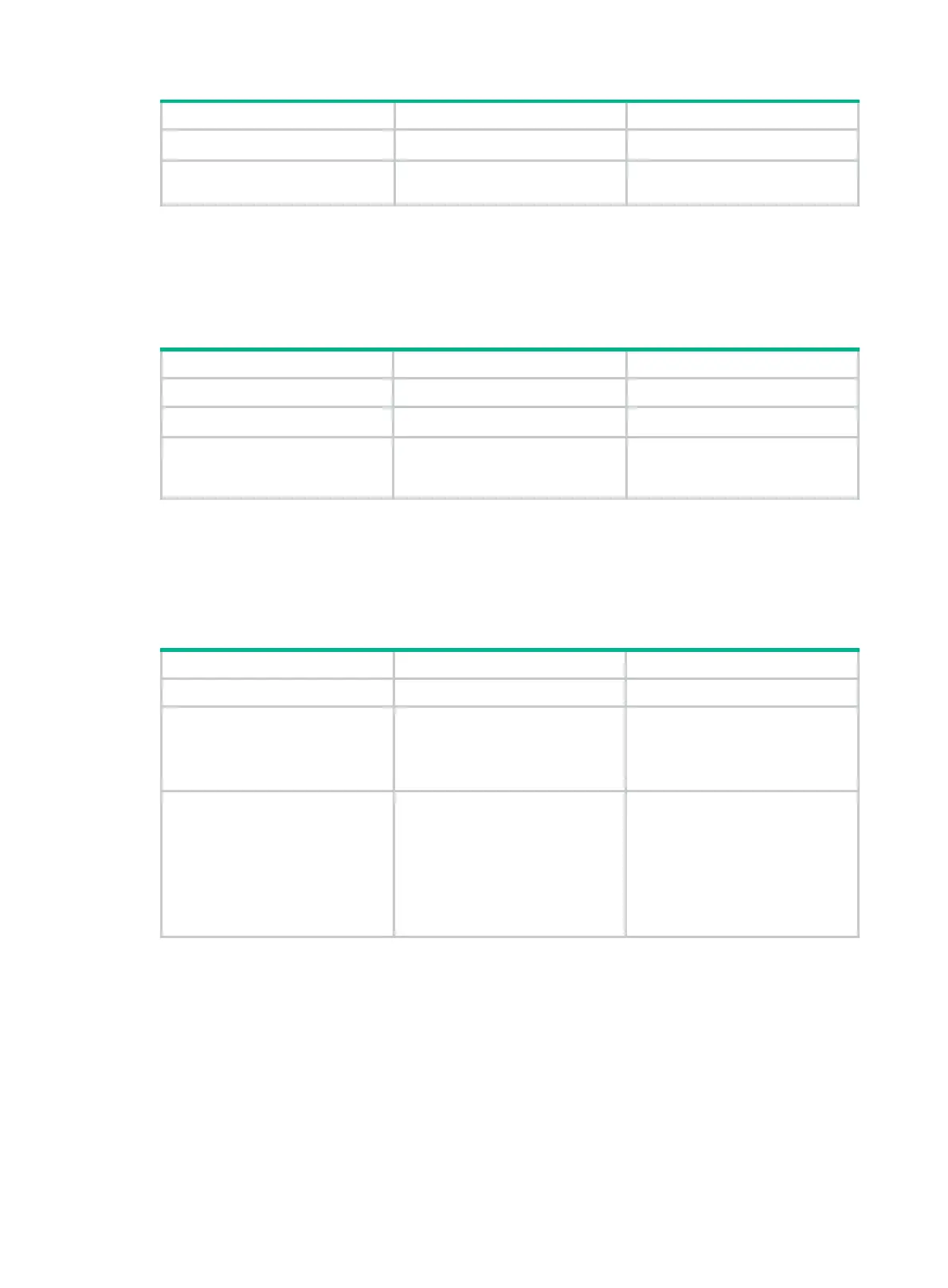345
Step Command Remarks
2. Enter VAM client view.
vam client name
client-name N/A
3. Set the dumb timer.
dumb-time
time-interval
By default, the dumb timer is 120
seconds.
Configuring a username and password for a VAM client
The VAM client uses the configured username and password for authentication on the server.
To configure a username and password for a VAM client:
Step Command Remarks
1. Enter system view.
system-view
N/A
2. Enter VAM client view.
vam client name
client-name N/A
3. Configure a username and
password for the client.
user
username
password
{
cipher
cipher-string
|
simple
simple-string }
By default, no username and
password is configured for the
client.
Configuring an ADVPN tunnel interface
ADVPN establishes tunnels over ADVPN tunnel interfaces.
To configure an ADVPN tunnel interface:
Step Command Remarks
1. Enter system view.
system-view
N/A
2. Create an ADVPN tunnel
interface and enter its view.
interface tunnel
number [
mode
advpn
{
gre
|
udp
} [
ipv6
] ]
By default, no tunnel interface is
created.
The two ends of an ADVPN tunnel
must use the same tunnel mode.
3. Configure a private IPv4 or
IPv6 address for the tunnel
interface.
• Configure a private IPv4
address:
ip address ip-address
{ mask | mask-length } [ sub ]
• Configure a private IPv6
address:
ipv6 address ipv6-address
prefix-length
By default, no private address is
configured for the tunnel interface.
All tunnel interfaces in a hub
group must reside in the same
private network.
