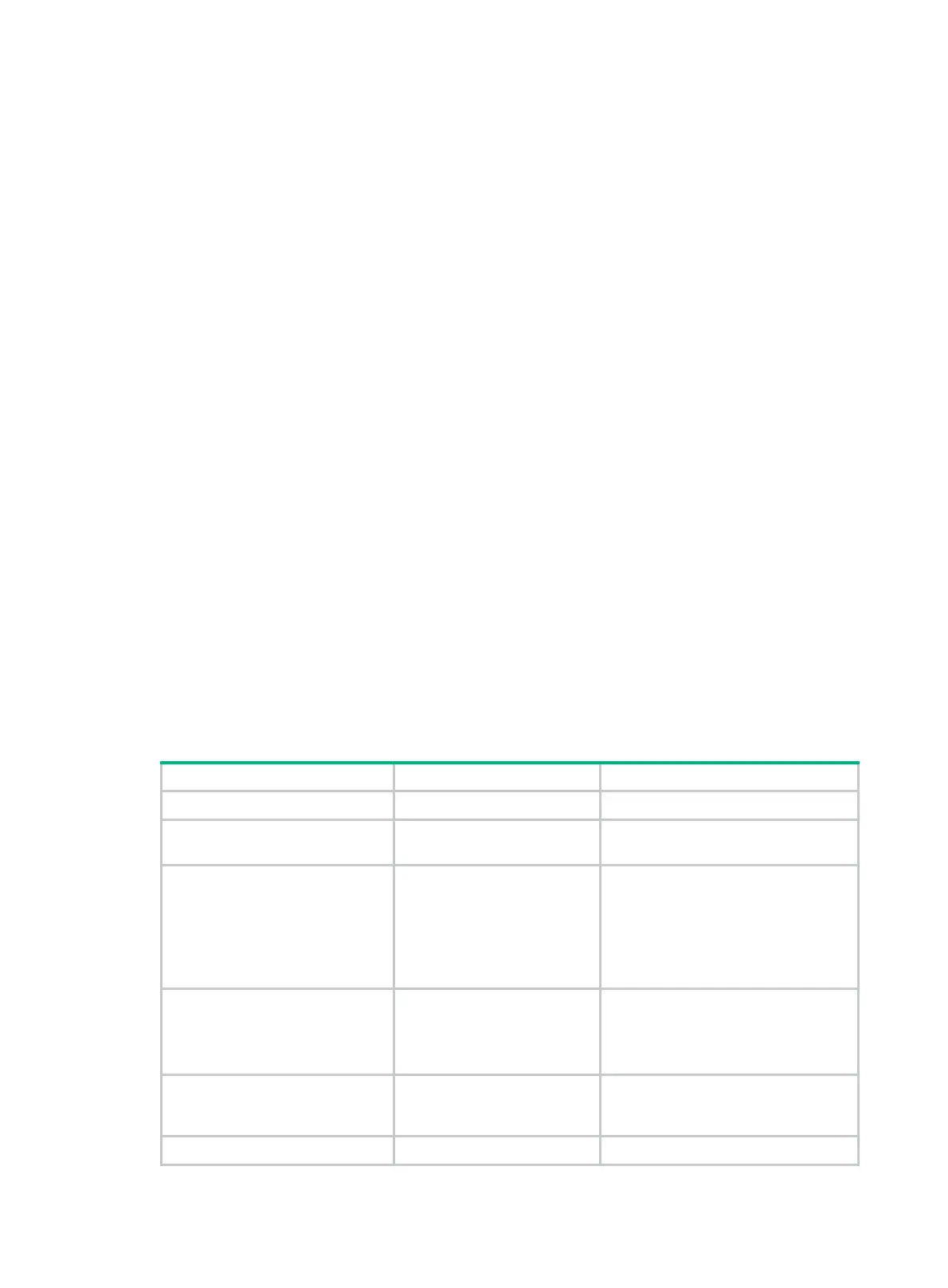17
Configuring ARP PnP
Overview
The ARP plug and play (PnP) feature is typically configured on a gateway. This feature allows end
users to access the gateway without changing their IP addresses on subnets different from the
subnet where the gateway resides.
After ARP PnP is enabled on an interface, it provides the following functions:
• ARP PnP enables the interface to always reply to users' ARP requests with the interface's MAC
address.
• Upon receiving a packet from the user, ARP PnP replaces the source IP address of the packet
with an agent IP address. The agent IP address is on the same subnet as the interface IP
address.
• Upon receiving the return packet destined to the agent IP address, ARP PnP replaces the agent
IP with the user's original IP address.
Configuration prerequisites
Before you configure the ARP PnP feature on an interface, perform the following tasks:
• Assign the interface a primary IP address. ARP PnP generates agent IP addresses based on
the primary IP address and mask length of the interface.
• Use the reset arp command to delete all ARP entries on the interface.
• Configure NAT on the interface that connects to the external network. For more information
about NAT, see "Configuring NAT."
Configuration procedure
Step Command Remarks
1. Enter system view.
system-view
N/A
2. Configure an address group
and enter its view.
nat address-group
group-number
By default, no address group exists.
3. Add an IP address range to
the address group.
address
start-address
end-address
By default, an address group has no
IP address range.
You can add multiple IP address
ranges to an address group.
The IP address ranges must not
overlap.
4. Enter interface view of the
interface that connects to the
external network.
interface
interface-type
interface-number
The following interface types are
supported:
• Layer 3 Ethernet interfaces.
• Layer 3 Ethernet subinterfaces.
5. Configure outbound dynamic
NAT.
nat outbound
address-group
group-number
By default, outbound dynamic NAT is
not configured.
6. Return to system view.
quit
N/A
