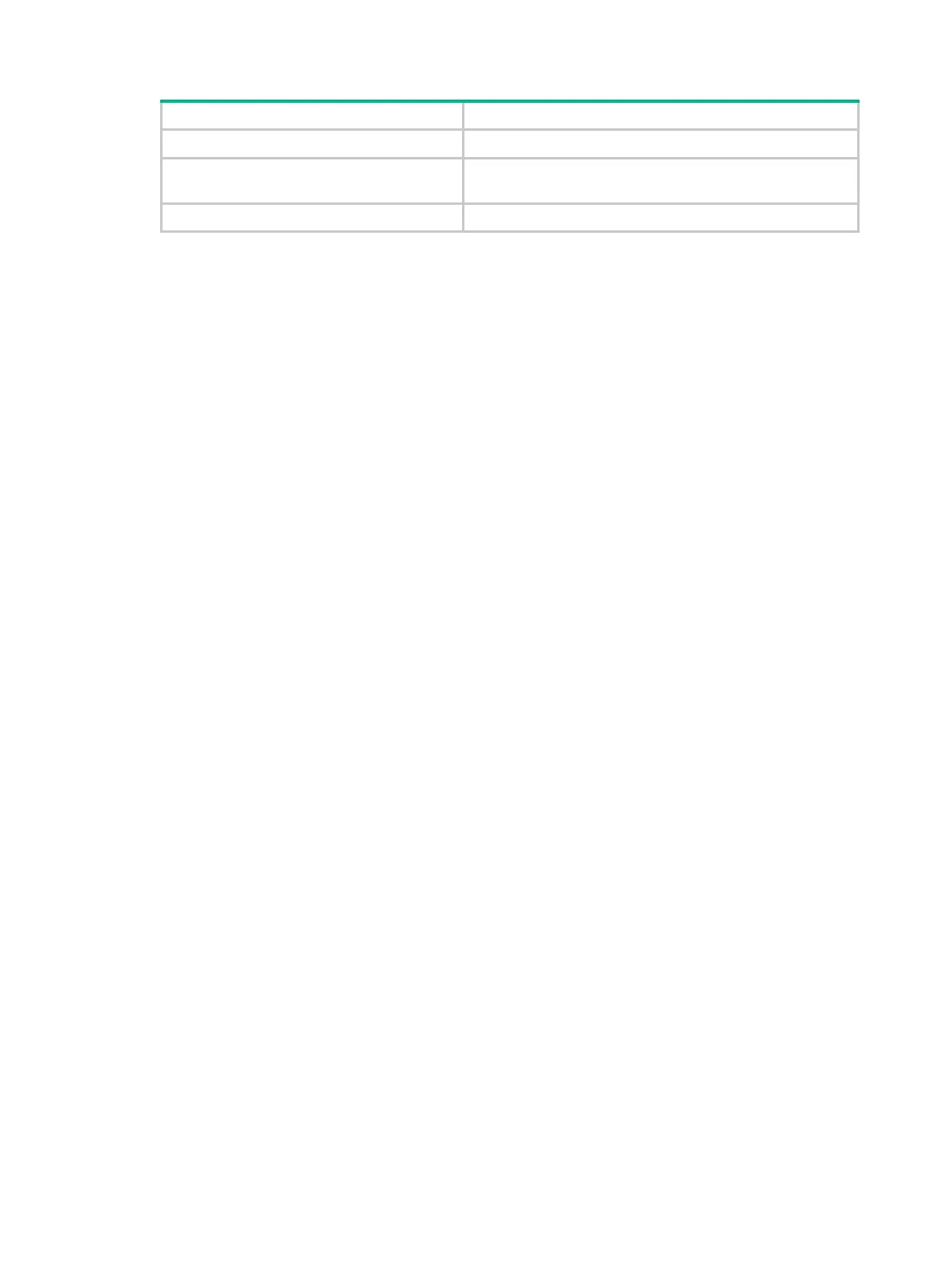317
Task Command
Display IPv6 information on tunnel interfaces.
display ipv6 interface
[
tunnel
[ number ] ] [
brief
]
Display information about the connected B4
routers on the AFTR.
display ds-lite b4 information
Clear statistics on tunnel interfaces.
reset counters interface
[
tunnel
[ number ] ]
For more information about the display ipv6 interface command, see Layer 3—IP Services
Command Reference.
Troubleshooting tunneling configuration
Symptom
A tunnel interface configured with related parameters such as tunnel source address, tunnel
destination address, and tunnel mode cannot come up.
Analysis
The physical interface of the tunnel does not come up, or the tunnel destination is unreachable.
Solution
1. To resolve the problem:
{ Use the display interface or display ipv6 interface command to verify that the physical
interface of the tunnel is up. If the physical interface is down, check the network connection.
{ Use the display ipv6 routing-table or display ip routing-table command to verify that the
tunnel destination is reachable. If the route is not available, configure a route to reach the
tunnel destination.
2. If the problem persists, contact Hewlett Packard Enterprise Support.
