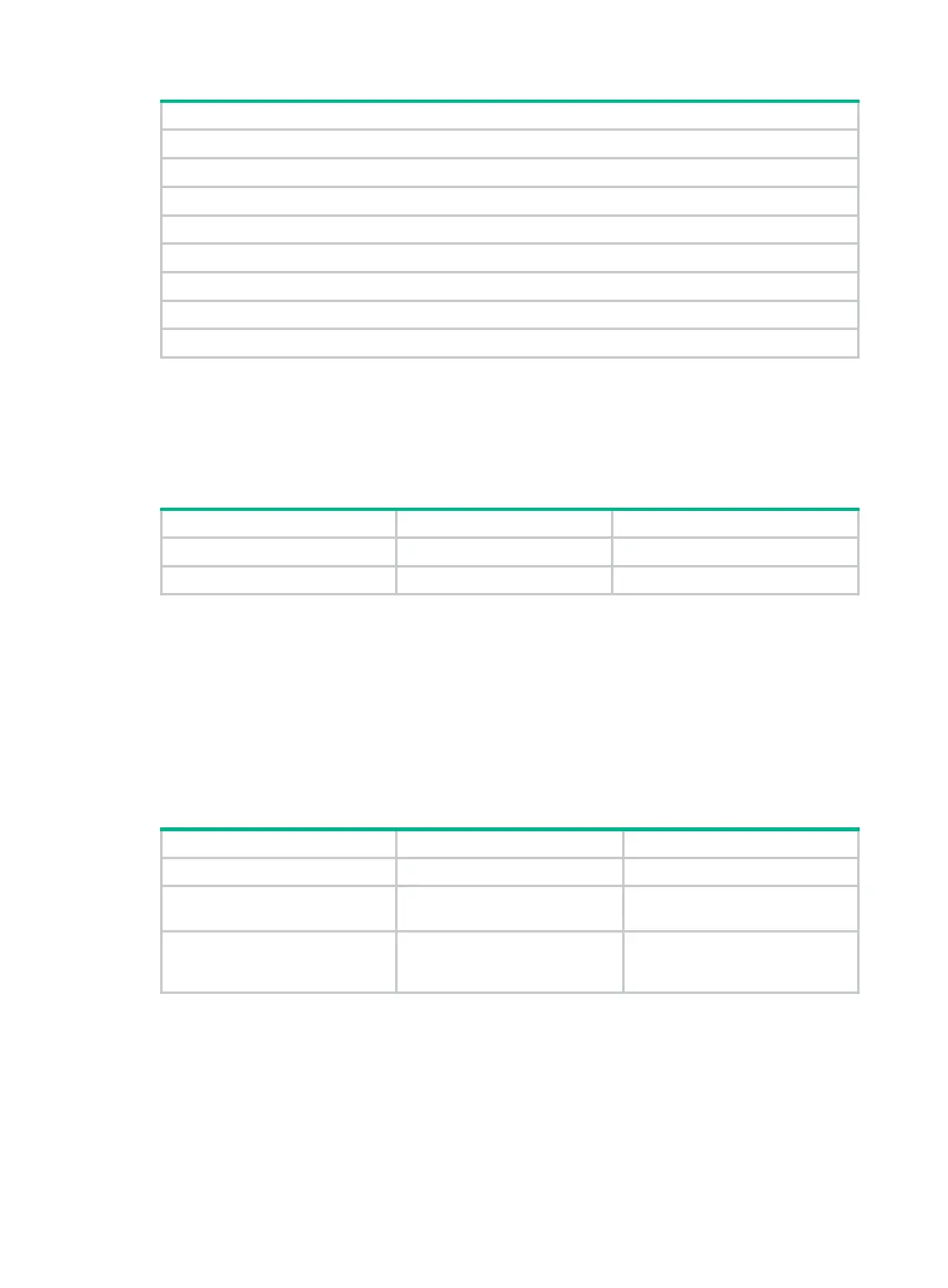68
Tasks at a glance
(Optional.) Configuring the DHCP relay agent to release an IP address
(Optional.) Configuring Option 82
(Optional.) Setting the DSCP value for DHCP packets sent by the DHCP relay agent
(Optional.) Enabling DHCP server proxy on a DHCP relay agent
(Optional.) Configuring a DHCP relay address pool
(Optional.) Specifying a gateway address for DHCP clients
(Optional.) Enabling client offline detection on the DHCP relay agent
(Optional.) Specifying the source address and gateway address in DHCP requests
Enabling DHCP
You must enable DHCP to validate other DHCP relay agent settings.
To enable DHCP:
Step Command Remarks
1. Enter system view.
system-view
N/A
2. Enable DHCP.
dhcp enable
By default, DHCP is disabled.
Enabling the DHCP relay agent on an interface
With the DHCP relay agent enabled, an interface forwards incoming DHCP requests to a DHCP
server.
An IP address pool that contains the IP address of the DHCP relay interface must be configured on
the DHCP server. Otherwise, the DHCP clients connected to the relay agent cannot obtain correct IP
addresses.
To enable the DHCP relay agent on an interface:
Step Command Remarks
1. Enter system view.
system-view
N/A
2. Enter interface view.
interface
interface-type
interface-number
N/A
3. Enable the DHCP relay
agent.
dhcp select relay
By default, when DHCP is
enabled, an interface operates in
the DHCP server mode.
Specifying DHCP servers on a relay agent
To improve availability, you can specify several DHCP servers on the DHCP relay agent. When the
interface receives request messages from clients, the relay agent forwards them to all DHCP
servers.
Follow these guidelines when you specify a DHCP server address on a relay agent:
