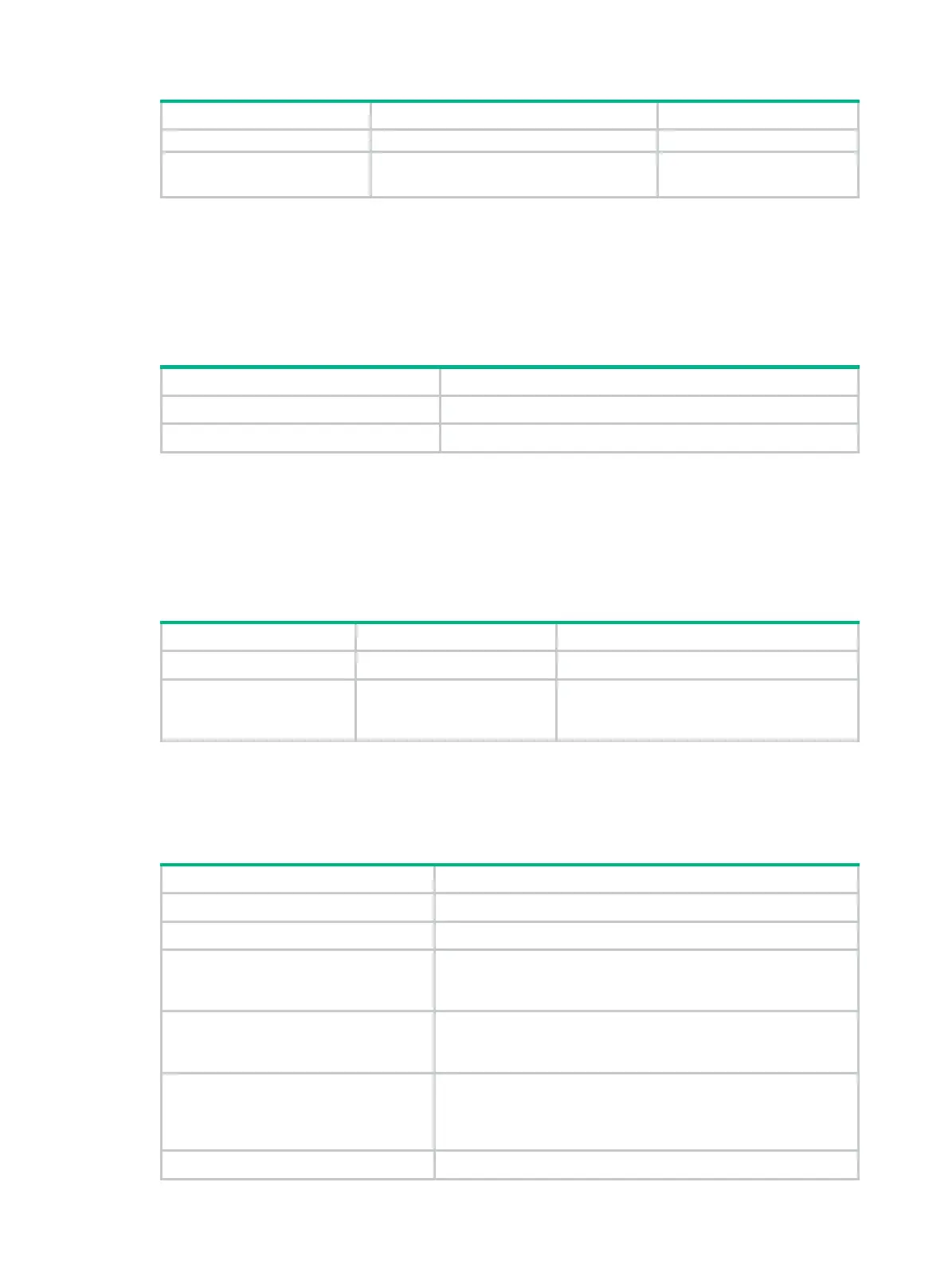422
Step Command Remarks
disabled.
3. Set the aging time for
blacklist entries.
waas tfo auto-discovery blacklist
hold-time
minutes
The default setting is 5
minutes.
Deleting all WAAS settings
This feature allows you to delete all configuration data and running data for WAAS and to exit the
WAAS process.
To delete all WAAS settings:
Step Command
1. Enter system view.
system-view
2. Delete all WAAS settings.
waas config remove-all
Restoring predefined WAAS settings
This feature allows you to restore the predefined WAAS policy and WAAS classes to their
configurations when the WAAS process starts for the first time.
To restore predefined WAAS settings:
Step Command Remarks
1. Enter system view.
system-view
N/A
2. Restore predefined
WAAS settings.
waas config
restore-default
To successfully restore predefined WAAS
settings, make sure none of the interfaces
has a WAAS policy applied.
Displaying and maintaining WAAS
Execute display commands in any view and reset commands in user view.
Task Command
Display WAAS class configuration.
display waas class
[ class-name ]
Display WAAS policy configuration.
display waas policy
[ policy-name ]
Display WAAS session information
(centralized devices in standalone
mode).
display waas session
{
ipv4
|
ipv6
} [
client-ip
client-ip ]
[
client-port
client-port ] [
server-ip
server-ip ] [
server-port
server-port ] [
peer-id
peer-id ] [
verbose
]
Display WAAS session information
(distributed devices in standalone
mode/centralized devices in IRF mode).
display waas session
{
ipv4
|
ipv6
} [
client-ip
client-ip ]
[
client-port
client-port ] [
server-ip
server-ip ] [
server-port
server-port ] [
peer-id
peer-id ] [
verbose
] [
slot
slot-number ]
Display WAAS session information
(distributed devices in IRF mode).
display waas session
{
ipv4
|
ipv6
} [
client-ip
client-ip ]
[
client-port
client-port ] [
server-ip
server-ip ] [
server-port
server-port ] [
peer-id
peer-id ] [
verbose
] [
chassis
chassis-number
slot
slot-number ]
Display DRE statistics (centralized
display waas statistics dre
[
peer-id
peer-id ]
