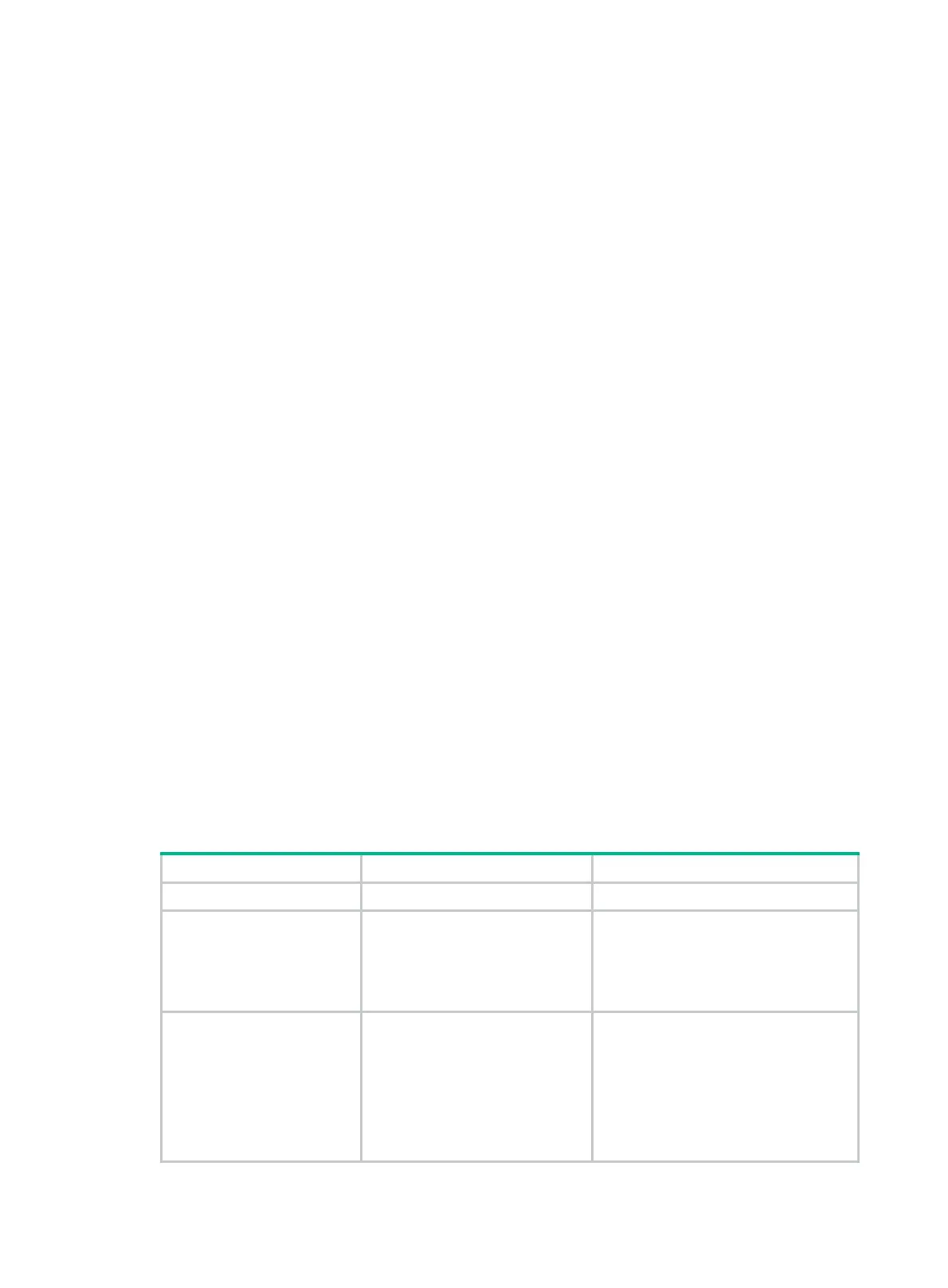322
Configuring a GRE/IPv4 tunnel
Perform this task to configure a GRE tunnel on an IPv4 network.
Configuration guidelines
Follow these guidelines when you configure a GRE/IPv4 tunnel:
• You must configure the tunnel source address and destination address at both ends of a tunnel.
The tunnel source or destination address at one end must be the tunnel destination or source
address at the other end.
• As a best practice, do not configure the same tunnel source and destination addresses for local
tunnel interfaces that use the same tunnel mode.
• You can enable or disable GRE checksum at each end of a tunnel. If GRE checksum is enabled
at a tunnel end, the tunnel end sends packets carrying the checksum to the peer end. A tunnel
end checks the GRE checksum of a received packet if the packet carries a GRE checksum,
whether or not the tunnel end is enabled with GRE checksum.
• To ensure correct packet forwarding, identify whether the destination network of packets and
the IP address of the local tunnel interface are on the same subnet. If they are not, configure a
route reaching the destination network through the tunnel interface. You can configure the route
by using one of the following methods:
{ Configure a static route, using the local tunnel interface as the outgoing interface of the
route.
{ Enable a dynamic routing protocol on both the tunnel interface and the interface connecting
the private network. This allows the dynamic routing protocol to establish a routing entry
with the tunnel interface as the outgoing interface.
• The IP address of the tunnel interface and the tunnel destination address configured on the
tunnel interface must be in different subnets.
For information about tunnel interfaces, and the interface tunnel, source, destination, tunnel
dfbit enable, and tunnel discard ipv4-compatible-packet commands, see "Configuring
tunnelin
g."
Configuration procedure
To configure a GRE/IPv4 tunnel:
Step Command Remarks
1. Enter system view.
system-view
N/A
2. Create a GRE tunnel
interface, and specify
the tunnel mode as
GRE/IPv4.
interface tunnel
interface-number
mode
gre
By default, the device has no tunnel
interface.
You must configure the same tunnel
mode on both ends of a tunnel.
Otherwise, packet delivery might fail.
3. Configure an IPv4 or
IPv6 address for the
tunnel interface.
For information about how to
assign an IPv4 address to an
interface, see "Configuring IP
addr
essing."
For information about how to
assign an IPv6 address to an
interface, see "Configuring basic
IPv6 settings."
B
y default, no IPv4 or IPv6 address is
configured for a tunnel interface.
When the passenger protocol is IPv4,
configure an IPv4 address for the
tunnel interface. When the passenger
protocol is IPv6, configure an IPv6
address for the tunnel interface.
