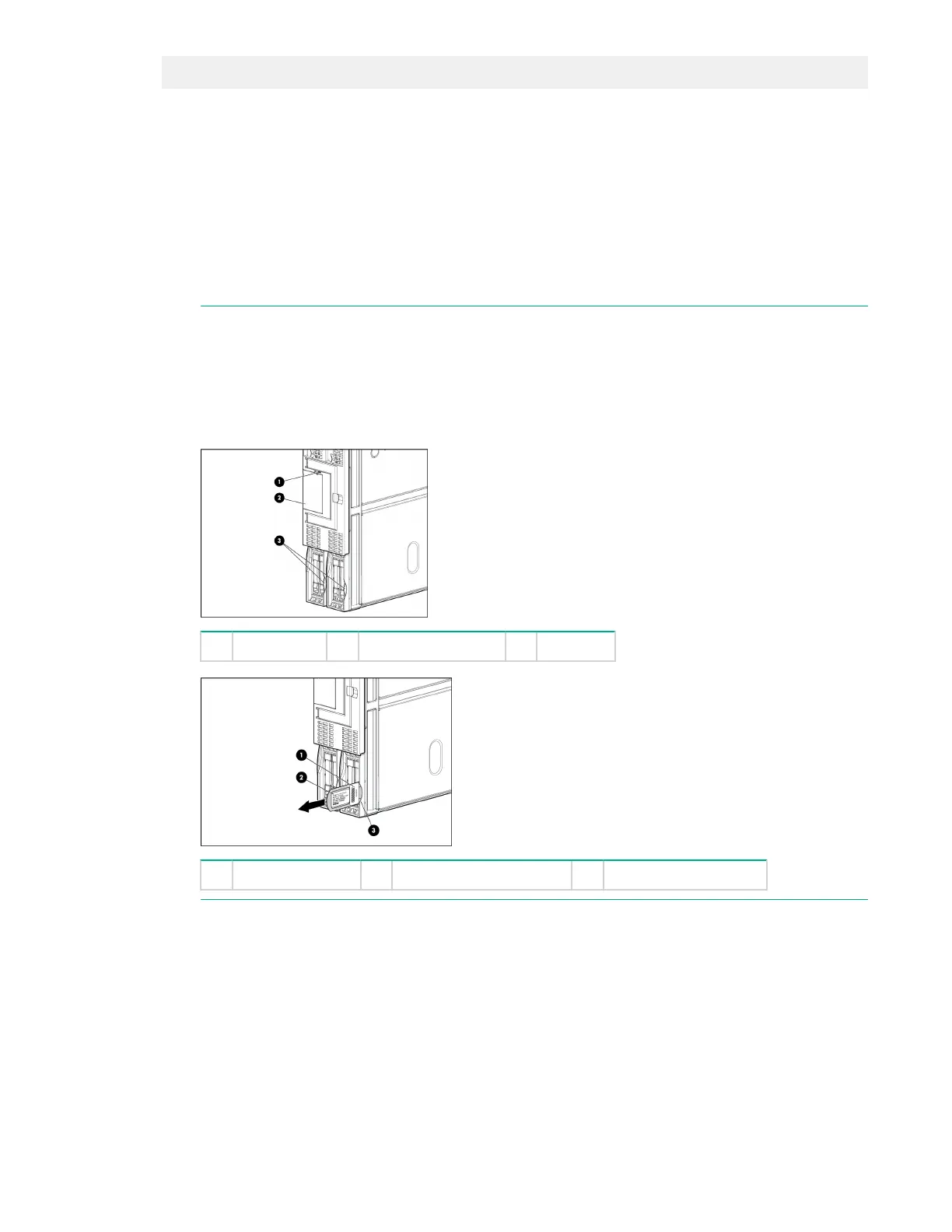Enter menu item or [Ctrl-B] to Quit:
System Event (E) and Forward Progress (F) logs are useful to determine the context of an error.
iLO 3 MP event logs
The iLO 3 MP provides diagnostic and configuration capabilities. For more information on the iLO 3 MP
commands, see the HPE Integrity and HPE 9000 Integrated Lights-Out Management Processor
Operations Guide. To access the MP:
Procedure
1. Log in with the proper username and password.
NOTE:
The default login and password are:
login = Administrator
password = Randomly generated password found on the iLO 3 Network pull tab located on the
right side of the Monarch blade.
1 Busy LED 2 Label carrier door 3 Pull tab
1 MP iLO 3 label 2 Factory tracking label 3 Blade chassis end
You are now at the MP Main Menu.
2. Enter cl to display the console history log. This log displays console history from oldest to newest.
3. Enter Ctrl–B to return to the MP Main Menu.
4. Enter sl to display the status logs. The status logs consist of:
a. System Event
b. Forward Progress
c. Current Boot
d. Previous Boot
104 iLO 3 MP event logs