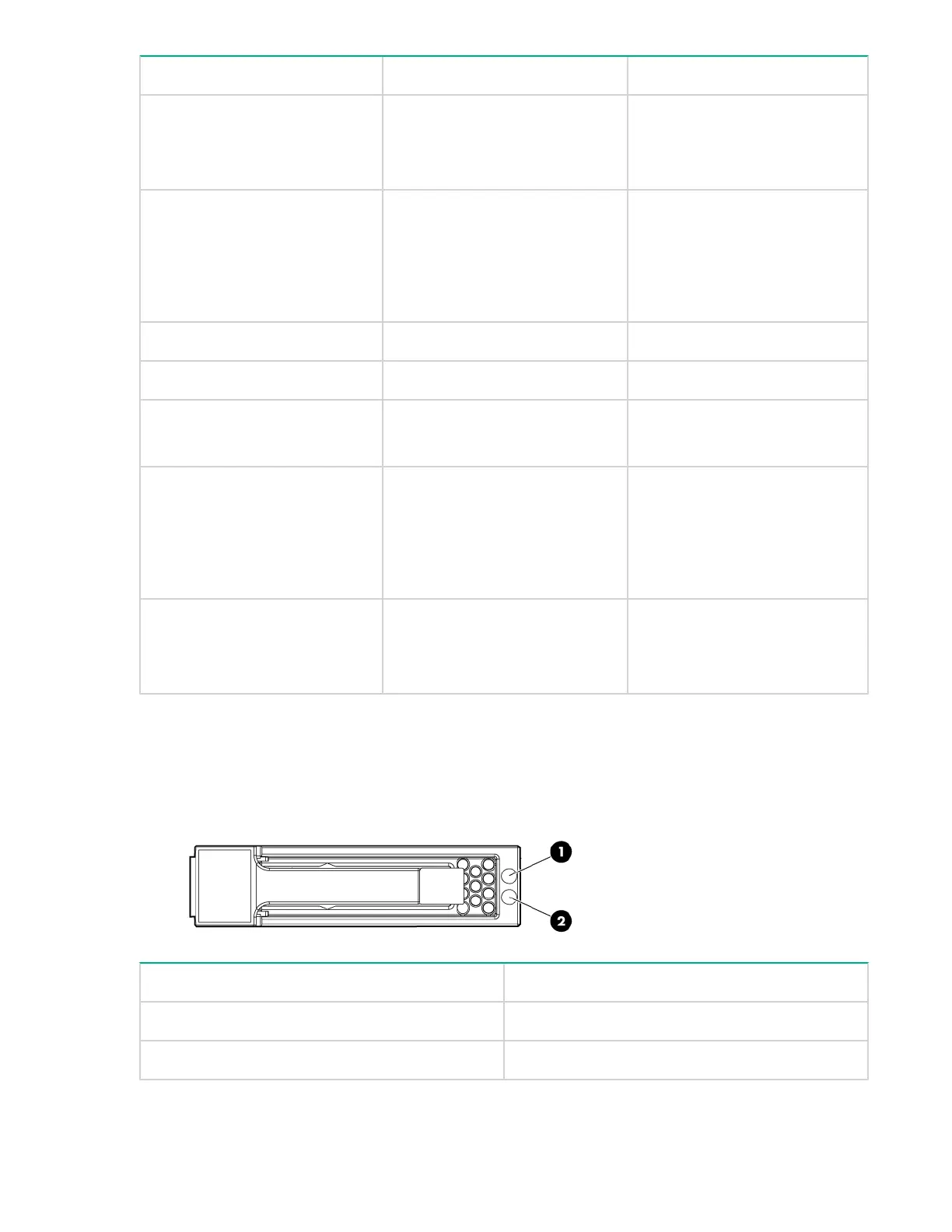Item Description Status
4 NICs 1, 2, 3, 4 Green = Network linked
Green flashing = Network activity
Off = No link or activity
5 Monarch power button / Monarch
power LED
Green = Blade is acting as
Monarch and is powered on
Amber = Blade is acting as
Monarch and is in standby
Off = Blade is not Monarch
6 SUV connector N/A
7 Physical Presence Button N/A
8 Partition Identifier Green = Blade is in a partition
Off = Blade is not in a partition
9 Blade power LED Green = Server blade is powered
on
Amber = standby (auxiliary
power available)
1
Off = Off
10 iLO 3 Heartbeat (behind grill) Green flashing = iLO 3 Active
Amber flashing = iLO 3 failure
Off = no standby voltage
1
If the Onboard Administrator denies power to the server blade, the server blade returns to Standby mode.
SAS disk drive LEDs
The BL860c i4 Sever Blade may have up to 2 hard disk drives installed. Each drive has two LEDs which
display the drive status.
Item Description
1 Fault/UID LED (amber/blue)
2 Online LED (green)
SAS disk drive LEDs 95