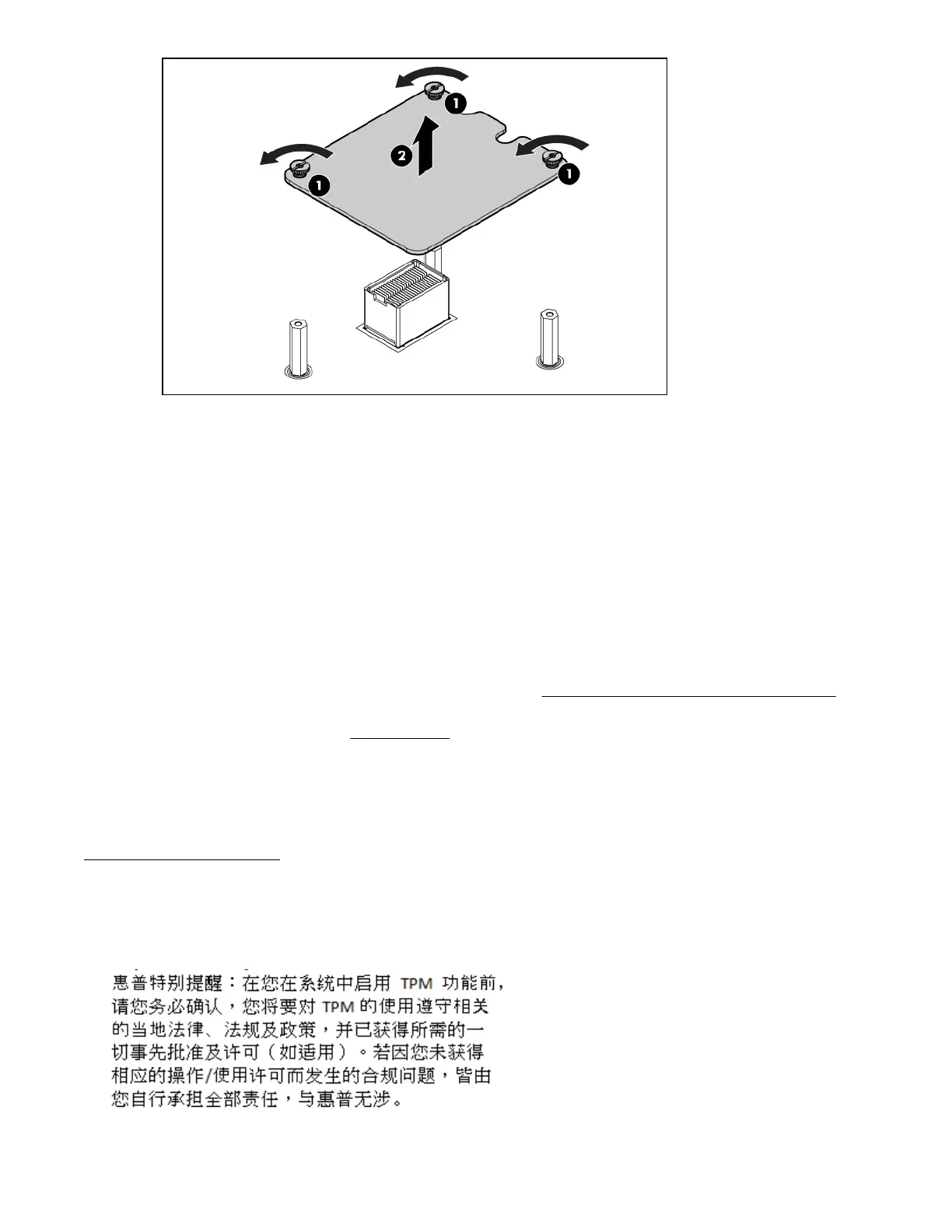To replace the component, reverse the removal procedure.
ICH mezzanine board
The ICH mezzanine card houses the following components:
• Intel ICH10 South Bridge
• ATI/AMD RN50/ES1000 Video Controller
• Embedded TPM 1.2
1
• The internal USB port — NOT SUPPORTED FOR USE
One ICH mezzanine board is required per server blade in the BL860c i4. In the BL870c i4 and BL890c i4.
Procedure
1. Power off the server and remove it from the enclosure (Preparing the server blade for servicing on
page 112).
2. Remove the access panel (Access panel on page 117).
3. Remove the ICH mezzanine card:
1
Hewlett Packard Enterprise SPECIAL REMINDER: Before enabling TPM functionality on this system, you must
ensure that your intended use of TPM complies with relevant local laws, regulations and policies, and
approvals or licenses must be obtained if applicable. For any compliance issues arising from your operation/
usage of TPM which violates the above mentioned requirement, you shall bear all the liabilities wholly and
solely. Hewlett Packard Enterprise will not be responsible for any related liabilities.
128 ICH mezzanine board