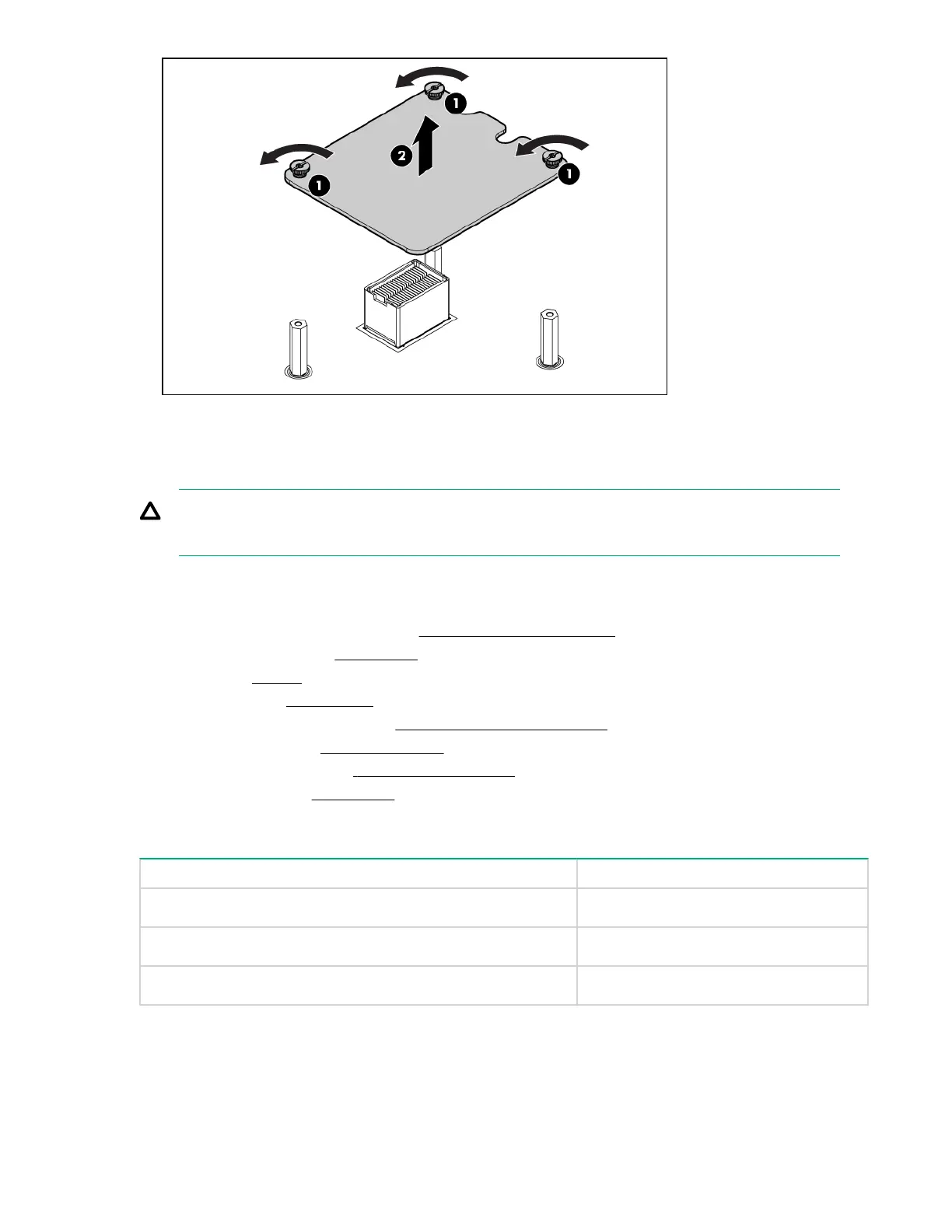To replace the component, reverse the removal procedure.
System board
CAUTION:
To prevent damage to the system board, do not remove the system board from the server blade.
In the event of a system board failure, both the system board and the server blade are replaced.
Before sending in the system board and server blade for replacement, remove the following components:
• The processor and heatsink module ( CPU and heatsink module on page 123)
• The processor air baffle ( CPU baffle on page 122)
• The DIMMs (DIMMs on page 121)
• The DIMM baffle (DIMM baffle on page 120)
• The Smart Array Supercap Pack (Installing the Supercap Pack on page 58)
• The Mezzanine cards (Mezzanine cards on page 127)
• The ICH mezzanine board ( ICH mezzanine board on page 128)
• The hard disk drives (Disk drives on page 118)
Remove these items from the replacement base unit and place them on the defective base unit for
protection during return shipment:
Item Quantity
Protective processor covers 2
Mezzanine covers 4
Backplane connector covers 2
After replacing the system board and server blades:
System board 129