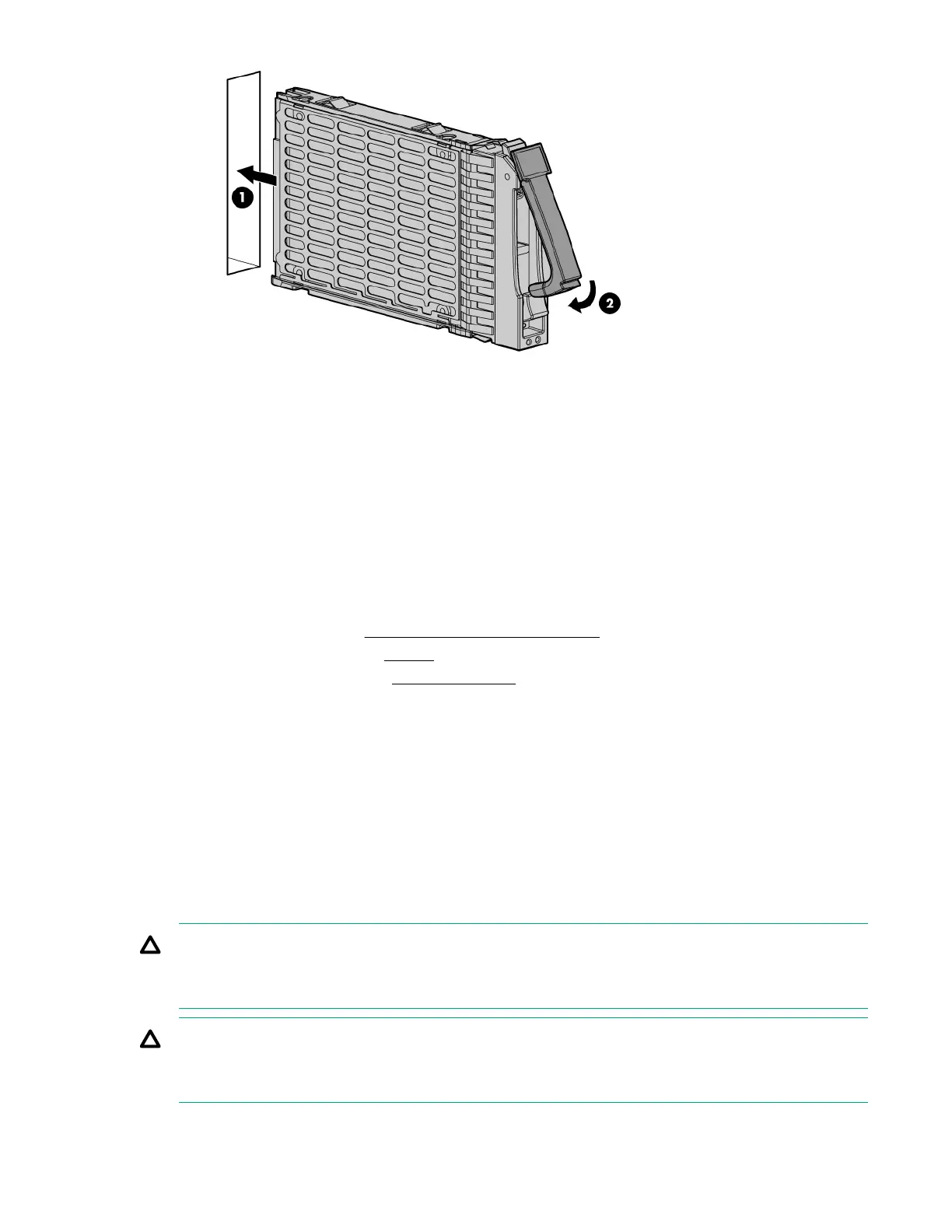Installing internal components
Removing the access panel
Procedure
1. Lift the access panel latch.
2. Slide the access panel backwards approximately 2 cm (0.75 in).
3. Remove the access panel by lifting it straight up and off the server blade.
After the access panel is off, you can do the following:
• Add an additional processor (Processor and heatsink module on page 43).
• Add additional memory DIMMs (DIMMs on page 48).
• Add additional mezzanine cards (Mezzanine cards on page 54).
Processor and heatsink module
Processor load order
Observe the following guidelines when installing additional processors:
• In a BL860c i4, CPU0 is installed before CPU1.
• In a BL870c i4 or BL890c i4, each blade must have CPU0 installed.
• When adding additional CPUs in a conjoined configuration:
◦ Load both CPU0 and CPU1 in the Monarch blade first.
◦ Load additional CPUs in sequence, from lowest slot-numbered blade to highest.
CAUTION:
The pins on the processor socket are very fragile. Any damage to them might require replacing the
server blade base unit.
CAUTION:
To avoid damage to the processor, verify that the plastic tabs on the processor are pulled fully out
before installation.
Installing internal components 43