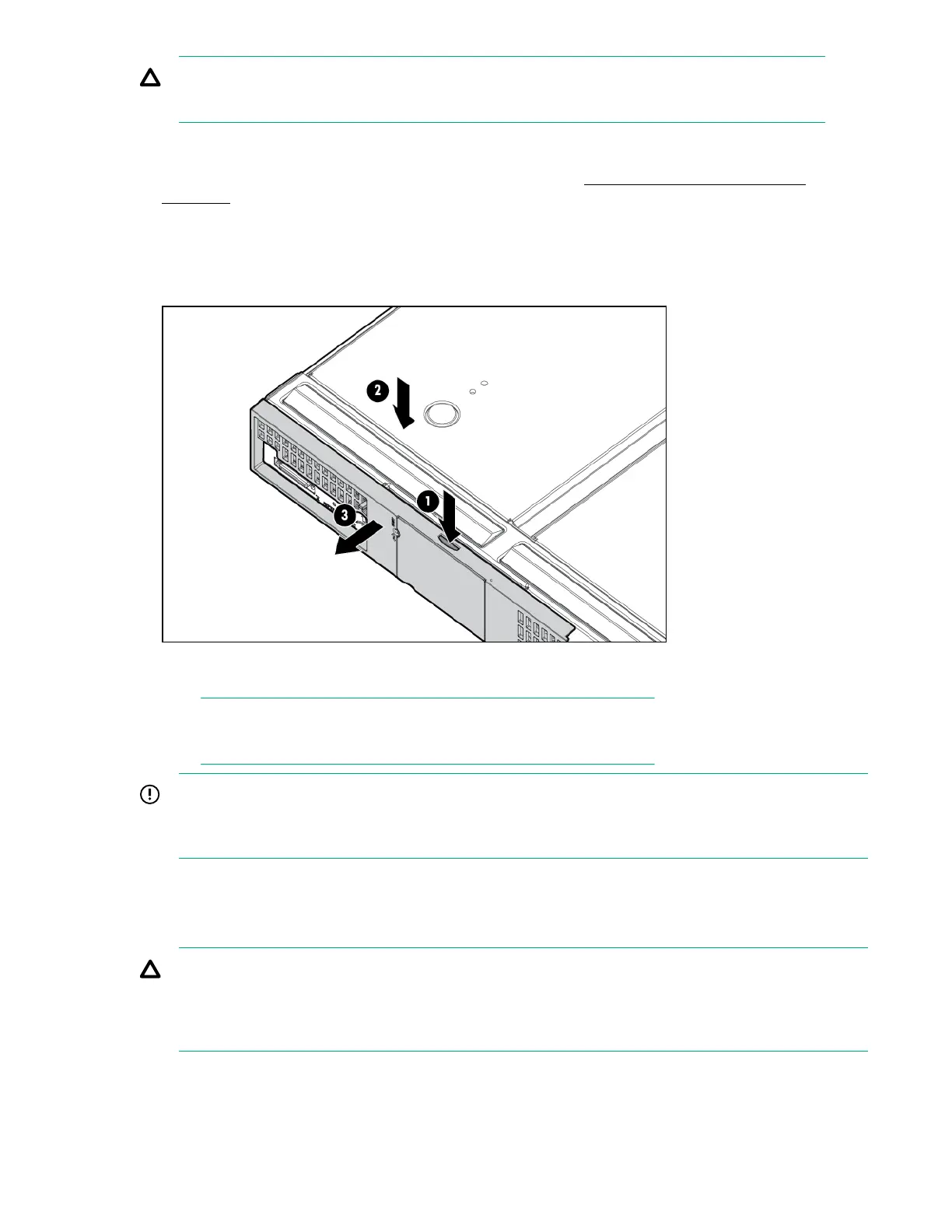CAUTION:
To prevent damage to the Blade Link, make sure that the activity light is off before proceeding.
Procedure
1. Power off the server blade and remove it from the enclosure (Preparing the server blade for
servicing on page 112).
2. Place the blade on a flat, level, antistatic surface on its side, with the access panel facing up.
3. Squeeze the blue button on the side of the bezel.
4. While holding in the release button, pull the Blade Link off the blade while applying counter pressure
down on the blade to keep the blade from moving.
5. Place a plastic protector over the connector on the back of the Blade Link and place it in an antistatic
bag.
NOTE:
Plastic protectors are only provided with replacement Blade Links.
IMPORTANT:
If you are replacing a faulty Blade Link, take the label carrier card with the system ID values out of
the faulty Blade Link and place it inside the label carrier door of the new Blade Link.
To replace the component, reverse the removal procedure.
Server blade
CAUTION:
After you press the release button, the server blade is unlocked from the enclosure. Use both hands
to support the server blade when you remove it from the rack. The server blade weighs
approximately 9 kg (20 lb).
116 Server blade