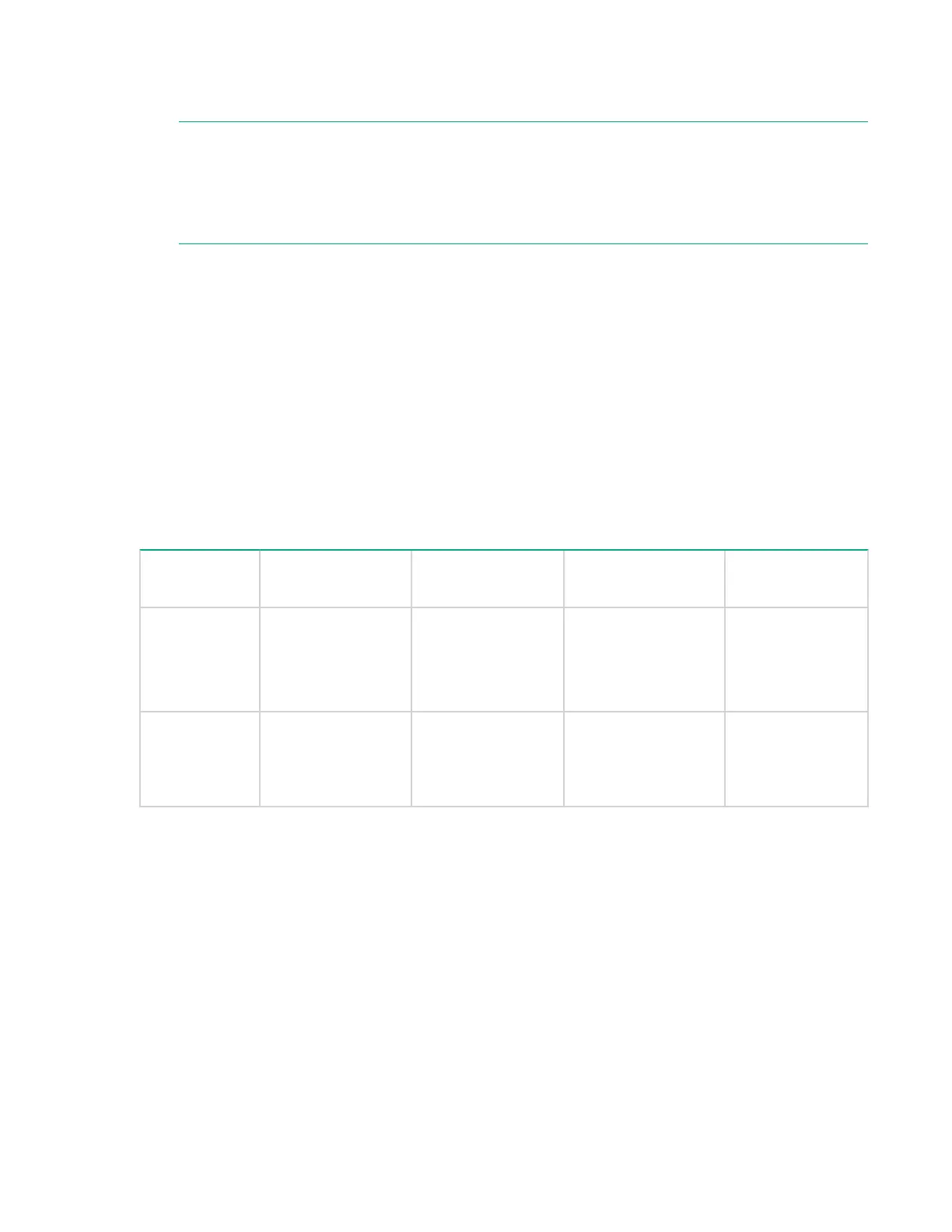HP-UX alternatively uses the MP 10/100 BT LAN connection over a private network, to control one or
more server blade operations locally through telnet or SSH, or remotely over a public network through a
web GUI.
NOTE:
RS-232 connection: If a dummy terminal/PC running terminal emulation software is attached to the
iLO 3 MP local port and does not respond to a Ctrl–B key sequence then it is possible that the iLO
3 MP is not operational/functional, or the terminal/terminal emulation software is incorrectly
configured (wrong baud rate for example).
Troubleshooting the environment
Cause
Ambient intake air temperature is often different from ambient room temperature; measure the operating
temperature and humidity directly in front of the cabinet cooling air intakes, rather than measure only
ambient room conditions.
Temperature sensors are found on:
• System board, where the processors provide an integrated temperature sensor
• Status panel, where a thermal sensor detects the ambient room temperature. This sensor’s reading is
the main parameter used to regulate fan speed, under normal conditions.
Table 15: Server blade environmental specifications
Parameter Operating Range Recommended
Operating Range
Maximum Rate of
Change
Non-Operating
Range
Temperature 5°C to 35°C (41°F
to 95°F) (up to 5000
feet)
20°C to 25°C (68°F
to 77°F) (up to 5000
feet)
10°C (50°F) / hr with
tape
20°C (68°F) / hr
without tape
-40°C to 60°C
(-40°F to 140°F)
Relative
Humidity
15-80% at 35°C
(95°F)
noncondensing
40-60% at 35
degrees 35°C
(95°F)
noncondensing
30% per hour
noncondensing
90% at 65°C
(149°F)
noncondensing
108 Troubleshooting the environment