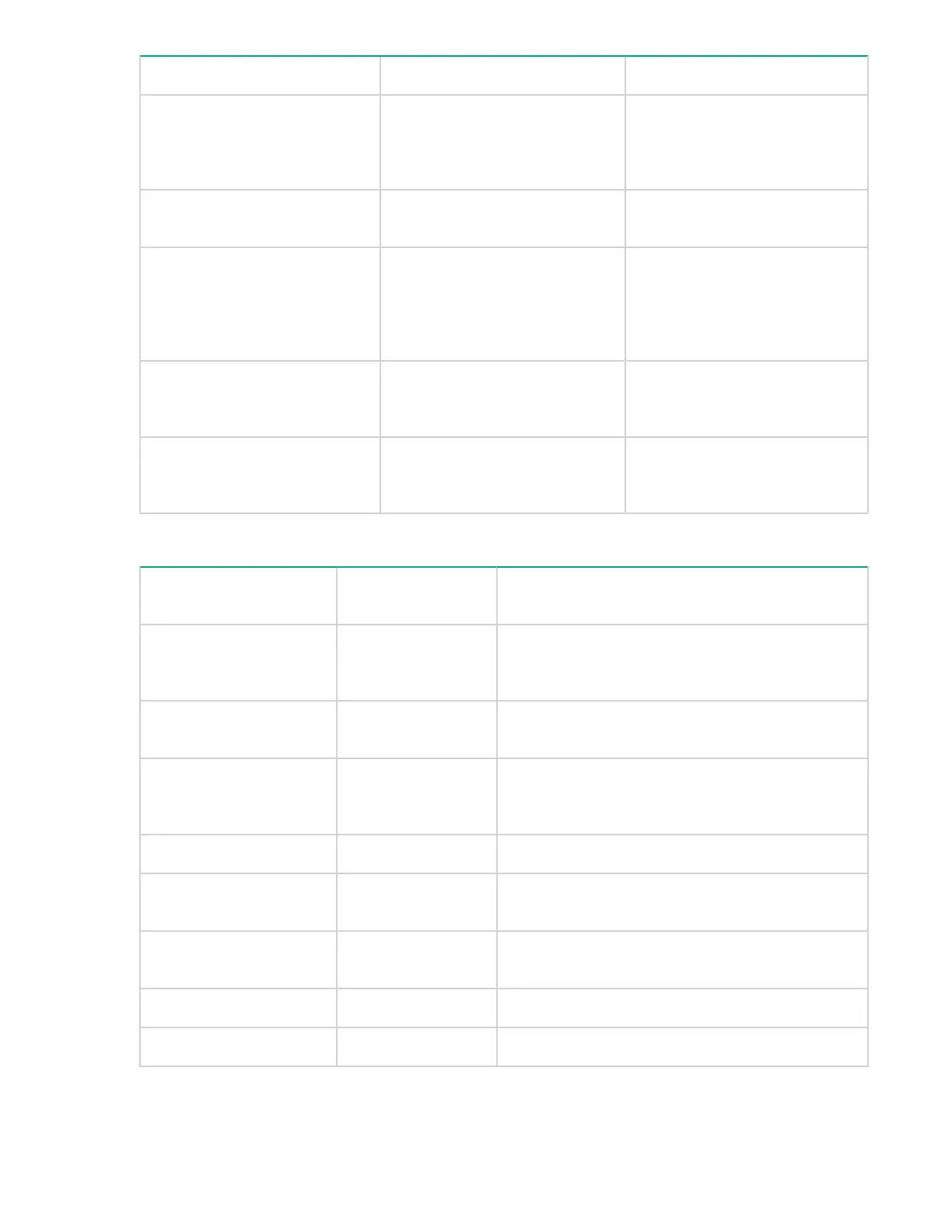Online/activity LED (green) Fault/UID LED (amber/blue) Interpretation
Flashing irregularly Amber, flashing regularly (1 Hz) The drive is active, but a
predictive failure alert has been
received for this drive. Replace
the drive as soon as possible.
Flashing irregularly Off The drive is active, and it is
operating normally.
Off Steadily amber A critical fault condition has been
identified for this drive, and the
controller has placed it offline.
Replace the drive as soon as
possible.
Off Amber, flashing regularly (1 Hz) A predictive failure alert has been
received for this drive. Replace
the drive as soon as possible.
Off Off The drive is offline, a spare, or
not configured as part of an
array.
Table 13: SAS disk drive LEDs : HBA mode
Drive activity LED status Drive status LED
status
Indication
Off, or flashing Alternating amber
and blue
The drive has failed, or a predictive failure alert has
been received for this drive; it also has been
selected by a management application.
Off, or flashing Blue The drive is operating normally, and it has been
selected by a management application.
Flashing irregularly Regularly flashing
amber(1 Hz)
The drive is active, but a predictive failure alert has
been received for this drive. Replace the drive as
soon as possible.
Flashing irregularly Off The drive is active, and it is operating normally.
Off Amber A critical fault condition has been identified for this
drive. Replace the drive as soon as possible.
Off Regularly flashing
amber(1 Hz)
A predictive failure alert has been received for this
drive. Replace the drive as soon as possible.
Off Off The drive is online.
Off Off Normal operation; no activity
Troubleshooting 97