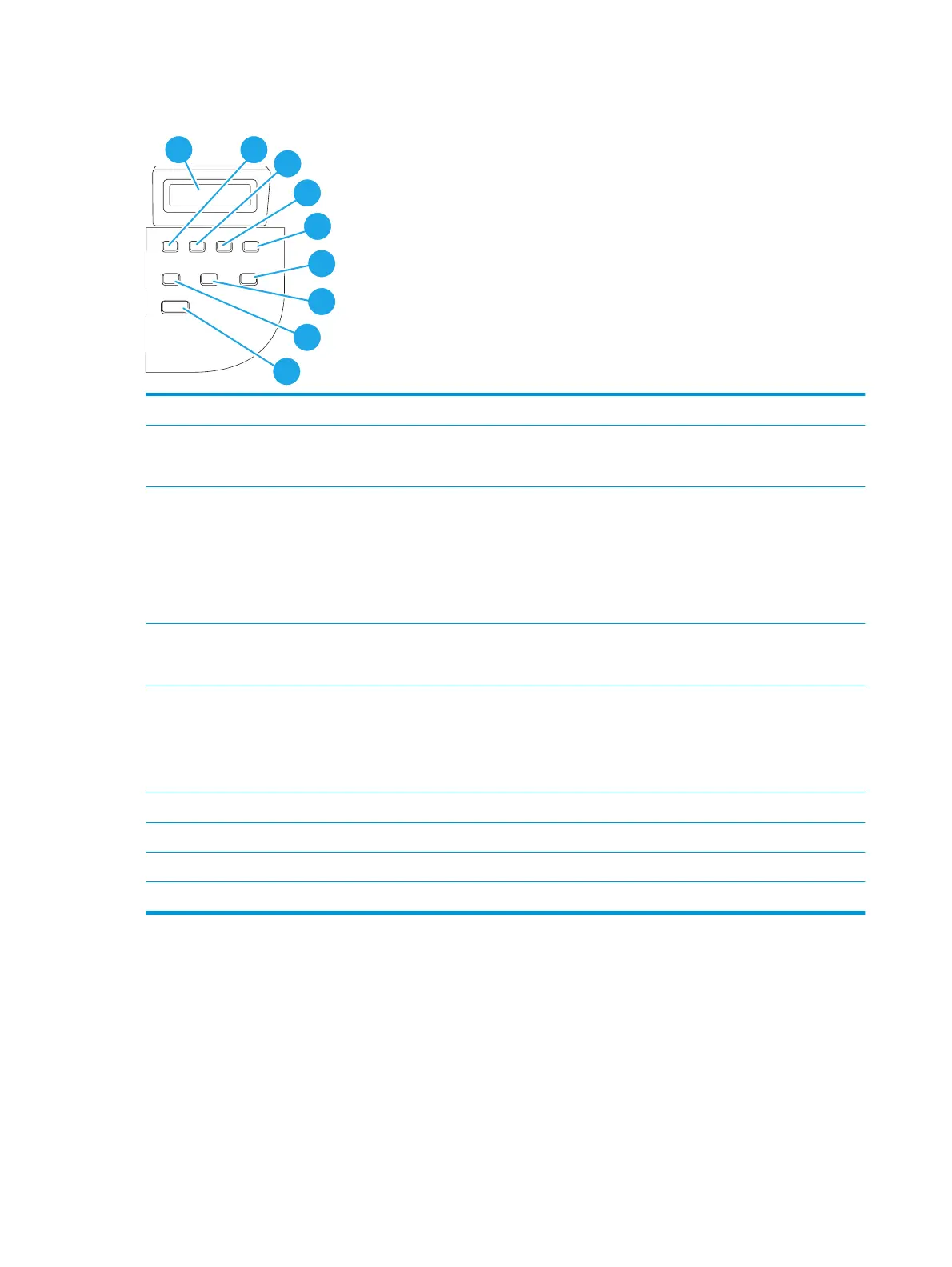Control panel
1
3
4
5
6
2
7
8
9
1 Control-panel display
●
Shows status information, menus, and error messages
2 Left arrow button
●
Navigates to the previous item in the list, or decreases the value of numeric items.
With some numeric items, pressing the button once decreases the value by 1,
while pressing and holding the button decreases the value by 10.
3 Menu/Enter/OK button
●
Activates the control-panel menus
●
Clears an error condition when the condition is clearable
●
Saves the selected value for an item
●
Performs the action that is associated with the item that is highlighted on the
control-panel display
4 Right arrow button
●
Navigates to the next item in the list, or increases the value of numeric items. With
some numeric items, pressing the button once increases the value by 1, while
pressing and holding the button increases the value by 10.
5 Cancel button
●
Cancels the current print, copy, or scan job in process and expels all of the active
pages from the paper path. The time that it takes to cancel the job depends on the
size of the print job. (Press the button only once.) Also clears continuable errors
that are associated with the canceled job.
●
Exits the control-panel menus
6 More Copy Settings button
●
Provides access to copy settings for the current copy job
7 Lighter/Darker button
●
Provides access to copy contrast settings for the current copy job
8 # Copies button
●
Provides a way to change the number of copies printed for a the current copy job
9 Start Copy button
●
Starts a copy job
4 Chapter 1 Device basics ENWW
