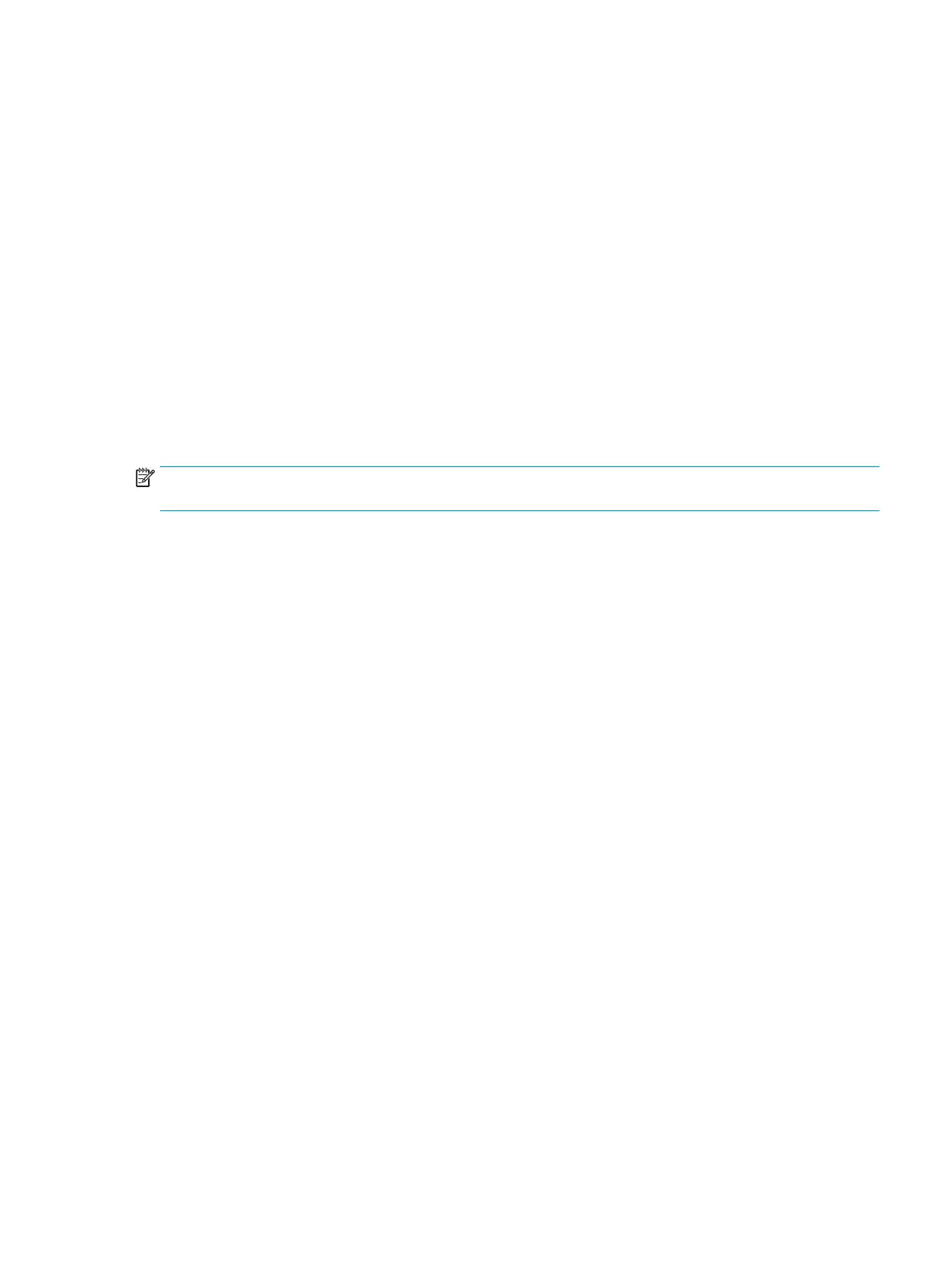Envelopes with adhesive strips or flaps
Envelopes with a peel-off adhesive strip or with more than one flap that folds over to seal must use
adhesives compatible with the heat and pressure in the device: 200°C (392°F). The extra flaps and strips
might cause wrinkling, creasing, or jams.
Envelope storage
Proper storage of envelopes contributes to good print quality. You should store envelopes flat. If air is
trapped in an envelope, creating an air bubble, the envelope might wrinkle during printing.
Card stock and heavy media
You can print many types of card stock from the input tray, including index cards and postcards. Some card
stock performs better than others because its construction is better suited for feeding through a laser
printer.
For optimum performance, do not use paper heavier than 157 g/m
2
(42 lb). Paper that is too heavy might
cause misfeeds, stacking problems, jams, poor toner fusing, poor print quality, or excessive mechanical wear.
NOTE: You might be able to print on heavier paper if you do not fill the input tray to capacity and if you use
paper with a smoothness rating of 100-180 Sheffield.
In either the software program or the printer driver, select Heavy (106 g/m
2
to 163 g/m
2
; 28- to 43-lb bond)
or Cardstock (135 g/m
2
to 216 g/m
2
; 50- to 80-lb cover) as the media type, or print from a tray that is
configured for heavy paper. Because this setting affects all print jobs, it is important to return the device back
to its original settings after the job has printed.
Card stock construction
●
Smoothness: 135-157 g/m
2
(36-42 lb) card stock should have a smoothness rating of
100-180 Sheffield. 60-135 g/m
2
(16-36 lb) card stock should have a smoothness rating of
100-250 Sheffield.
●
Construction: Card stock should lie flat with less than 5 mm (0.2 inch) of curl.
●
Condition: Make sure that the card stock is not wrinkled, nicked, or otherwise damaged.
Card stock guidelines
●
Set margins at least 2 mm (0.08 inch) away from the edges.
●
Use tray 1 for card stock (135 g/m
2
to 216 g/m
2
; 50- to 80-lb cover).
ENWW Guidelines for using media 19
