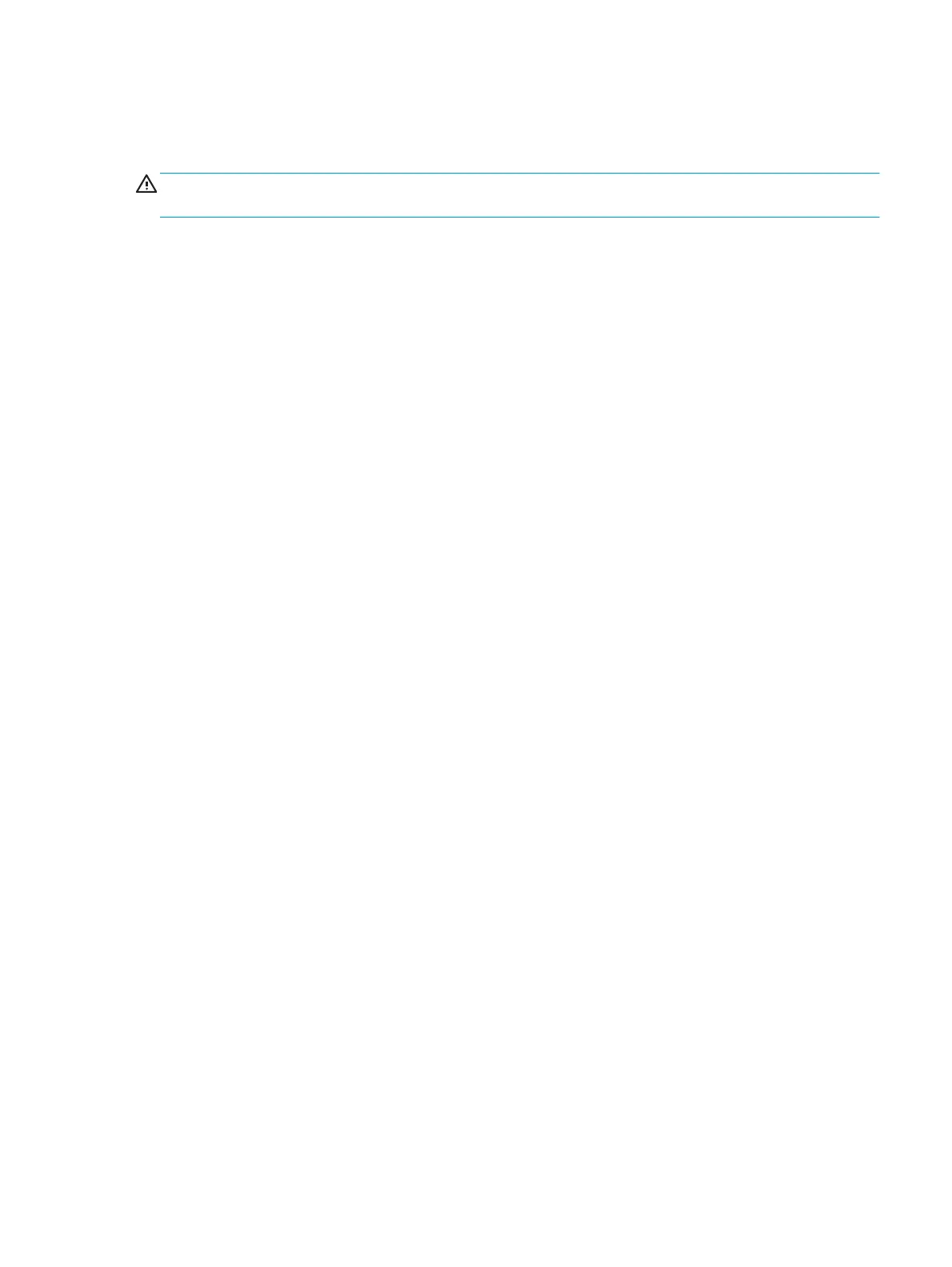Canceling a print job
If a print job is currently printing, you can cancel it by pressing Cancel on the device control panel.
CAUTION: Pressing Cancel clears the job that the device is currently processing. If more than one process is
running, pressing Cancel clears the process that currently appears on the control panel.
You can also cancel a print job from a software program or a print queue.
To stop the print job immediately, remove the remaining print media from the device. After printing stops,
use one of the following options:
●
Device control panel: To cancel the print job, press and release Cancel on the control panel.
●
Software program: Typically, a dialog box appears briefly on the computer screen, allowing you to
cancel the print job.
●
Windows print queue: If a print job is waiting in a print queue (computer memory) or print spooler,
delete the job there.
◦
Windows 2000: Go to the Printer dialog box. Click Start, click Settings, and then click Printers.
Double-click the device icon to open the window, select your print job, and then click Delete.
◦
Windows XP: Click Start, and then click Printers and Faxes. Double-click the icon for the device to
open the window, right-click the print job that you want to cancel, and then click Cancel.
●
Macintosh print queue: Open the print queue by double-clicking the device icon in the dock. Then
highlight the print job and click Delete.
ENWW Canceling a print job 39
