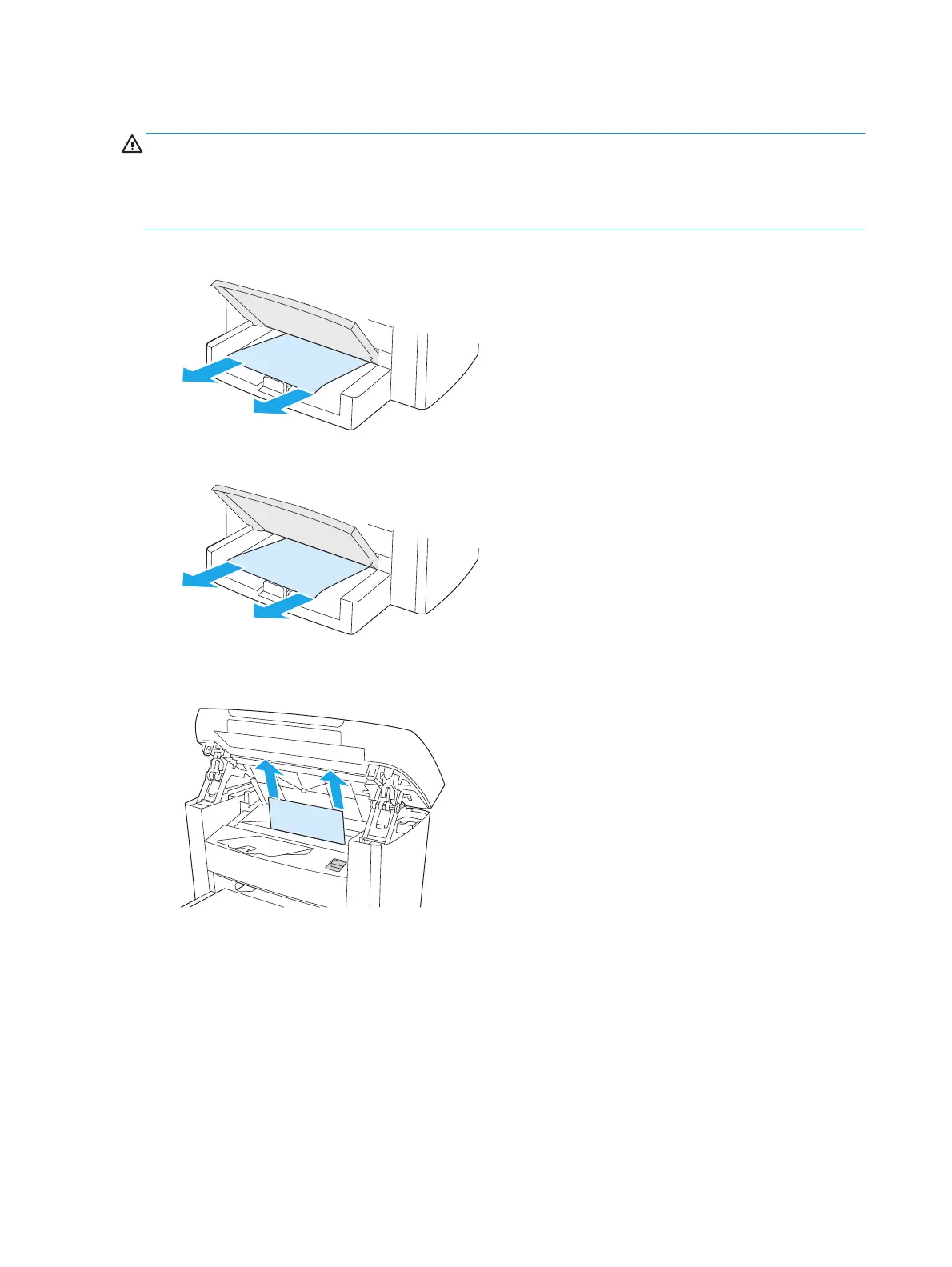Input trays
CAUTION: Do not use sharp objects, such as tweezers or needle-nose pliers, to remove jams. Damage
caused by sharp objects will not be covered by the warranty.
When removing jammed media, pull the jammed media straight away from the device. Pulling jammed media
out of the device at an angle can damage the device.
1. Pull any visible jammed media out of the priority input tray.
2. Open tray 1 and pull any visible jammed media out of the device.
3. If no media is visible, open the print-cartridge door, remove the print cartridge, and then carefully pull
the media up and out of the device.
76 Chapter 9 Problem solving ENWW
