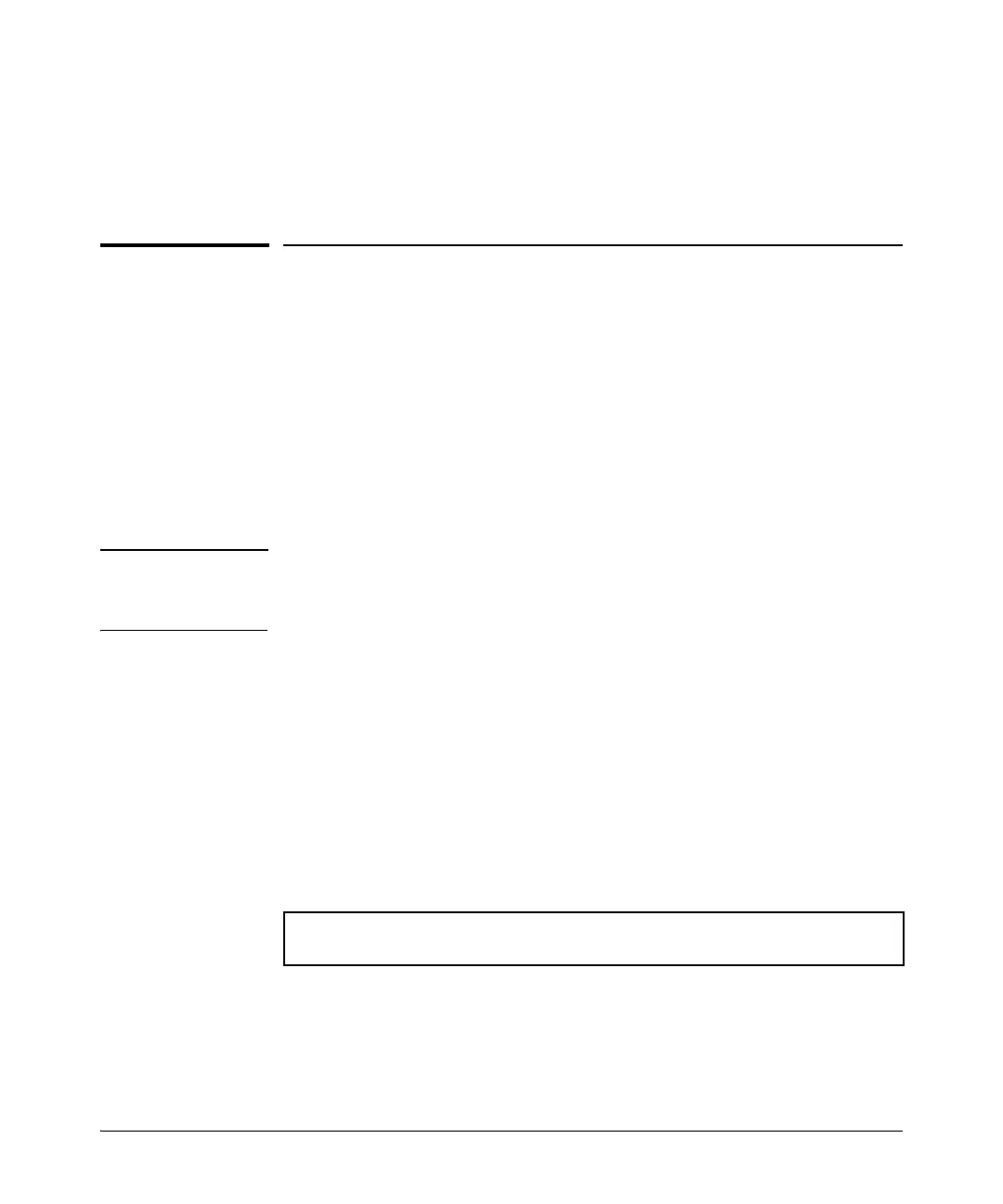6-41
Switch Memory and Configuration
Automatic Configuration Update with DHCP Option 66
Operating Notes for Multiple Configuration Files
■ SFTP/SCP: The configuration files are available for sftp/scp transfer as
/cfg/< filename >.
Automatic Configuration Update with
DHCP Option 66
ProCurve switches are initially booted up with the factory-shipped configura-
tion file. This feature provides a way to automatically download a different
configuration file from a TFTP server using DHCP Option 66. The prerequisites
for this to function correctly are:
■ One or more DHCP servers with Option 66 are enabled
■ One or more TFTP servers has the desired configuration file.
Caution This feature must use configuration files generated on the switch to function
correctly. If you use configuration files that were not generated on the switch,
and then enable this feature, the switch may reboot continuously.
CLI Command
The command to enable the configuration update using Option 66 is:
Figure 6-24. Example of Enabling Configuration File Update Using Option 66
Syntax: [no] dhcp config-file-update
Enables configuration file update using Option 66.
Default: Enabled
ProCurve(config)# dhcp config-file-update