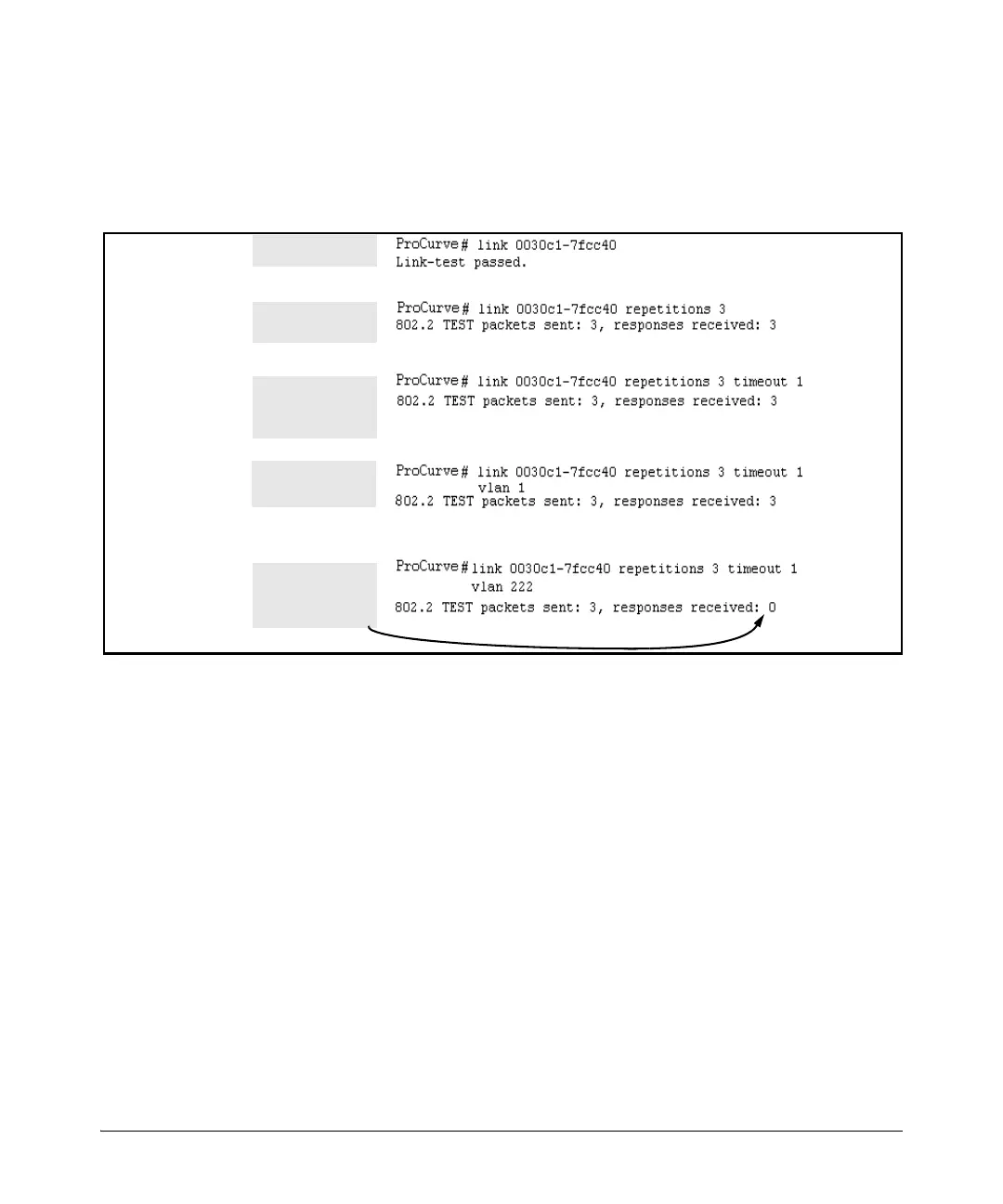C-61
Troubleshooting
Diagnostic Tools
Syntax: link < mac-address > [repetitions < 1 - 999 >] [timeout < 1 - 256 >]
[vlan < vlan-id >]
Figure C-13. Example of Link Tests
Traceroute Command
The traceroute command enables you to trace the route from the switch to a
host address.
This command outputs information for each (router) hop between the switch
and the destination address. Note that every time you execute traceroute, it
uses the same default settings unless you specify otherwise for that instance
of the command.
Basic Link Test
Link Test with
Repetitions
Link Test with
Repetitions and
Timeout
Link Test Over a
Specific VLAN
Link Test Over a
Specific VLAN;
Test Fail
Syntax: traceroute < ip-address | hostname >
traceroute6 < ip-address | hostname >