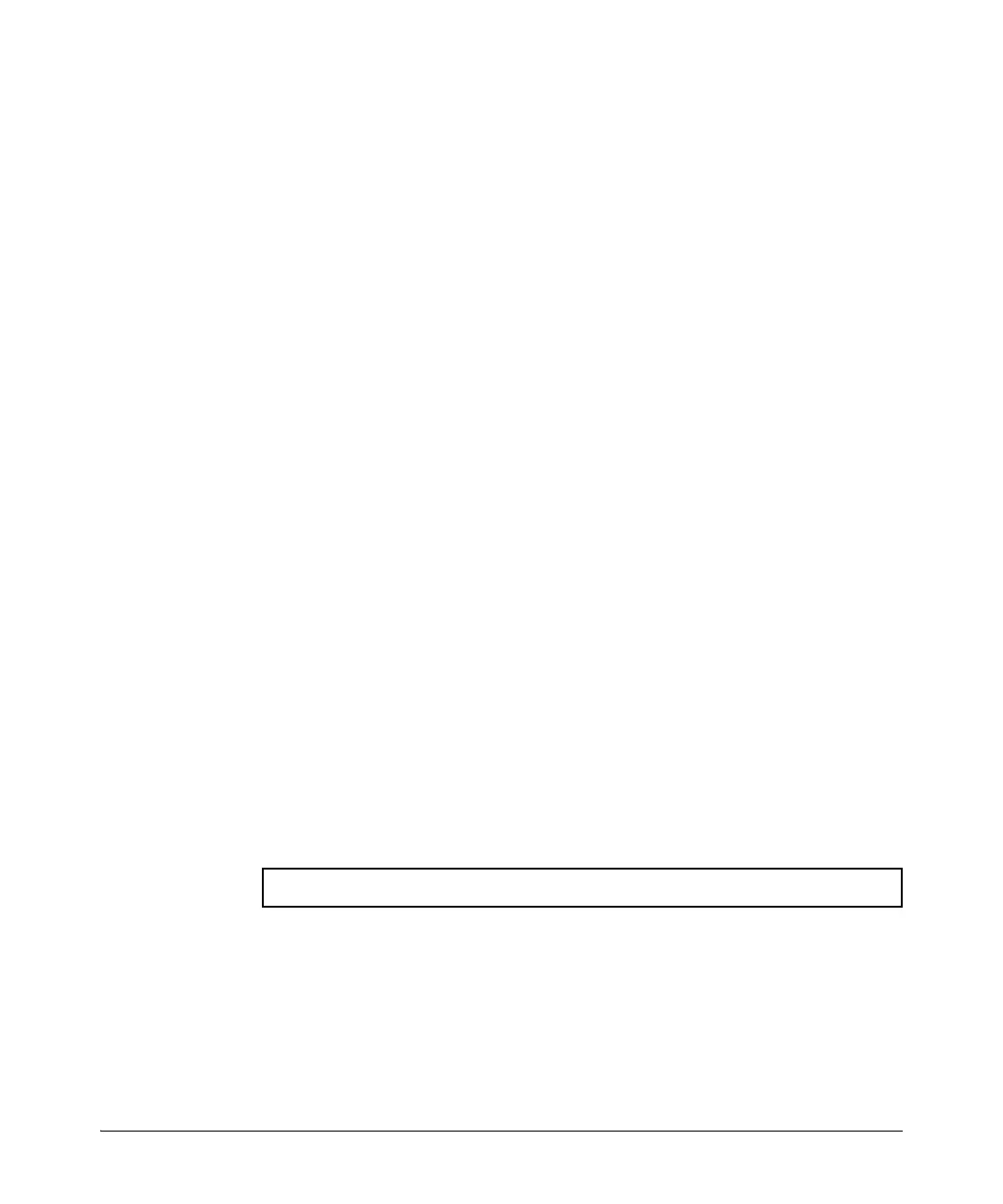A-27
File Transfers
Transferring Switch Configurations
TFTP: Copying a Configuration File from a Remote Host
For example, to download a configuration file named sw8200 in the configs
directory on drive “d” in a remote host having an IP address of 10.28.227.105:
ProCurve# copy tftp startup-config 10.28.227.105
d:\configs\sw8200
TFTP: Copying a Customized Command File to a Switch
Using the copy tftp command with the show-tech option provides the ability to
copy a customized command file to the switch. When the show tech custom
command is executed, the commands in the custom file are executed instead
of the hard-coded list of commands. If no custom file is found, the current
hard-coded list is executed. This list contains commands to display data such
as the image stamp, running configuration, boot history, port settings, and so
on.
Figure A-9. Example of Using the copy tftp show-tech Command to Upload a
Customized Command File
Syntax: copy tftp < startup-config | running-config > < ip-address > < remote-file >
[ pc | unix ]
copy tftp config < filename > < ip-address > < remote-file > [ pc | unix ]
This command can copy a configuration from a remote host
to a designated config file in the switch. For more on
multiple configuration files, refer to “Multiple
Configuration Files” on page 6-25.
(Refer to “Using Primary and Secondary Flash Image
Options” on page 6-14 for more on flash image use.)
Syntax: copy tftp show-tech <ipv4 or ipv6 address> <filename>
Copy a customized command file to the switch.
ProCurve(config)# copy tftp show-tech 10.10.10.3 commandfile1