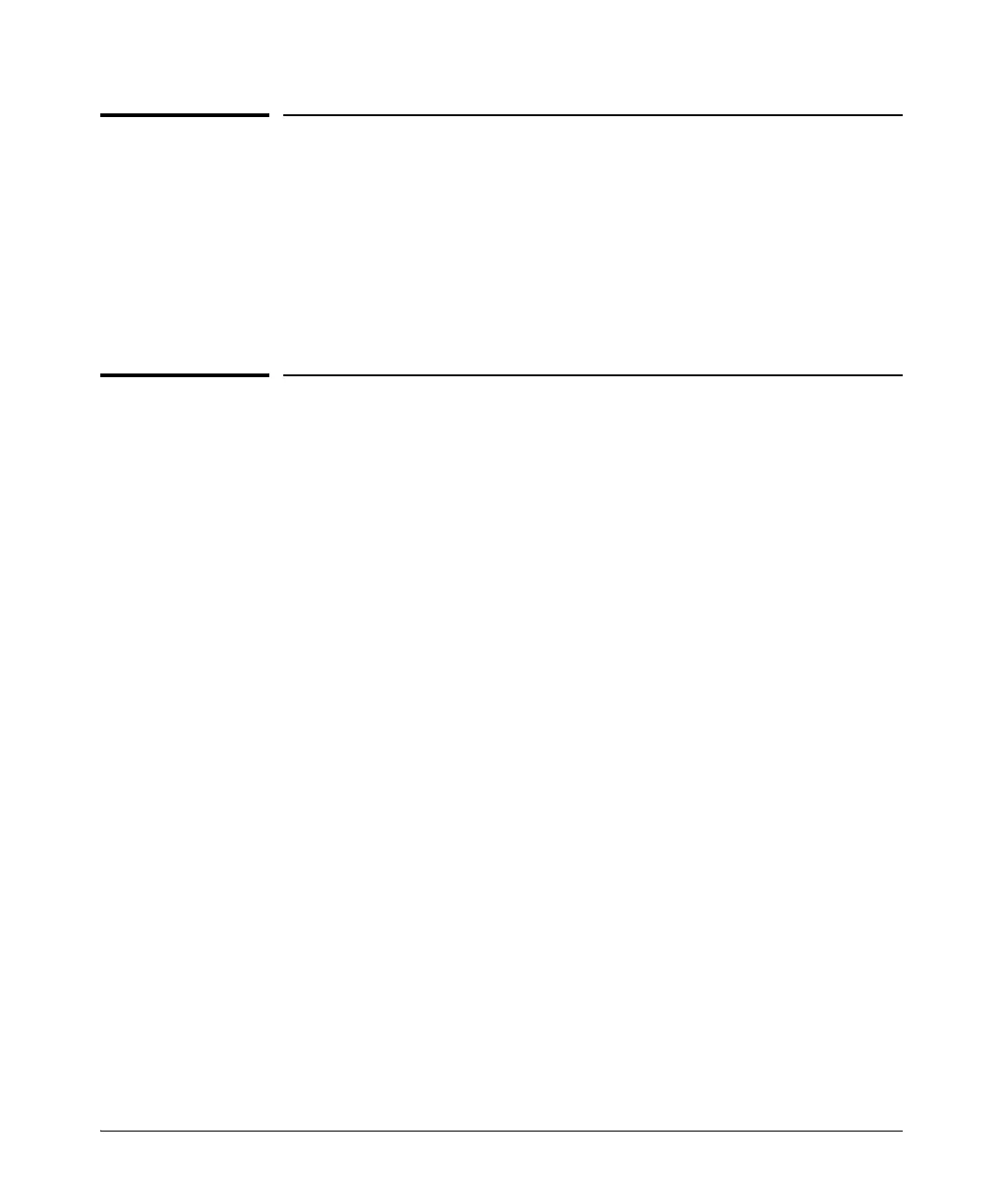2-2
Selecting a Management Interface
Overview
Overview
This chapter describes the following:
■ Physical Interfaces
■ Management interfaces
■ Advantages of using each interface
Understanding Physical Interfaces
Physical interfaces on the switch and the C-class enclosure it is installed in
provide the following options for accessing the management interfaces
described in the next section:
■ Data ports on the switch console provide networked in-band access
■ Dedicated serial connection to the C-class enclosure through the Onboard
Administrator (OA) provides out-of-band access.
For detailed instructions on how to login to the OA, refer to the Installa-
tion and Getting Stated Guide for the switch. See the HP BladeSystem
Onboard Administrator User Guide for details on OA setup. For infor-
mation on OA command line interface (CLI) commands, see the HP
BladeSystem Onboard Administrator Command Line Interface User
Guide. Both guides are available at
www.hp.com/go/bladesystem/documentation.
■ Another way that the OA provides access is through the switch CLI; telnet
to the OA IP address and connect to the interconnect bay.
■ Mini-USB console port on the switch provides out-of-band access.
For instructions on how to download, install and run the USB driver, refer
to the Installation and Getting Stated Guide for the switch.
■ Dedicated networked management port in the C-class enclosure provides
networked out-of-band access. Refer to Appendix G, “Network Out-of-
Band Management” in this guide for more information on out-of-band
management.