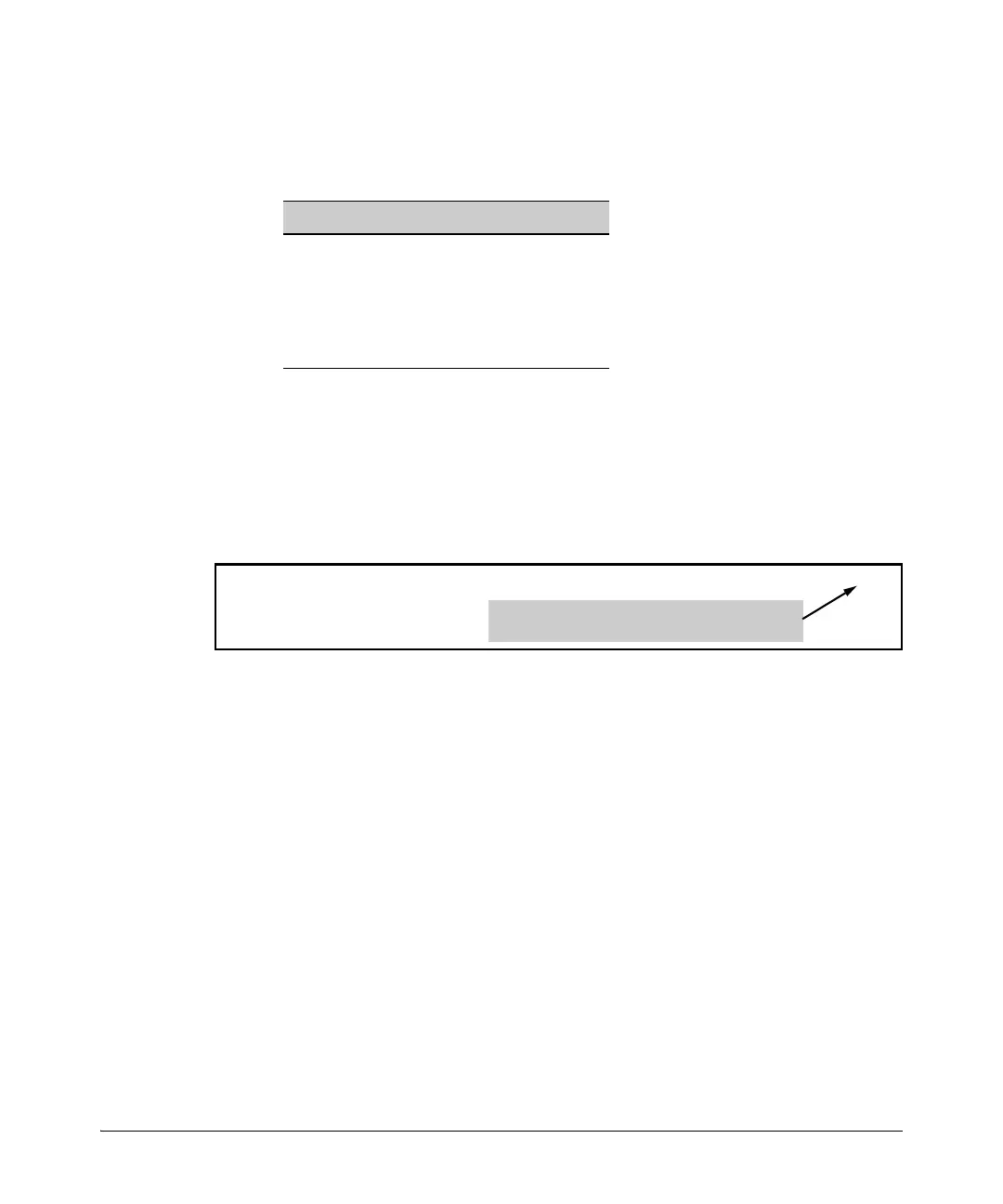C-34
Troubleshooting
Using the Event Log for Troubleshooting Switch Problems
Log Throttle Periods
The length of the log throttle period differs according to an event’s severity
level:
Example of Log Throttling
For example, suppose that you configure VLAN 100 on the switch to support
PIM operation, but do not configure an IP address. If PIM attempted to use
VLAN 100, the switch would generate the first instance of the following Event
Log message and counter.
Figure C-7. Example of the First Instance of an Event Message and Counter
Severity Level Log Throttle Period
I (Information) 6000 Seconds
W (Warning) 600 Seconds
D (Debug) 60 Seconds
M (Major) 6 Seconds
W 10/01/06 09:00:33 PIM:No IP address configured on VID 100 (1)
The counter indicates that this is the first instance
of this event since the switch last rebooted.