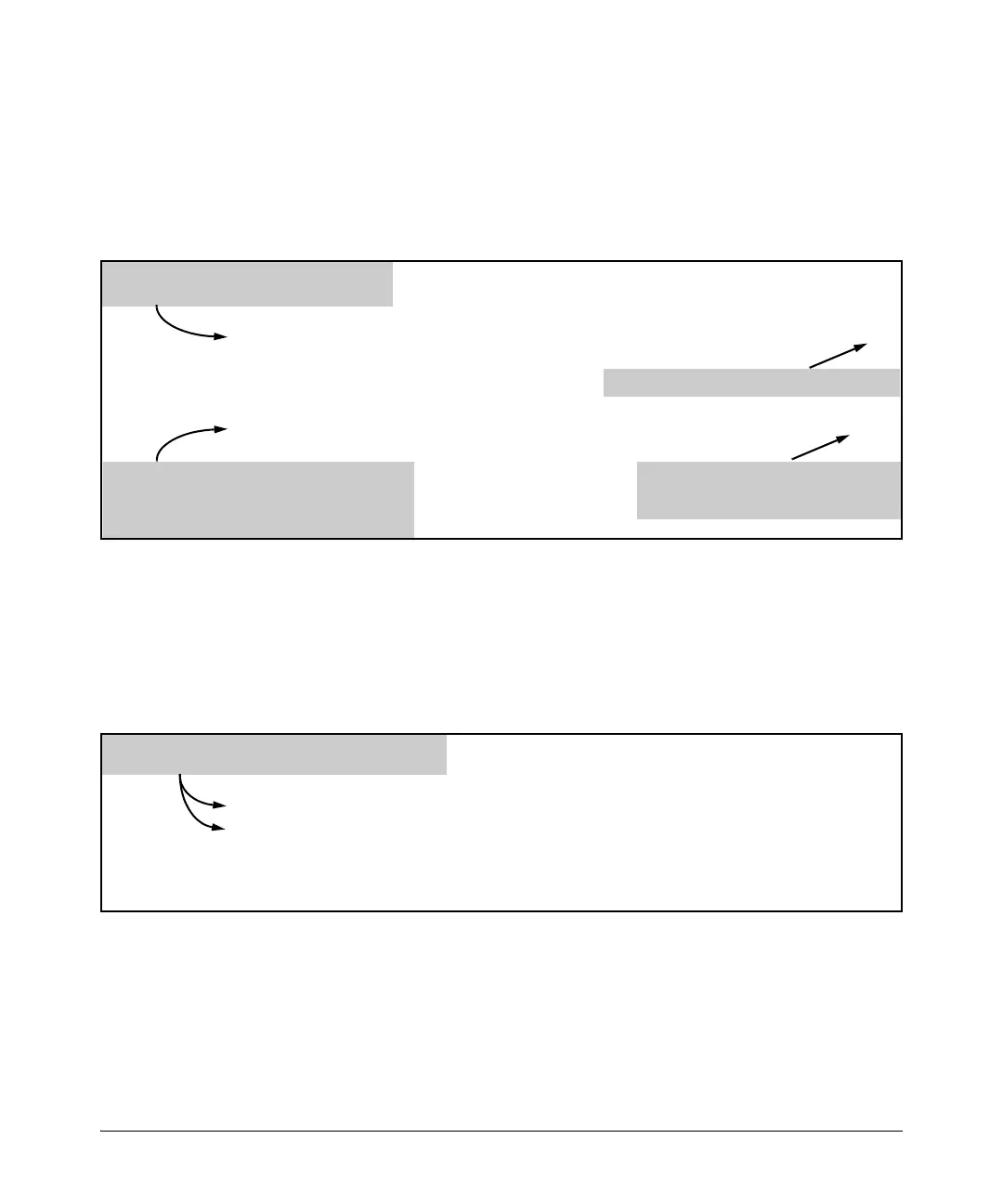C-35
Troubleshooting
Using the Event Log for Troubleshooting Switch Problems
If PIM operation caused the same event to occur six more times during the
initial log throttle period, there would be no further entries in the Event Log.
However, if the event occurred again after the log throttle period expired, the
switch would repeat the message (with an updated counter) and start a new
log throttle period.
Figure C-2. Example of Duplicate Messages Over Multiple Log Throttling Periods
Note that if the same type of event occurs under different circumstances, the
switch handles these as unrelated events for the purpose of Event Log
messages. For example, if PIM operation simultaneously detected that VLANs
100 and 205 were configured without IP addresses, you would see log
messages similar to the following:
Figure C-3. Example of Log Messages Generated by Unrelated Events of the Same Type
W 10/01/06 09:00:33 PIM:No IP address configured on VID 100 (1)
.
.
.
W 10/01/06 09:28:42 PIM:No IP address configured on VID 100 (8)
This message indicates the original instance
of the event (since the last switch reboot).
The duplicate of the original message is the first
instance of the event since the previous log
throttle period expired, and indicates that a new
log throttle period has begun for this event.
Original Counter from First Log Throttle Period
The counter now indicates that this is the
eighth instance of this event since the
switch last rebooted.
W 10/01/06 09:00:33 PIM:No IP address configured on VID 100 (1)
W 10/01/06 09:00:33 PIM:No IP address configured on VID 205 (1)
.
.
.
These two messages report separate events involving
separate log throttle periods and separate counters.