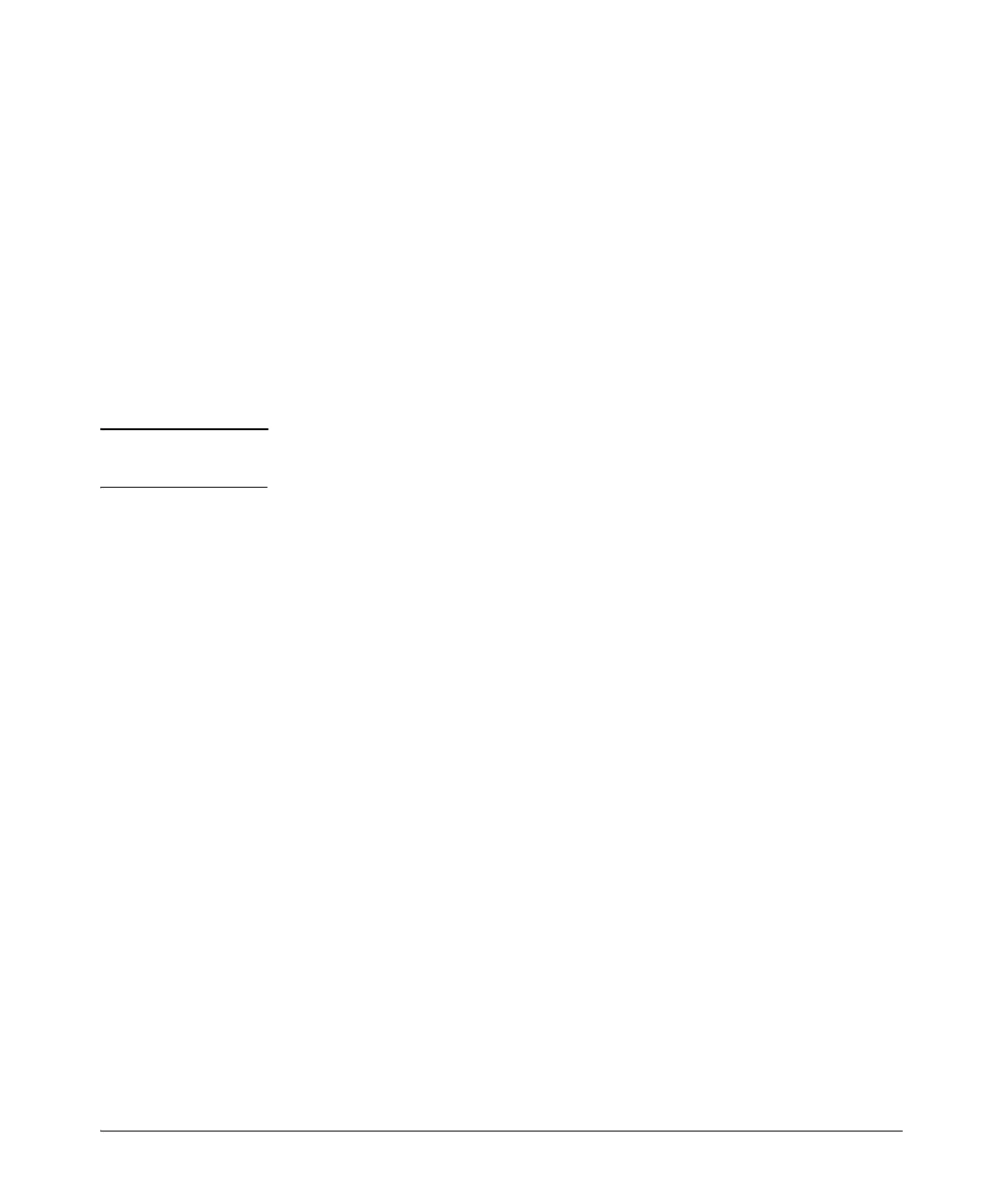13-58
Configuring for Network Management Applications
LLDP (Link-Layer Discovery Protocol)
■ Class 3 (Communication Devices): These devices are typically IP
phones or end-user devices that otherwise support IP media and offer
all Class 1 and Class 2 features, plus location identification and
emergency 911 capability, Layer 2 switch support, and device infor-
mation management.
LLDP-MED Operational Support. The switches covered in this guide offer
two configurable TLVs supporting MED-specific capabilities:
■ medTlvEnable (for per-port enabling or disabling of LLDP-MED opera-
tion)
■ medPortLocation (for configuring per-port location or emergency call
data)
Note LLDP-MED operation also requires the port speed and duplex TLV
(dot3TlvEnable; page 13-55), which is enabled in the default configuration.
LLDP-MED Topology Change Notification
This optional feature provides information an SNMP application can use to
track LLDP-MED connects and disconnects.