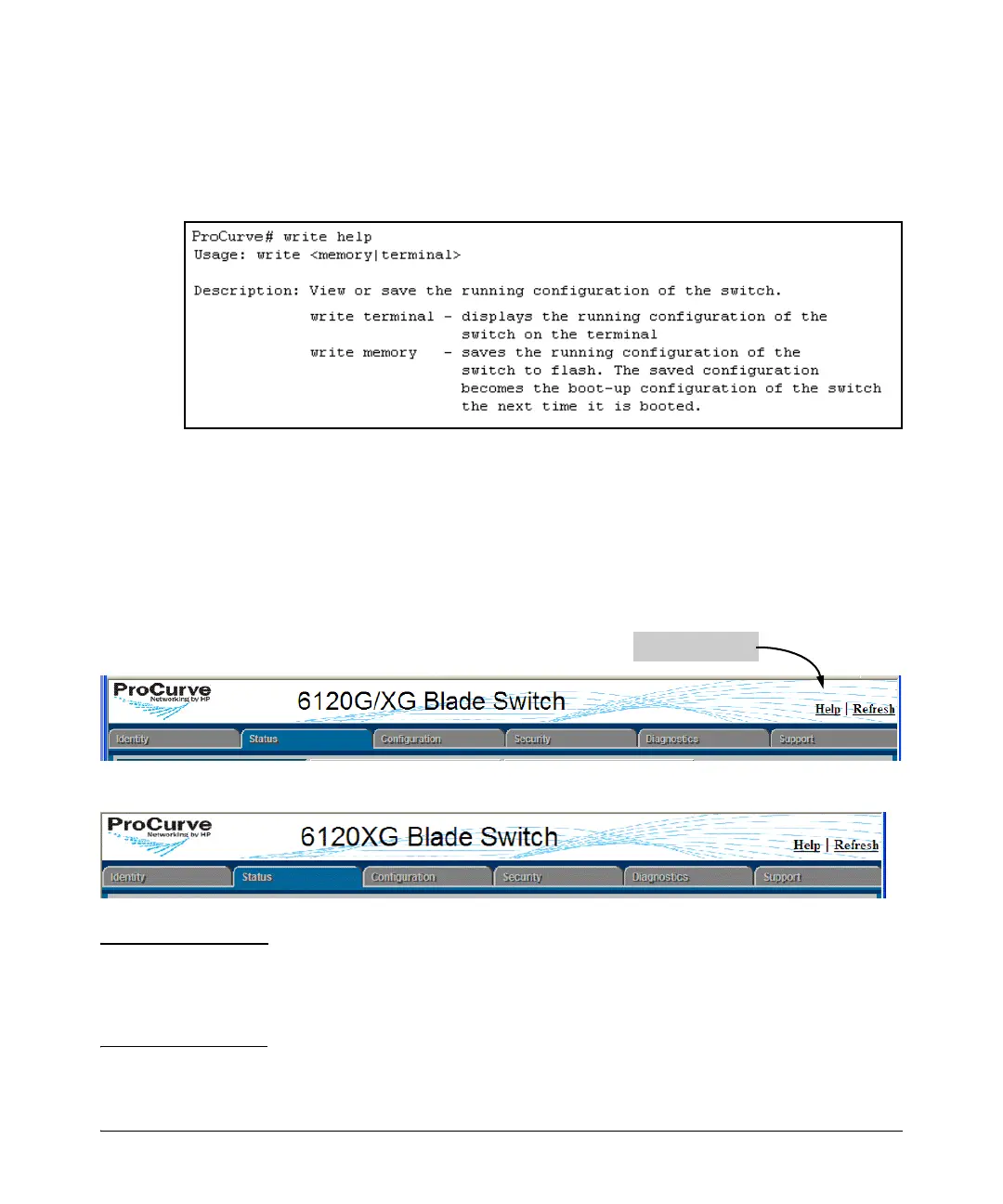1-7
Getting Started
Sources for More Information
Command Line Interface
If you need information on a specific command in the CLI, type the command
name followed by help. For example:
Figure 1-3. Example of CLI Help
Web Browser Interface
If you need information on specific features in the HP ProCurve Web Browser
Interface (hereafter referred to as the “web browser interface”), use the online
Help. You can access the Help by clicking on the question mark button in the
upper right corner of any of the web browser interface screens.
Figure 1-4. Button for Web Browser Interface Online Help
Note To access the online Help for the Web browser interface, you need either
ProCurve Manager (version 1.5 or greater) installed on your network or an
active connection to the World Wide Web. Otherwise, Online help for the web
browser interface will not be available.
Online help is also accessible by logging into the Onboard Administrator.