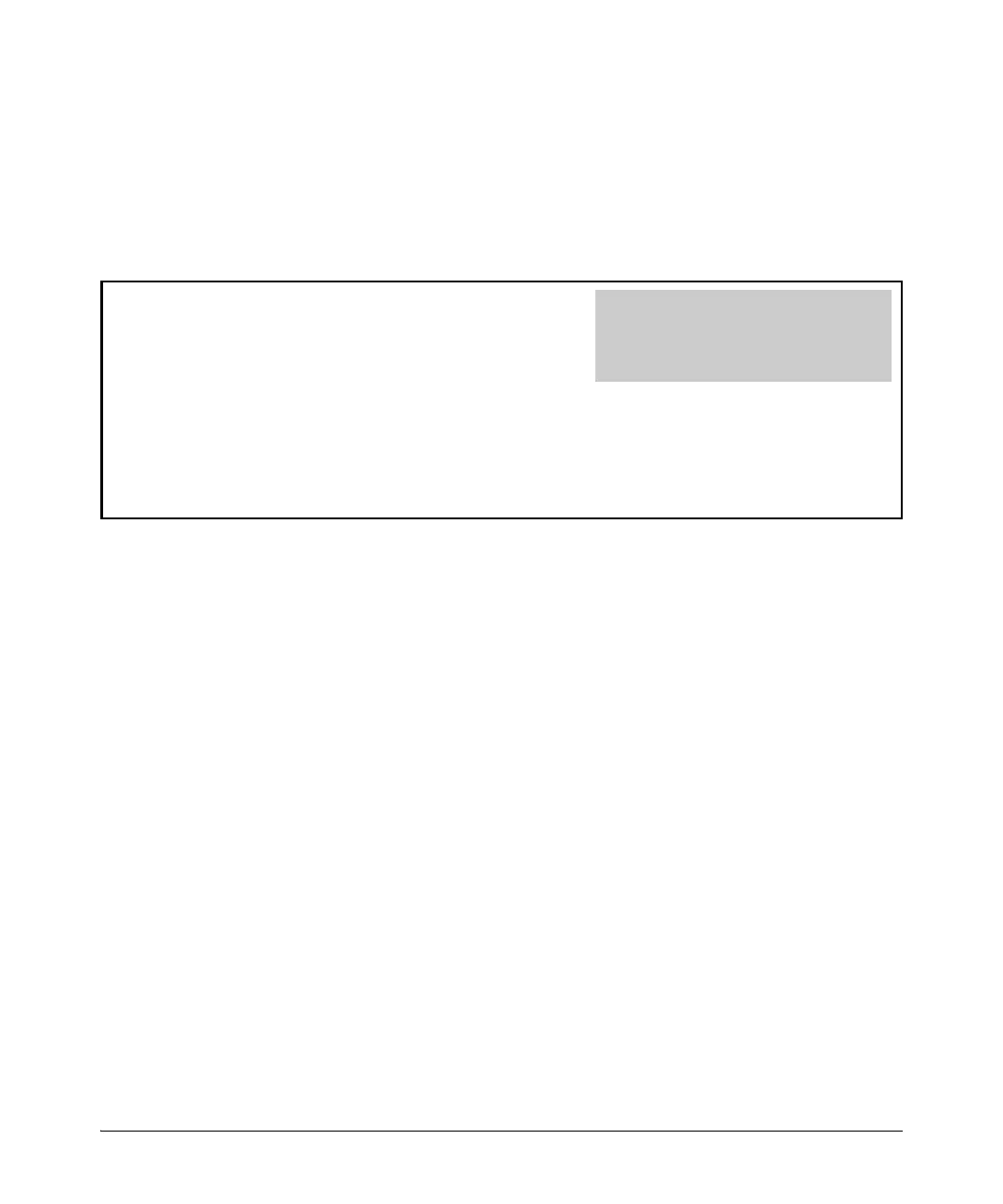B-38
Monitoring and Analyzing Switch Operation
Traffic Mirroring
Displaying a Mirroring Configuration
Displaying the Mirroring Configuration Summary
Use the show monitor command to display information on the currently con-
figured status, traffic-selection criteria, and number of monitored interfaces
in each mirroring session on a switch.
Figure B-21. Example of a Currently Configured Mirroring Summary on a Source Switch
ProCurve# show monitor
Network Monitoring
Sessions Status Type Sources Policy
-------- ----------- ----- ------- -----
1 active port 1 yes
2 not defined
3 not defined
4 not defined
Local Mirroring Source:
• Session 1 is performing local mirroring using a
classifier-based policy for traffic-selection
criteria.
• Sessions 2, 3, and 4 are not configured.
Syntax: show monitor
If a remote mirroring source is configured on the switch, then the
following fields appear. Otherwise, the output displays this
message: Mirroring is currently disabled.
Sessions: Lists the four configurable sessions on the switch.
Status: Displays the current status of each session:
active:
The session is configured.
inactive: The session is partially configured. Only the
destination has been configured; the mirroring source is
not configured.
not defined: Mirroring is not configured for this session.
Type: Indicates whether the mirroring session is local (port) or
MAC-based (mac) for local sessions.
Sources: Indicates how many mirroring sources are using each
mirroring session.