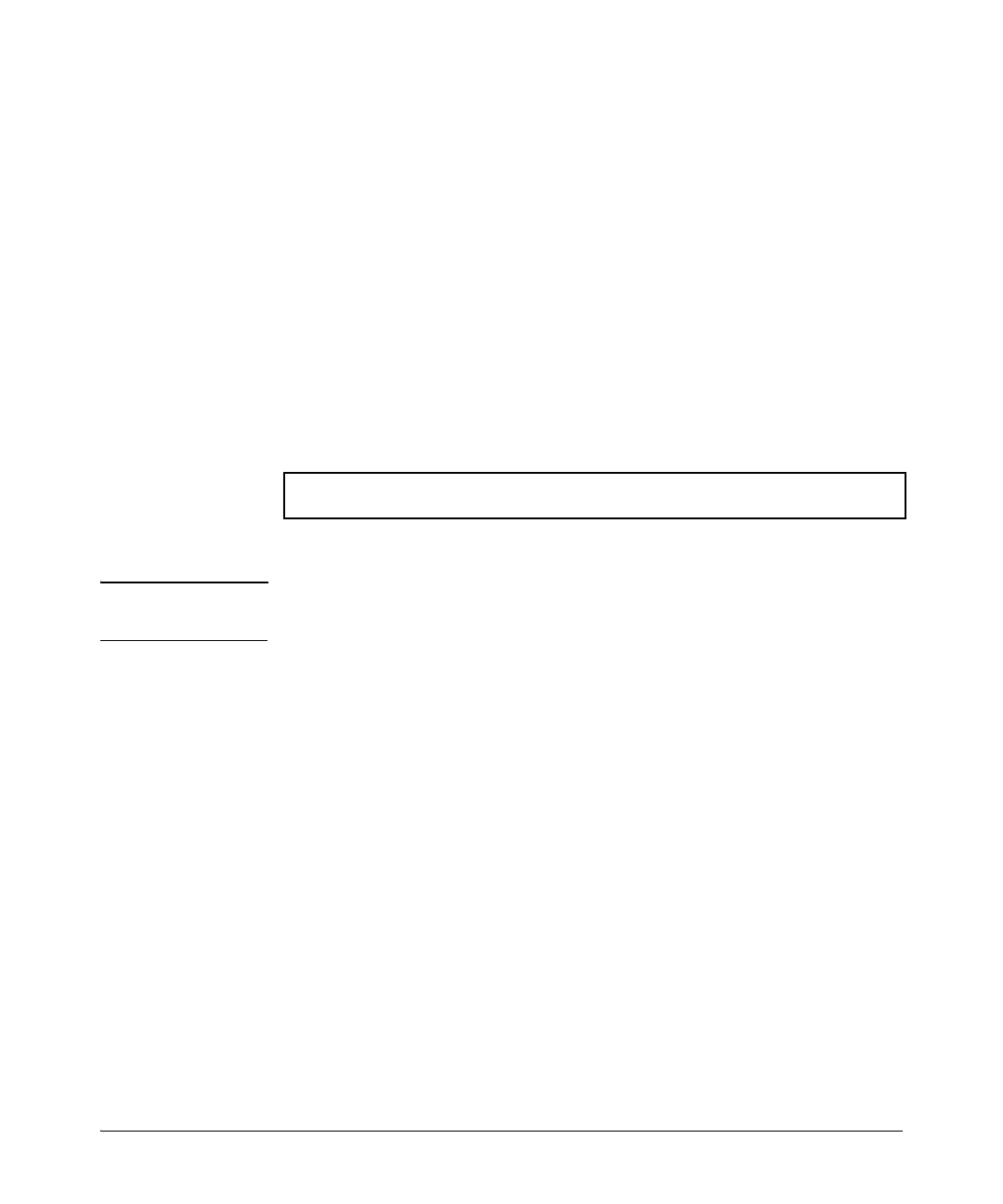C-52
Troubleshooting
Debug/Syslog Operation
The CLI command is:
Figure C-9. Example of the Logging Command with a Control Description
Caution Entering the no logging command removes ALL the syslog server addresses
without a verification prompt.
Adding a Priority Description
You can add a user-friendly description for the set of syslog filter parameters
using the priority-descr option. The description can be added with the CLI or
SNMP. The CLI command is:
Syntax: logging <ip-addr> control-descr <text_string>]
no logging <ip-addr> [control-descr]
An optional user-friendly description that can be associated with
a server IP address. If no description is entered, this is blank. If
<text_string> contains white space, use quotes around the string.
IPv4 addresses only. Use the no form of the command to remove
the description.
Limit: 255 characters
Note: To remove the description using SNMP, set the description
to an empty string.
ProCurve(config)# logging 10.10.10.2 control-descr syslog_one
Syntax: logging priority-descr <text_string>
no logging priority-descr
Provides a user-friendly description for the combined filter
values of severity and system module. If no description is
entered, this is blank. If <text_string> contains white space,
use quotes around the string. Use the no form of the command
to remove the description.
Limit: 255 characters