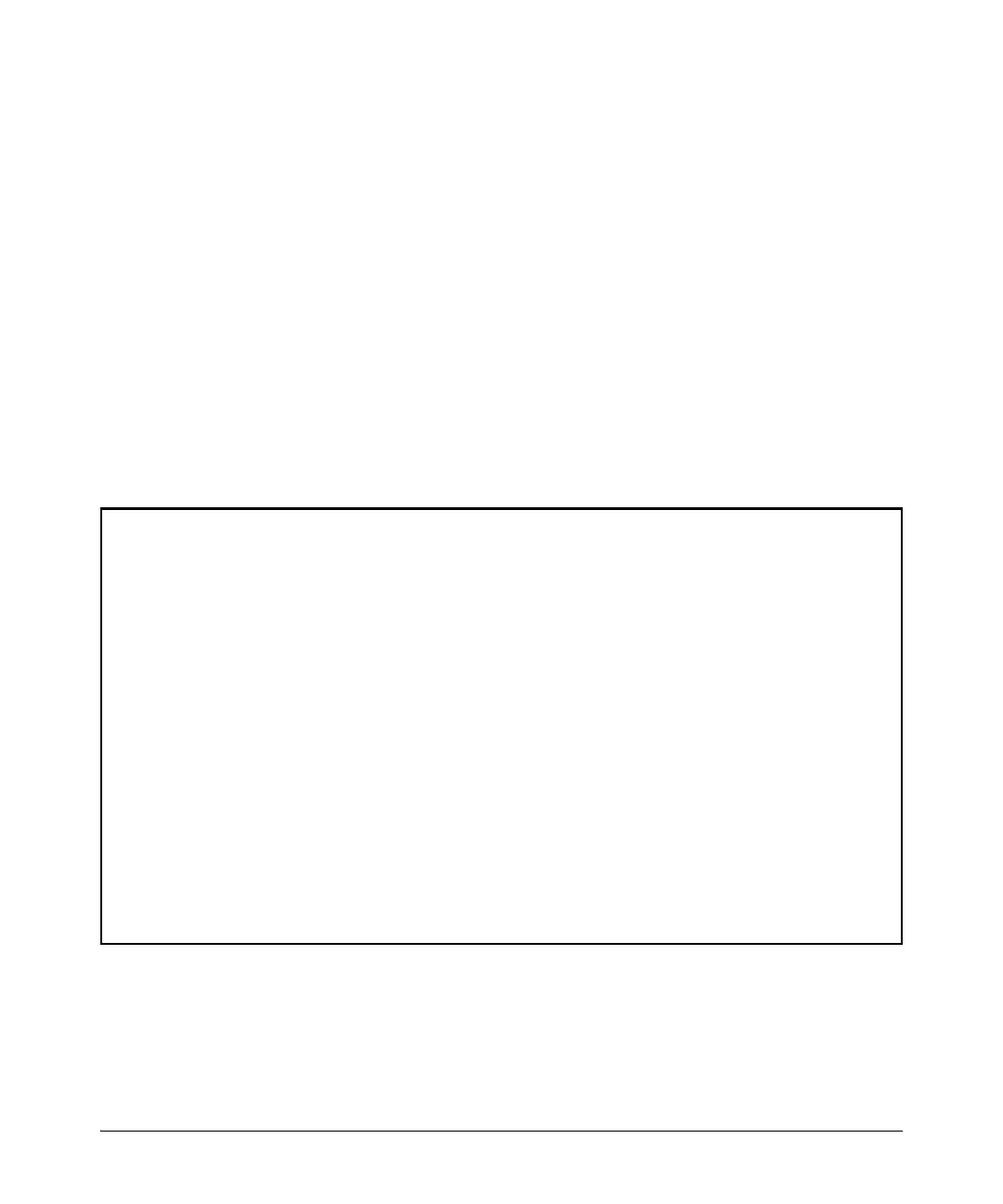B-7
Monitoring and Analyzing Switch Operation
Status and Counters Data
CLI Access to System Information
The show system command displays general system information about the
switch.
Figure B-3. Example of Switch System Information
Syntax: show system [information | enclosure]
Displays global system information and operational
parameters for the switch.
information
Displays global system information and operational
parameters for the switch.
enclosure
Shows rack and enclosure information.
ProCurve 6120 Blade Switch# show system
Status and Counters - General System Information
System Name : ProCurve 6120 Blade Switch
System Contact :
System Location :
MAC Age Time (sec) : 300
Time Zone : 0
Daylight Time Rule : None
Software revision : Z.14.04 Base MAC Addr : 002481-b00921
ROM Version : Z.14.03 Serial Number : TW28080080
Up Time : 92 mins Memory - Total : 33,554,432
CPU Util (%) : 10 Free : 21,563,208
IP Mgmt - Pkts Rx : 2511 Packet - Total : 3022
Pkts Tx : 55 Buffers Free : 2895
Lowest : 2748
Missed : 0