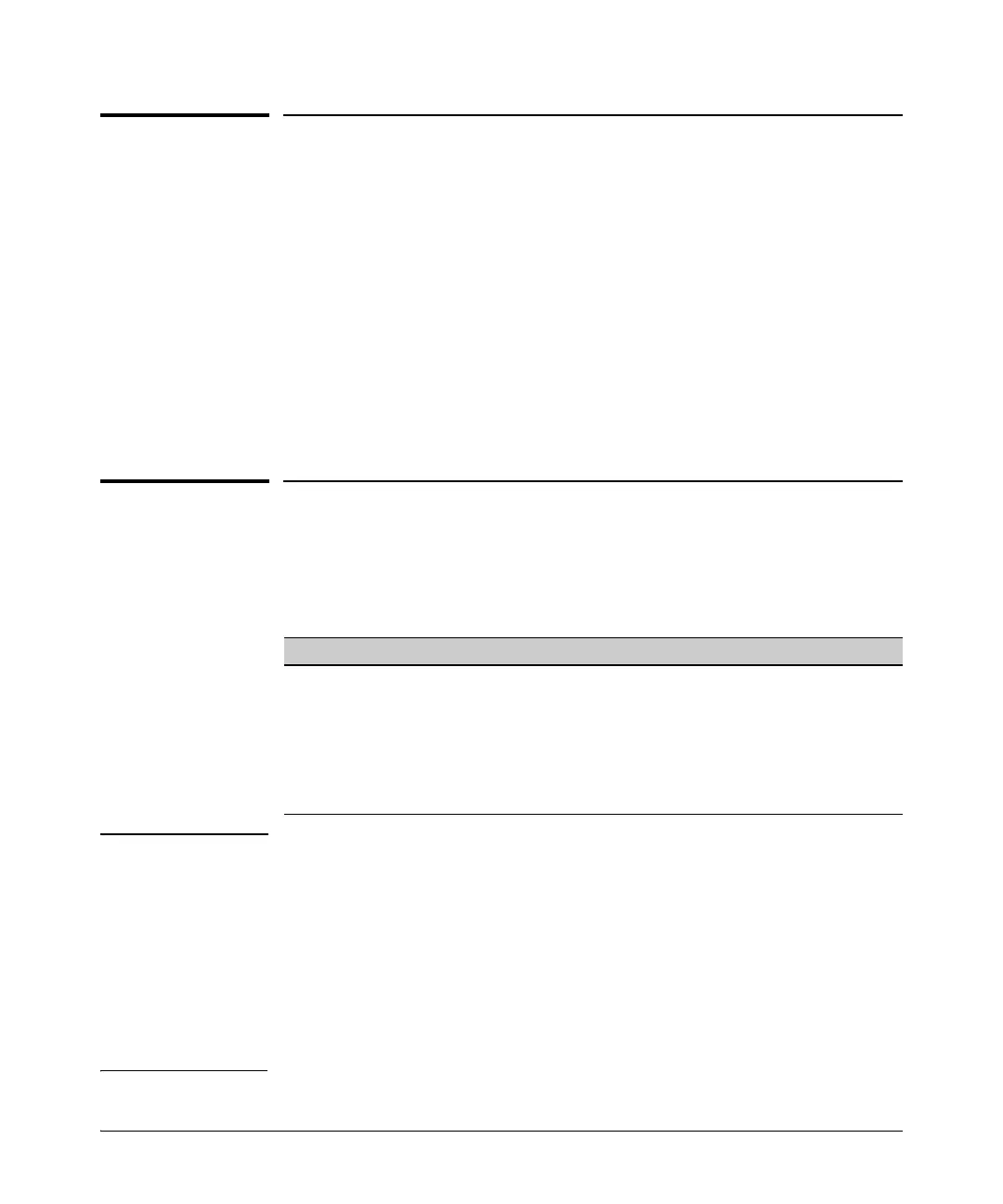10-3
Port Status and Configuration
Overview
Overview
This chapter describes how to view the current port configuration and how
to configure ports to non-default settings, including
■ Enable/Disable
■ Mode (speed and duplex)
■ Flow Control
■ Broadcast Limit
■ Friendly Port Names
■ Uni-directional Link Detection (UDLD)
Viewing Port Status and Configuring Port
Parameters
Port Status and Configuration Features
Note On Connecting
Transceivers to
Fixed-Configuration
Devices
If the switch either fails to show a link between an installed transceiver and
another device, or demonstrates errors or other unexpected behavior on the
link, check the port configuration on both devices for a speed and/or duplex
(mode) mismatch.
■ To check the mode setting for a port on the switch, use either the Port
Status screen in the menu interface (page 10-6) or show interfaces brief in
the CLI (page 10-8).
To display information about the transceivers installed on a switch, enter the
show tech receivers command in the CLI (page 10-14).
Feature Default Menu CLI Web
viewing port status n/a page 10-6 page 10-8 page 10-22
viewing transceiver status n/a n/a page 10-14 page 10-22
configuring ports Refer to Table
10-1 on pages
10-4 thru 10-5
page 10-7 page 10-15 page 10-22
configuring ProCurve auto-mdix page 9-11