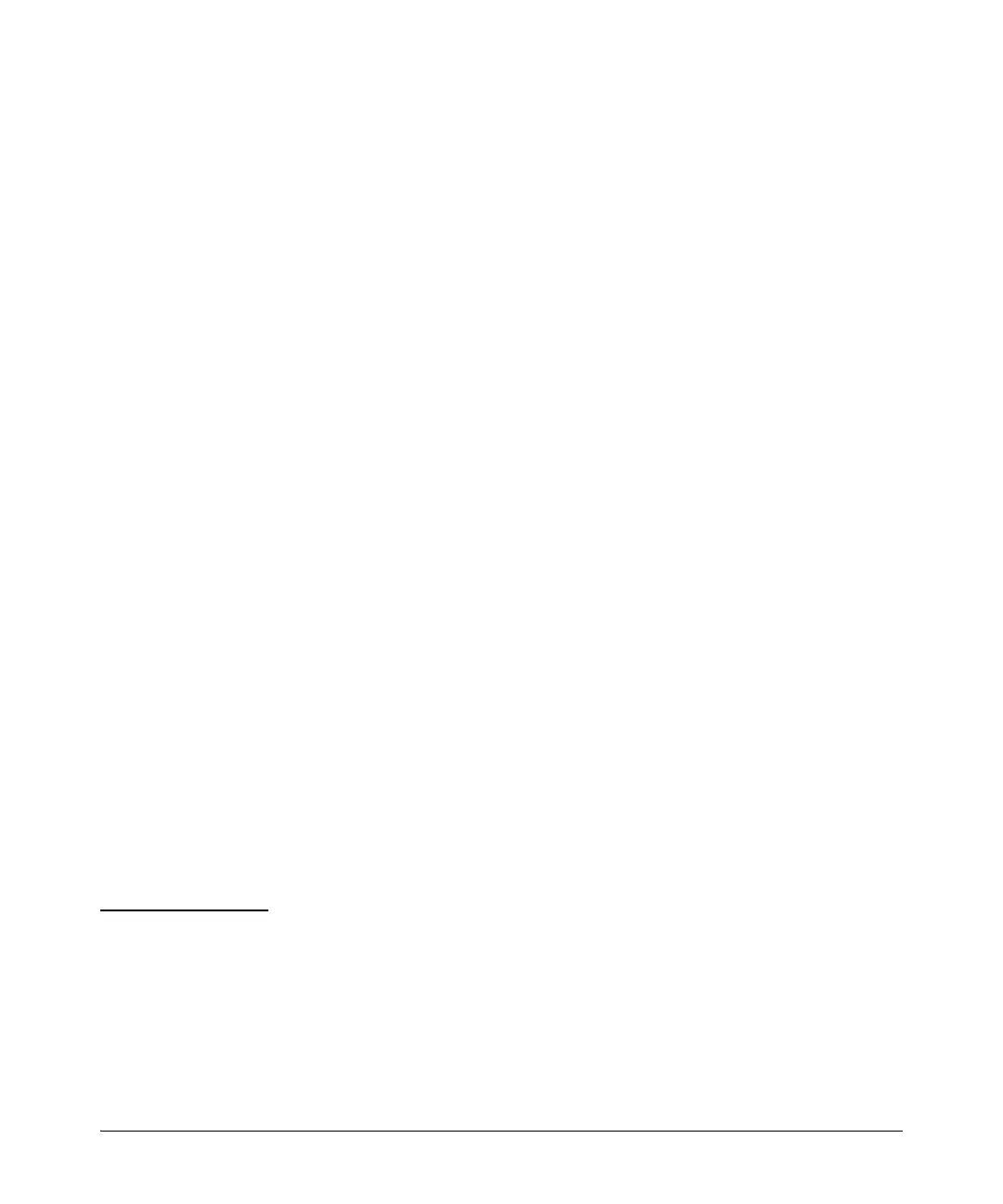10-34
Port Status and Configuration
Uni-Directional Link Detection (UDLD)
Changing the Keepalive Interval
By default, ports enabled for UDLD send a link health-check packet once every
5 seconds. You can change the interval to a value from 10 – 100 deciseconds,
where 10 is 1 second, 11 is 1.1 seconds, and so on. For example, to change the
packet interval to seven seconds, enter the following command at the global
configuration level:
ProCurve(config)# link-keepalive interval 70
Changing the Keepalive Retries
By default, a port waits five seconds to receive a health-check reply packet
from the port at the other end of the link. If the port does not receive a reply,
the port tries four more times by sending up to four more health-check
packets. If the port still does not receive a reply after the maximum number
of retries, the port goes down.
You can change the maximum number of keepalive attempts to a value from
3 – 10. For example, to change the maximum number of attempts to 4, enter
the following command at the global configuration level:
ProCurve(config)# link-keepalive retries 4
Configuring UDLD for Tagged Ports
The default implementation of UDLD sends the UDLD control packets
untagged, even across tagged ports. If an untagged UDLD packet is received
by a non-ProCurve switch, that switch may reject the packet. To avoid such
an occurrence, you can configure ports to send out UDLD control packets that
are tagged with a specified VLAN.
To enable ports to receive and send UDLD control packets tagged with a
specific VLAN ID, enter a command such as the following at the interface
configuration level:
Notes ■ You must configure the same VLANs that will be used for UDLD on
all devices across the network; otherwise, the UDLD link cannot be
maintained.
■ If a VLAN ID is not specified, then UDLD control packets are sent out
of the port as untagged packets.
ProCurve(config)#interface l link-keepalive vlan 22